Triner Scale TS-PFS Users Guide User Manual
Page 7
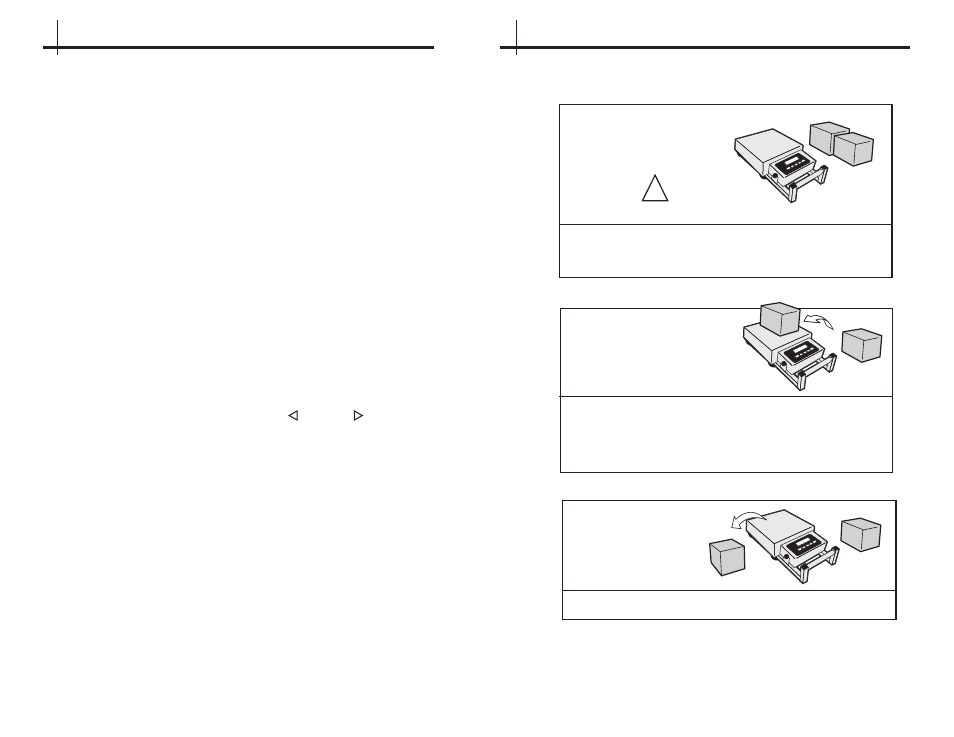
11
Triner Scale
TS-PFS User’s Guide
Press and hold
RESET key to reset
the scale’s memory.
IMPORTANT!
6
KEYPAD FUNCTIONS & SCALE FEATURES cont’d
Hold/Run Key
• Holds the weight of an item on the scale.
• Returns the scale to normal (run) mode.
With an item on the scale, press the HOLD/RUN key to
hold the weight displayed. The displayed weight will flash
to indicate it is a held weight.
Press the HOLD/RUN key again to return to normal (run)
mode.
Display Key
Displays the various information for the weigh session.
Press the DISPLAY key to cycle through the Total Weight,
Item Weight and Item Count. The annunciator arrow
indicates which information is being displayed. A flashing
arrow indicates that the information is being displayed
temporarily, and the default display will return in 5 seconds.
Mode Key (press and hold down)
Accesses the three operating modes (1, 2 or 3).
Press and hold the MODE key for 3+ seconds to access
the mode setting menu. The display will indicate the mode
that the scale is in, i.e., “Mode 1”.
To change the mode, press the left ( ) or right ( ) arrow
key to move through the menu, then press the SET key
to accept your selection.
Add Key
Used to manually add to the cumulative totals.
In any operating mode, press the ADD key to add the
weight and count of an item on the platform. The key can
be used to add a weight that is on hold.
On Key
Powers on the scale.
Press to turn on the scale.
Triner Scale
TS-PFS User’s Guide
Weigh Session Example, Manual Add
(Operating Mode 3)
- Display shows item weight of 10.0 lb.
- Press ADD key to add weight.
- BEEP indicates item has been added.
- Display momentarily shows totalized weight of 10.0 lb, then
shows item weight, which is also 10.0 lb.
- Place item on
scale.
10
lb
15
lb
- Display shows 0.0 lb.
- Be sure annunciator arrow points to MNL ADD.
If not, change modes by holding down the MODE key.
- Power on.
- BEEP BEEP
indicates scale
is stable and on
zero.
!
10
15
lb
lb
- Remove item from
scale.
- BEEP BEEP
indicates scale is
ready for next
item/on zero.
- Display shows 0.0 lb.
10
lb
15
lb
