Flying tips – Traxxas 6208 (QR-1 Quad Rotor Helicopter) User Manual
Page 9
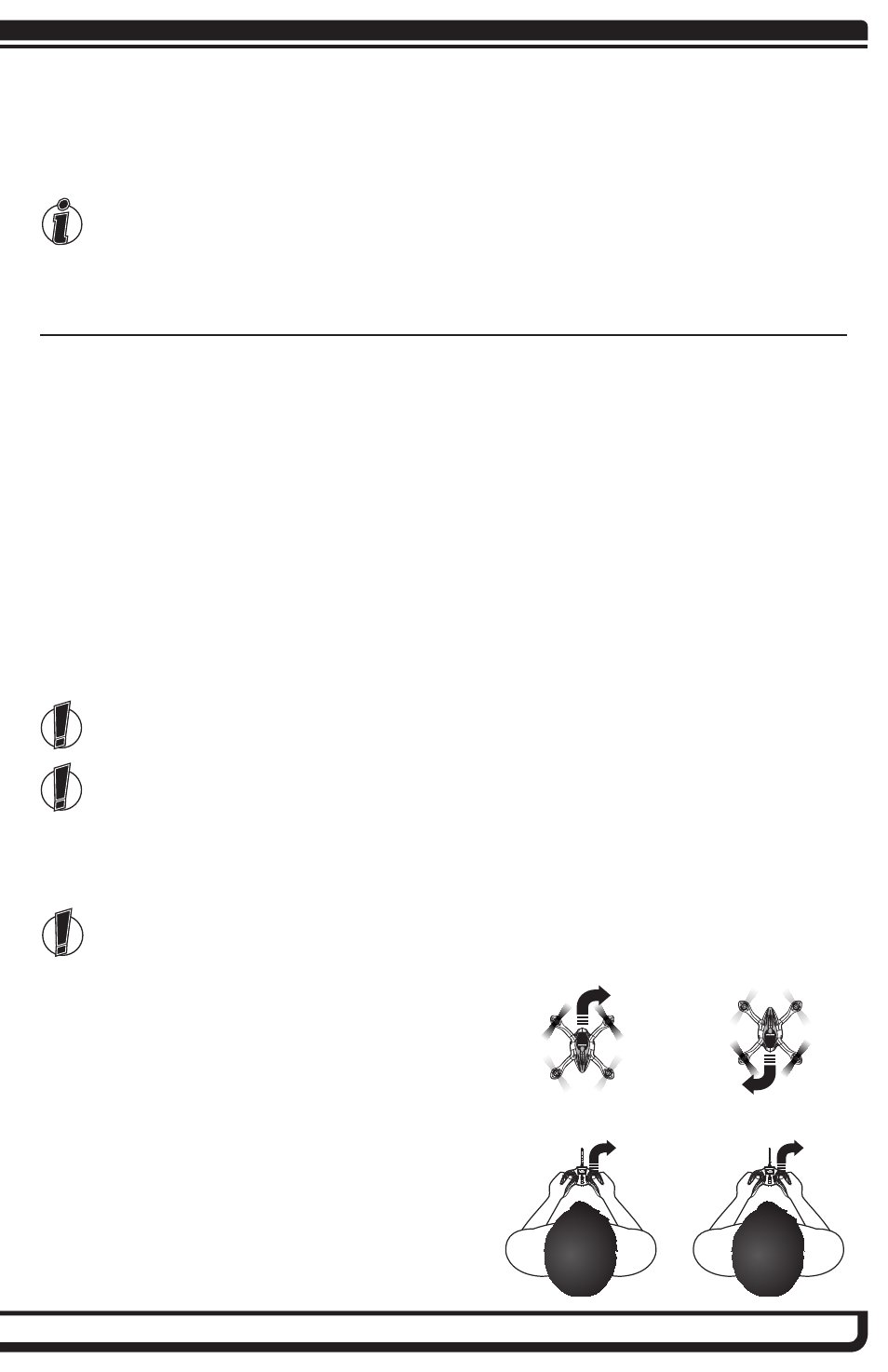
TRAXXAS • 9
• The trim buttons will adjust each control in a small increment with each ‘click.’ Press the trim
button as many times as is required until the model holds a steady hover with little or no
correction required.
• The QR-1 features an automatic rudder trimming feature. Simply land the helicopter and allow it
to sit still for three or more seconds. The QR-1 will automatically re-center the rudder control.
As you adjust each trim, the transmitter’s LCD will show you the trim position as a
numeric value. There are 25 trim steps in each direction for Rudder, Elevator, and Aileron.
When your model is trimmed for stable flight, the trim display may not indicate that the neutral
setting is zero. This is normal.
Flying Tips
Indoor Flying Tips:
• The helicopter is sensitive to air currents in the room and turbulence that is created when the
helicopter is near the ground, walls, and ceilings.
• Avoid air vents, air conditioners, room fans, and other devices that circulate air, as they may
affect your model and cause unpredictable movements.
• As the helicopter nears a ceiling or wall, it will be drawn to the surface and pilot correction will
be required. Stay 2-3 feet away from ceilings and walls to avoid this.
• Avoid obstacles such as ceiling fans and fire sprinkler heads.
Outdoor Flying Tips:
• Choose a location that allows you to fly over grass or another soft surface.
• Do not fly near power lines, trees, rooftops, or other obstacles that may strand your model. Do
not retrieve the model from any location higher than your reach.
• If you encounter breezes that disrupt the model, fly into the direction of the wind to maintain control.
• If a strong wind overpowers the model, land immediately to avoid loss of control.
A rapid landing is much gentler on the helicopter than striking a wall or another object
that stalls the rotor blades.
If you do crash your model, immediately pull the throttle stick to the full down position to
stop the rotor blades from spinning. Failure to do so may result in damage to the model.
Do not approach the model until the rotor blades have stopped completely. Hold the throttle
stick in the down position (throttle off) before picking up the model. Turn the model off and
unplug the battery before inspecting it for damage.
If the QR-1 does not land upright, place it on a flat surface and allow it to sit still for
several seconds. This will allow the 6-Axis Stabilization system to recalibrate the
controls for level flight.
Controls are reversed as the model flies toward you
• When your model is flying away from you, the
helicopter reacts to direction changes just as you
command. If you command the model move to the
right, it will move to your right as you commanded.
• When the helicopter is coming toward you and you
command the model to move right, the model will
move to your left. Always remember that the model
flies forward, reverse, right, and left relative to the
position of itself, not relative to your position.
• Until you become used to reversing your control
inputs as the model changes direction, allow yourself
extra flying room to accommodate pilot error.
T
X
R
X
M1
M2
Expert
OFF
T
X
R
X
M1
M2
Expert
OFF
T
X
R
X
M1
M2
Expert
OFF
T
X
R
X
M1
M2
Expert
OFF
