Advanced flight: performing banked turns, Customizing the controls, Turn on the transmitter and model – Traxxas 6208 (QR-1 Quad Rotor Helicopter) User Manual
Page 11
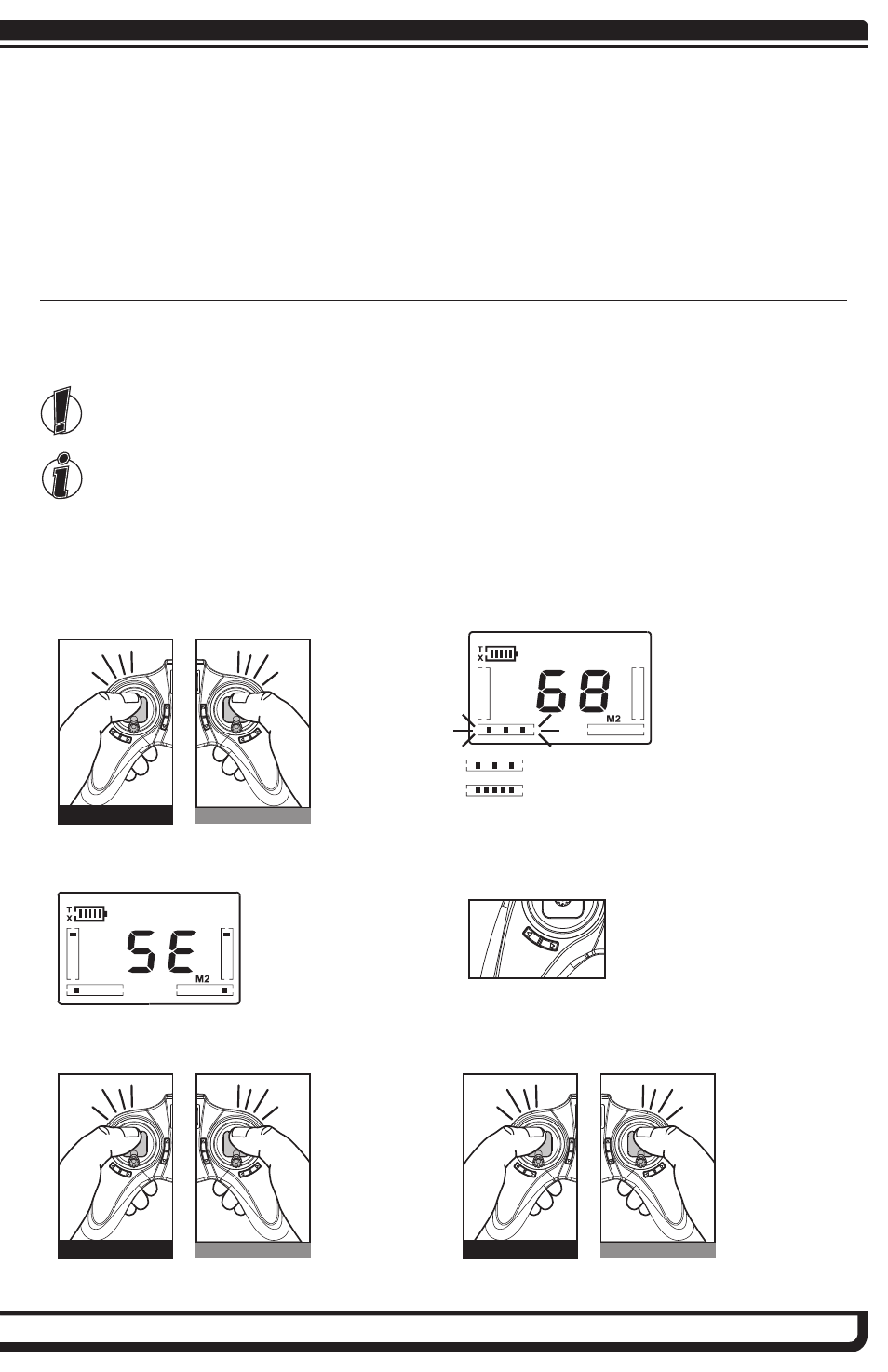
TRAXXAS • 11
not be able to flip or may only flip while accelerating upwards. Performing a flip with less than full
power will result in significant altitude loss. Avoid stunt flying until the battery is fully charged.
Advanced Flight: Performing Banked Turns
The QR-1’s advanced 6-Axis Stabilization System and precise 4-channel controls allow it to
make banked turns. This is an exclusive performance capability unique to the QR-1. To make a
banked turn, combine aileron and elevator inputs. With practice, you will find the right balance
of elevator and aileron input to make impressive banked turns. The QR-1 can make banked turns
in Normal and Expert Mode.
Customizing the Controls
The speed of each control, except the throttle, can be adjusted independently. Once you have
selected a control, you can increase its value (more directional speed) or reduce its value (less
directional speed). Follow these steps to select and adjust each control.
Please note that the first programming option is servo reversing, indicated by SE. Skip
this setting to avoid accidentally reversing the model’s controls.
When adjusting the controls in Normal mode, the trim displays will show three flashing
dots and the red LED will be on solid. In Expert mode, five flashing dots will be displayed
and the red LED will be blinking. The Elevator stick may be depressed at any time during
programming to access the Normal and Expert Mode settings.
7. Click the throttle stick base to advance
to the next function, or hold the stick
base for one second to exit.
MODE 1
T
X
R
X
M1
M2
Expert
OFF
T
X
R
X
M1
M2
Expert
OFF
T
X
R
X
M1
M2
Expert
OFF
T
X
R
X
M1
M2
Expert
OFF
MODE 2
1. Turn on the transmitter and model.
MODE 1
T
X
R
X
M1
M2
Expert
OFF
T
X
R
X
M1
M2
Expert
OFF
T
X
R
X
M1
M2
Expert
OFF
T
X
R
X
M1
M2
Expert
OFF
MODE 2
2. Hold the throttle stick base for 3 seconds.
3. SE (Servo Reversing) appears.
Do not adjust.
MODE 1
T
X
R
X
M1
M2
Expert
OFF
T
X
R
X
M1
M2
Expert
OFF
T
X
R
X
M1
M2
Expert
OFF
T
X
R
X
M1
M2
Expert
OFF
MODE 2
4. Click the throttle stick base to
advance to the next function.
6. Adjust the channel value using the trim key.
5. LCD displays flashing dots in the
channel being adjusted.
TIP: Press the Elevator stick to switch between
Normal and Expert mode at any time.
3 dots displayed in Normal
5 dots displayed in Expert
