Caring for your model, Troubleshooting guide – Traxxas 6208 (QR-1 Quad Rotor Helicopter) User Manual
Page 12
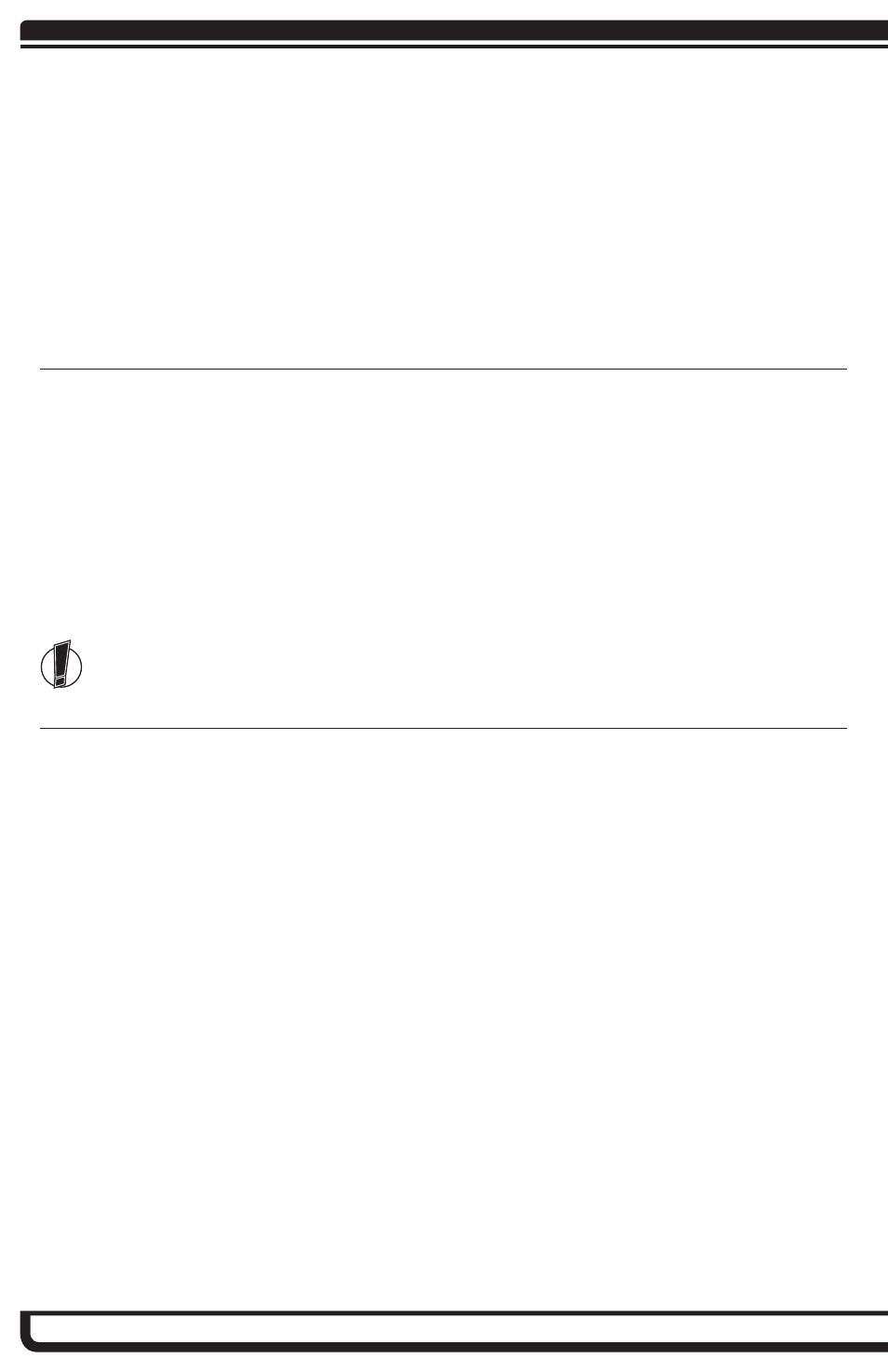
12 • TRAXXAS
Restoring the Default Settings
Use the following procedure to return the transmitter to its default settings.
1. With the transmitter powered off, move both sticks to the upper left position and hold, then
power on the transmitter and release the sticks.
2. Move the left stick to full travel in each direction (full left, full right, full forward, full back),
holding the stick in each position for one second. Repeat this procedure with the right stick.
3. Place the throttle stick in the full down (throttle off) position and then press and hold any trim
button to complete the reset. The red LED will begin blinking when the reset is complete.
4. Turn the helicopter on, confirm the control directions, and fly.
Caring For Your Model
• After each flight and immediately after any crash, inspect your model for worn or damaged
parts. If required, parts are available at your local Traxxas dealer. For a complete parts list and
exploded view of your model, refer to the Service and Support Guide in this manual.
• A micro screwdriver is supplied with your model to assist with repairs.
• When not in use, store your model in its original packaging with the batteries removed from the
transmitter and helicopter.
• If you do not plan to fly your model for a week or more, store the battery approximately 50%
charged to maintain battery performance and life. To achieve a 50% charge, fly the model until
the battery requires recharging. Charge the battery for half the time typically required to fully
charge the battery.
Do not store a swollen or damaged battery!
See “About Lithium Polymer (LiPo) Batteries” for more information.
Troubleshooting Guide
The helicopter is drifting on its own.
• The helicopter is out of trim. Correct this by using the trim buttons. See “Adjusting Your Controls
for Stable Flight.”
The LED is blinking on the transmitter, and the transmitter will not control the model.
1. The transmitter is in binding mode.
• Confirm that the helicopter is powered on and in binding mode (blinking LED). Move the
transmitter to within one foot of the helicopter. The transmitter and helicopter should bind
(indicated by a tone from the transmitter and solid LEDs on both the transmitter and helicopter).
2. There was a problem with the binding process.
• Power down the transmitter and the helicopter, and then power them on again (transmitter
first, then helicopter). The transmitter and helicopter should bind (indicated by a tone from the
transmitter and solid LEDs on both the transmitter and the helicopter).
The controls are reversed. (For example, when the control is moved right, the helicopter moves left.)
1. The front of the helicopter is facing you instead of facing away from you. Make sure the front of
the helicopter is facing away from you and try again.
2. You have accidentally reversed the channel controls.
a. Turn on the transmitter and connect the battery to the helicopter.
b. Press and hold the throttle stick base. Release the stick base when “SE” appears.
c. Press the trim button for the control that is reversed. The control indicator on the LCD screen
will switch positions, indicating the control direction has been reset.
d. Press and hold the throttle stick base until the LCD screen returns to the standard flight display.
e. See “Proper Control Operation” to confirm the flight controls.
