Campbell Hausfeld IN469800AV User Manual
Page 17
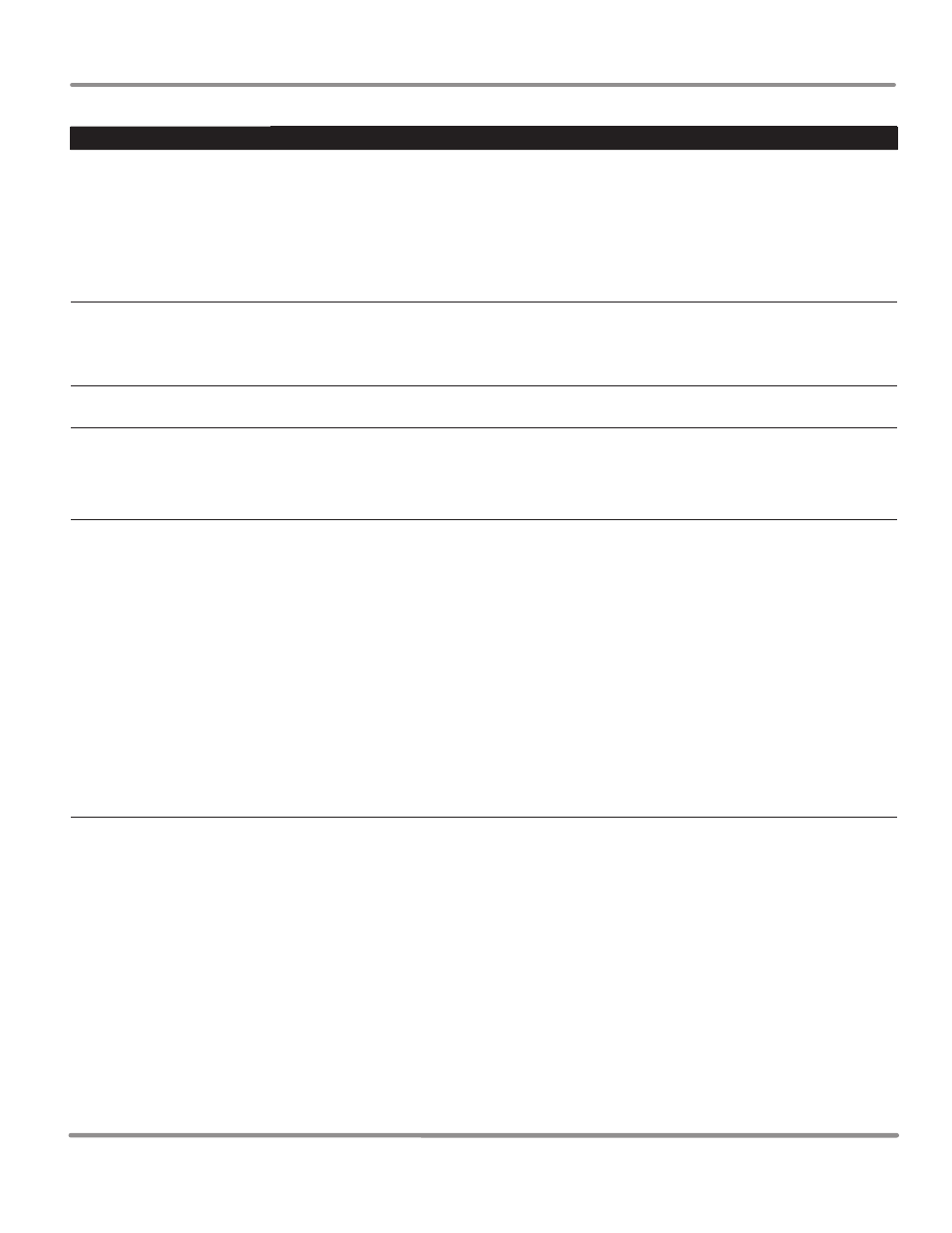
17
17
Models CP5211, CP5216 and CP5321
Troubleshooting Guide
www.chpower.com
syMPtoM
CAuse
solutIon
Pressure washer does not
start up
1. GFCI has tripped
1. Push reset button on plug
2. Plug is not well connected or electric
socket is faulty
2. Check plug, socket and fuses
3. Extension cord too long or wire size
too small
3. Remove extension cord
4. Main voltage supply too low
4. Check that main supply voltage is adequate
5. Thermal safety switch has tripped
5. Switch off unit and allow motor to cool down
Motor stops suddenly
1. Extension cord too long or wire size
too small
1. Remove extension cord
2. Thermal safety switch has tripped due
to overheating
2. Check that main supply voltage corresponds to
specifications
Unit begins to smoke
Overheated, overloaded or damaged
motor
Turn off unit and call 1-800-330-0712
Pump noisy / pump runs
rough
1. Pump drawing in air/low water supply 1. Ensure fittings are tight. Increase water pressure
2. Valves dirty or worn
2. Check, clean or replace
3. Worn bearings
3. Check and replace
4. Water too hot
4. Reduce temperature below 100° F
Pressure washer will not spray
detergent
1. Not using soap tip
1. Install 65 degree (black) soap tip
2. Clog, kink, or hole in detergent
suction hose
2. If clean, unkink or replace hose.
3. Hose length too long
3. Use only hose length provided with initial
purchase of pressure washer. Detergent suction
will not function if more than one section of hose
is attached to unit.
4. Lance not functioning properly
4. Remove lance from gun. If detergent is dispensed
through gun, the lance must be replaced. If no
detergent is dispensed through gun, remove 1”
tapered detergent barb from pump. Clean the
barb, and make sure that ball and spring are
properly aligned with tapered portion of the
spring facing the ball. The ball should be on top of
the spring.
