Toa M-864D Ver.2.0.0 User Manual
Page 3
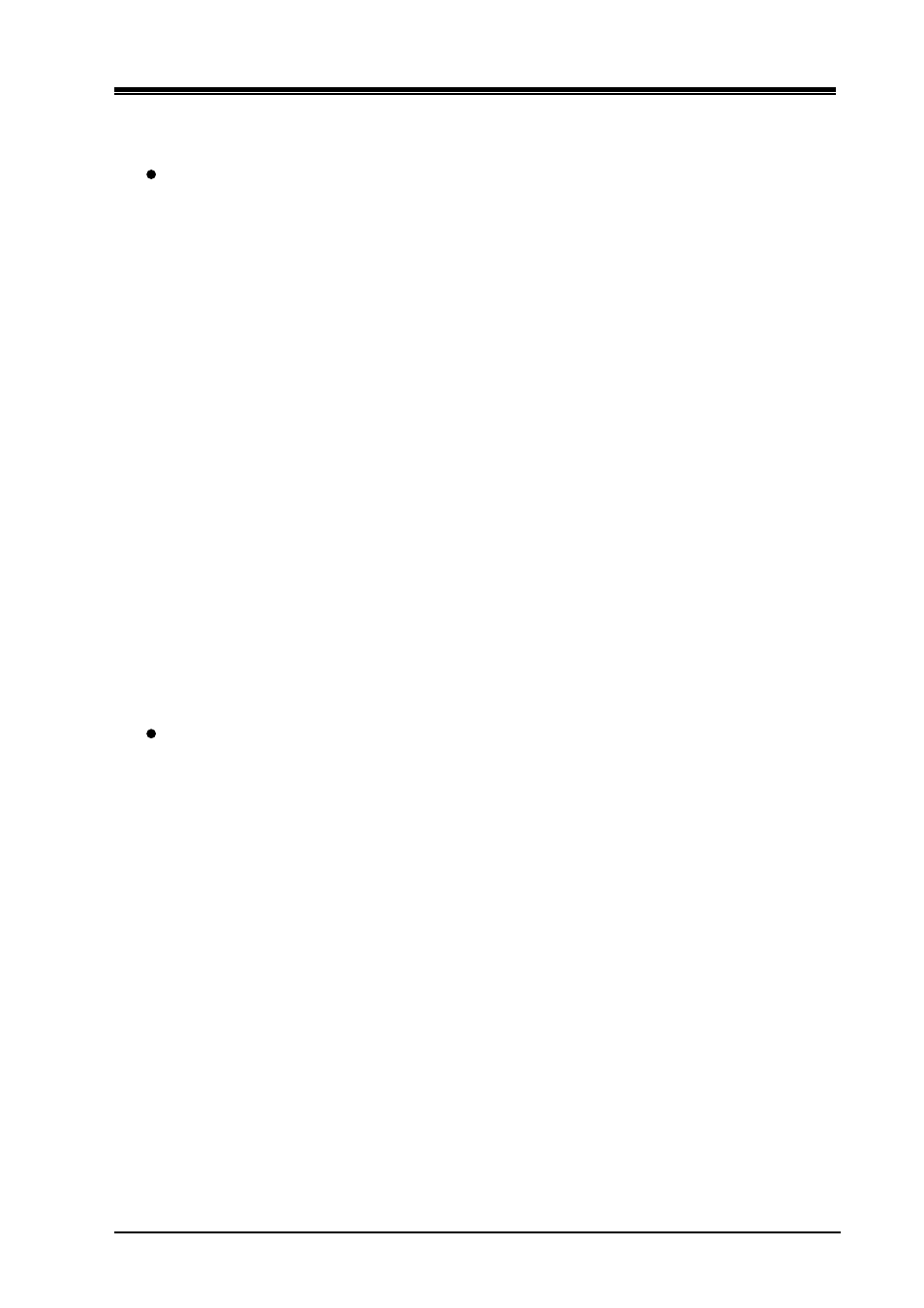
Digital stereo mixer M-864D
TOA Corporation
3/17
■
Control Command and Setting Value
Channel Fader Gain (Position)
Set the input and output channel EXT VOL fader gains by position.
For the relationship of position to gain (dB), refer to the Position vs. Gain Table for Fader.
The M-864D transmits changed value data after receiving this command.
91H, 03H,
00H: Mono In channel
01H: Stereo In channel
02H: Mono Out channel
03H: Rec Out channel
When Channel Attribute=00H: 00H - 07H (Mono In channel 1 – 8)
When Channel Attribute=01H: 00H - 01H (Stereo In channel 1 – 2)
When Channel Attribute=02H: 00H - 03H (Mono Out channel 1 – 4)
When Channel Attribute=03H: 00H - 01H (Rec Out channel L,R)
00H - 3FH (-INF - +10dB, see the Position vs. Gain Table)
Example of setting Mono In channel 1 EXT VOL fader gain to 0 dB:
91H, 03H, 00H, 00H, 35H
Channel Fader Gain (Step)
Set the input and output channel EXT VOL fader gain positions by the number of steps.
Positions can be varied from the current status by the designated number of steps.
One position varies per step.
The M-864D informs position values changed by step Up or Down.
91H, 03H,
00H: Mono In channel
01H: Stereo In channel
02H: Mono Out channel
03H: Rec Out channel
When Channel Attribute=00H: 00H - 07H (Mono In channel 1 – 8)
When Channel Attribute=01H: 00H - 01H (Stereo In channel 1 – 2)
When Channel Attribute=02H: 00H - 03H (Mono Out channel 1 – 4)
When Channel Attribute=03H: 00H - 01H (Rec Out channel L,R)
