Toa D-901 User Manual
Page 77
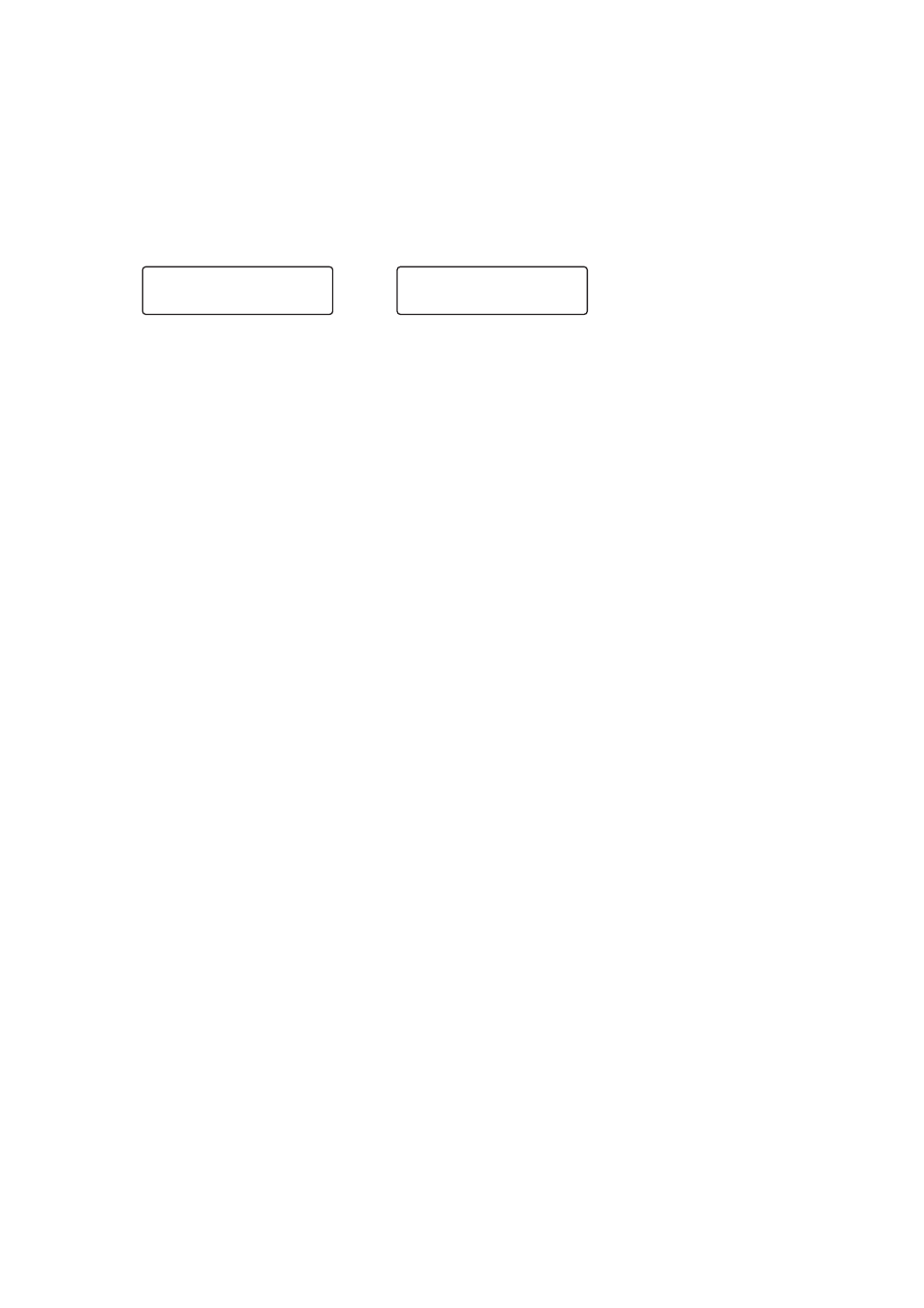
77
Step 7. Turn the D-901's power off, and on again.
Confirm the firmware version number that appears on the LCD screen at the unit's power-on. When
the new version number is indicated, update has been completed correctly.
Using the Utility key can also indicate the firmware version number on the LCD screen. (Refer to p. 73.)
[If an error indication appears on the D-901's LCD screen] (See the screens below.)
Click the Update button of the D-901 firmware update screen, and "Complete!" is displayed on its
screen. Then, the error indication disappears.
After confirming its disappearance, restart the procedure from Step 2 without turning the D-901's
power off.
< < S Y S T E M
E R R O R > >
T Y P E
:
f f 0 0
< < S Y S T E M
E R R O R > >
T Y P E
:
f f 0 1
or
Step 8. Click the Exit button to end the firmware update.
- D-2000 Series Installation (84 pages)
- DD-2000 Series Manual (24 pages)
- D-2000 Series Read Me First (12 pages)
- D-2012AS (2 pages)
- D-2012C (4 pages)
- CR-273 (20 pages)
- CR-413-6 (20 pages)
- EV-20R (20 pages)
- MP-1216 (8 pages)
- MB-WT3 (2 pages)
- MT-251H (1 page)
- F-2322C (12 pages)
- F-2852C (12 pages)
- SC-630 (2 pages)
- ES-0851 (4 pages)
- ES-C0651 (4 pages)
- F-1000B (18 pages)
- F-122C (12 pages)
- F-122CU (20 pages)
- F-122CU2 (16 pages)
- F-1300B (18 pages)
- F-1522SC (8 pages)
- AN-9001 (1 page)
- C-AL80 (16 pages)
- DP-K1 (28 pages)
- DP-K1 (102 pages)
- DP-L2 v.2.00 (28 pages)
- DP-SP3 Protocol (14 pages)
- DP-SP3 (24 pages)
- DP-SP3 (75 pages)
- E-232 (8 pages)
- AT-063AP (4 pages)
- BS-1015BSB (8 pages)
- BS-1030B (4 pages)
- BS-634 (4 pages)
- BS-1034EN (8 pages)
- BS-1110W (4 pages)
- BS-301B (8 pages)
- BS-301B AS (4 pages)
- MB-WT1 (1 page)
- S-D7300 (16 pages)
- VX-200SP-2 (24 pages)
- YA-1000A (1 page)
- ZM-9001 (2 pages)
