TL Audio VTC User Manual
Page 29
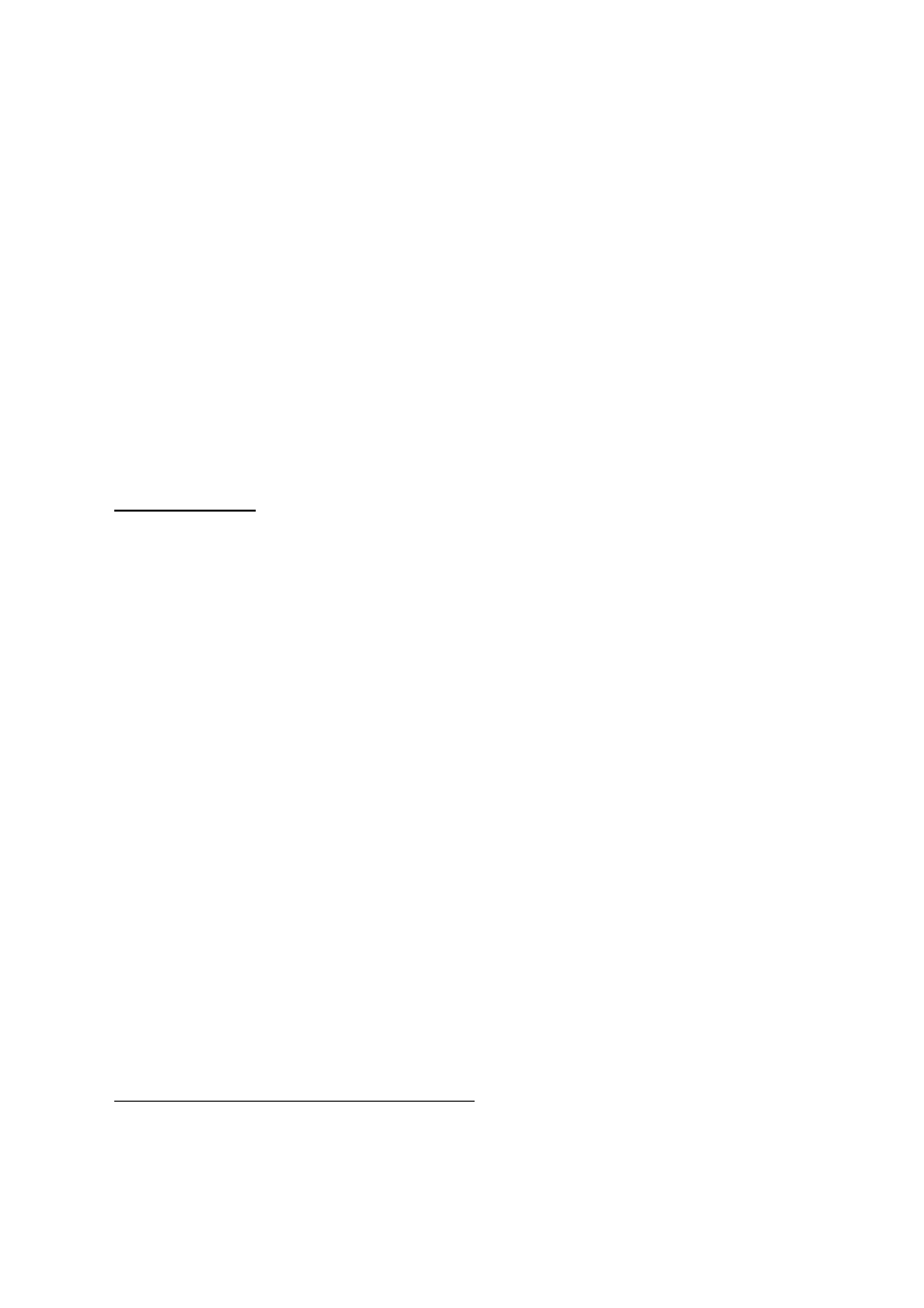
29
Controls the output level of the Mix B signal. Up to +15dB of gain is available on the rotary master
fader. This will control the amount of signal fed to both the Mix B outputs and the stereo L/R buss,
should the Mix B signal be assigned to it (see below).
ASSIGN LEFT+RIGHT
If you wish to monitor Mix B and Main Channels simultaneously, signal from the Mix B buss may
be routed to the Left/Right Bus by pressing the ‘Assign L+R’ switch. Note also that Mix B may be
monitored in isolation by selecting the illuminated Mix B source switch in the Control Room section.
In practice you may be using Mix B for a number of reasons, such as:
•
Tape returns
•
Inputs (line, effects etc, with ‘Flip’ selected)
•
A combination of the above
•
An alternative Mix (‘Flip’ and ‘Srce-Ch’ selected on main channel, thus routing the tape
returns to both Main Channel and Mix B sections)
4.6 TALKBACK
TALKBACK INPUT
Input to the talkback section is via an XLR microphone socket on the front panel. The adjacent
switch is factory set for ‘non-latching’ mode (whereby talkback is only active while the switch is
pressed down), but can be changed for ‘latching’ mode (once pressed, the talkback remains active
until pressed again).
When the switch is pressed, the monitors are dimmed by -12dB and the Talkback Microphone signal
path is open.
TALKBACK SECTION
The Talkback level is governed by the ‘Level’ control, and the signal can be routed to:
•
Tape - whereby the signal will appear on the group and stereo busses, and this can be used for
tape identification (or creative recording) purposes.
•
Studio - whereby he signal will be routed to the Studio monitoring system.
•
Phones 1
•
Phones 2
The routing buttons can be selected individually, or used in combination. Note that both the routing
buttons and the On switch must be enabled to route talkback to the chosen output/s.
CONTROL ROOM DIM
Note that Talkback switch may be used as a Control Room ‘Dim’ switch if it is not routed to any
destination.
4.7 CONTROL ROOM MONITOR SECTION
The comprehensive control room section allows the engineer to quickly route signals to the Control
Room Monitor output and features a large Level control within easy reach of the operator.
STEREO INPUTS
