Routing, Pan (16), Peak (18) – TL Audio VTC User Manual
Page 20
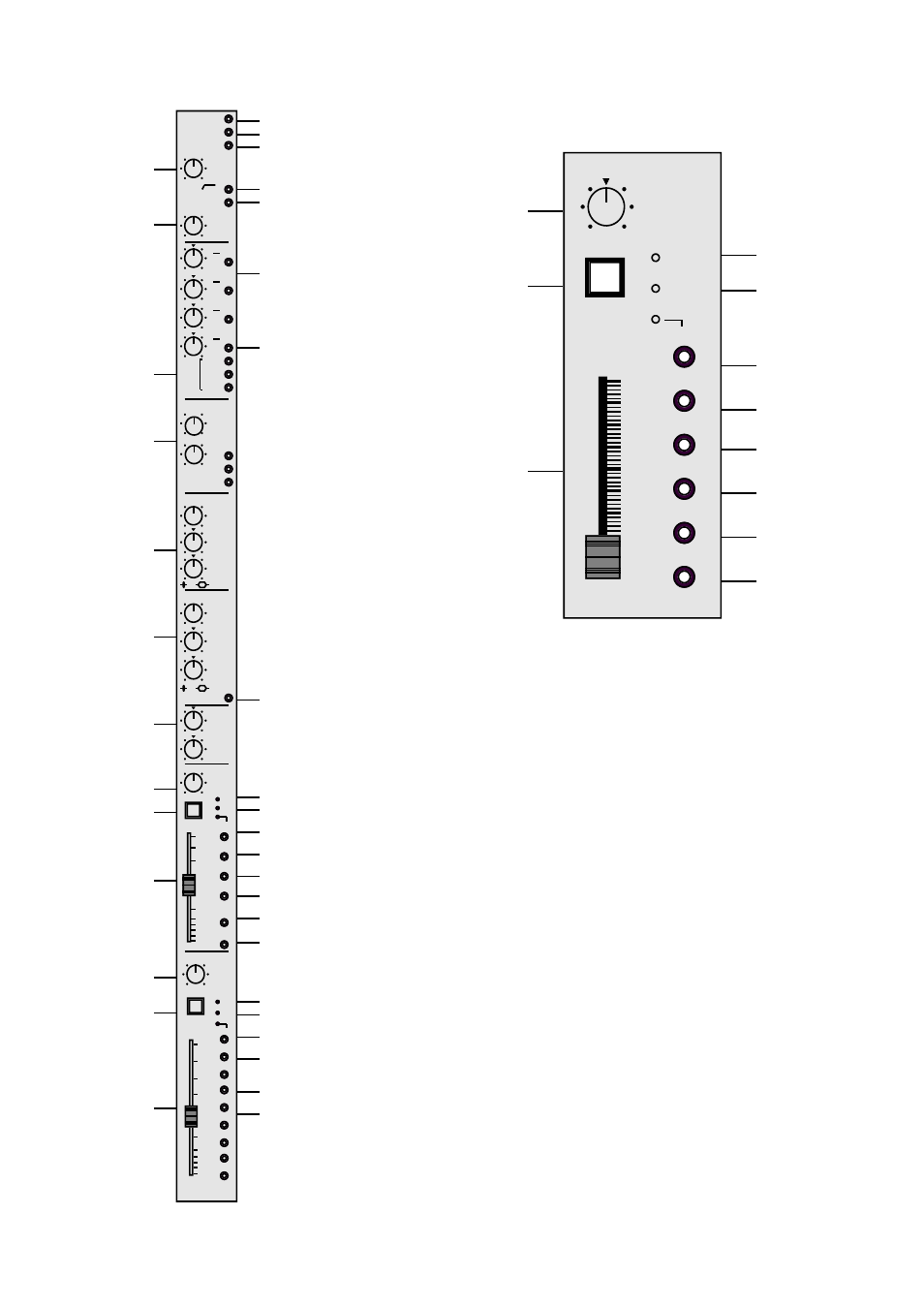
20
PAN (16)
A dedicated pan pot with
centre detent controls the
stereo imaging of signals in
the Mix B signal path.
ROUTING
There is no individual multitrack tape routing system for the Mix B
channels, since the group routing switches are not accessible from the
Mix B section. However, a completely separate mix can be processed
via the Mix B faders and fed to a recorder via the console’s dedicated
Mix B stereo outputs in the master section.
MUTE (17)
The large illuminating mute switch can be activated manually to cut the
signal on its monitor channel. It will also illuminate and mute the signal
for that channel if the SOLO IN PLACE function is activated elsewhere
on the console.
PEAK (18)
The peak indicator starts to illuminate when the signal is about to
overload the monitor channel input stage. In the absence of channel
meters (which can be purchased as an optional extra) the peak indicator
is a useful, quick guide to signal level.
PAN MIX
B
MUTE
PK
SIG
AUX
1 On
2 On
3 On
4 On
5+6
AUX
3+4 PRE
H - MID
+/-
Hz
Q
+48V
LINE
PHASE
GAIN
FLIP
MON
TRIM
HF
L - MID
+/-
Hz
Q
EQ ON
SOLO
+10
+5
STAT
0
AUTO
-5
-10 SRCE-CH
-20
-30 HF/LF
EQ
-40
-50
-60
LM/HM
-70 EQ
-80
PAN
L R
MUTE
PK
SIG
SOLO
+10
STAT
+5
AUTO
0
BUSS
-5
1+2
-10
3+4
-20
5+6
-30
-40 7+8
-50
-60
-70 L+R
-80
2
1
3
5
7
8
11
14
18
19
20
24
25
21
22
23
29
30
31
32
33
34
40
4
6
9
10
12
13
15
16
17
26
27
28
35
STEREO AUX
PAN 7/8
LEVEL
On
PRE
MIX B
PAN MIX B
L R
MUTE PK
SIG
SOLO
dB
STAT
AUTO
SRCE-CH
HF/LF E
Q
HM/LM
EQ
+10
+5
0
-5
-10
-20
-30
-40
-50
-80
18
19
20
24
25
21
22
23
The Monitor section is
labelled ‘Mix B’ and
comprises a Pan pot , Mute
switch, Signal Present and
Peak LEDs, a Solo LED,
EQ assign switches, Source,
Auto and Status switching,
and a high quality 60mm
Alps fader.
The Mix B signals are all
mixed and fed to a separate
pair of outputs in the
Master Section and can be
also be routed to the Stereo
Mix, Control Room, Studio
or Headphones outputs.
16
17
26
