Chefalarm – ThermoWorks TX-1100-XX CHEFALARM Operating Instructions User Manual
Page 2
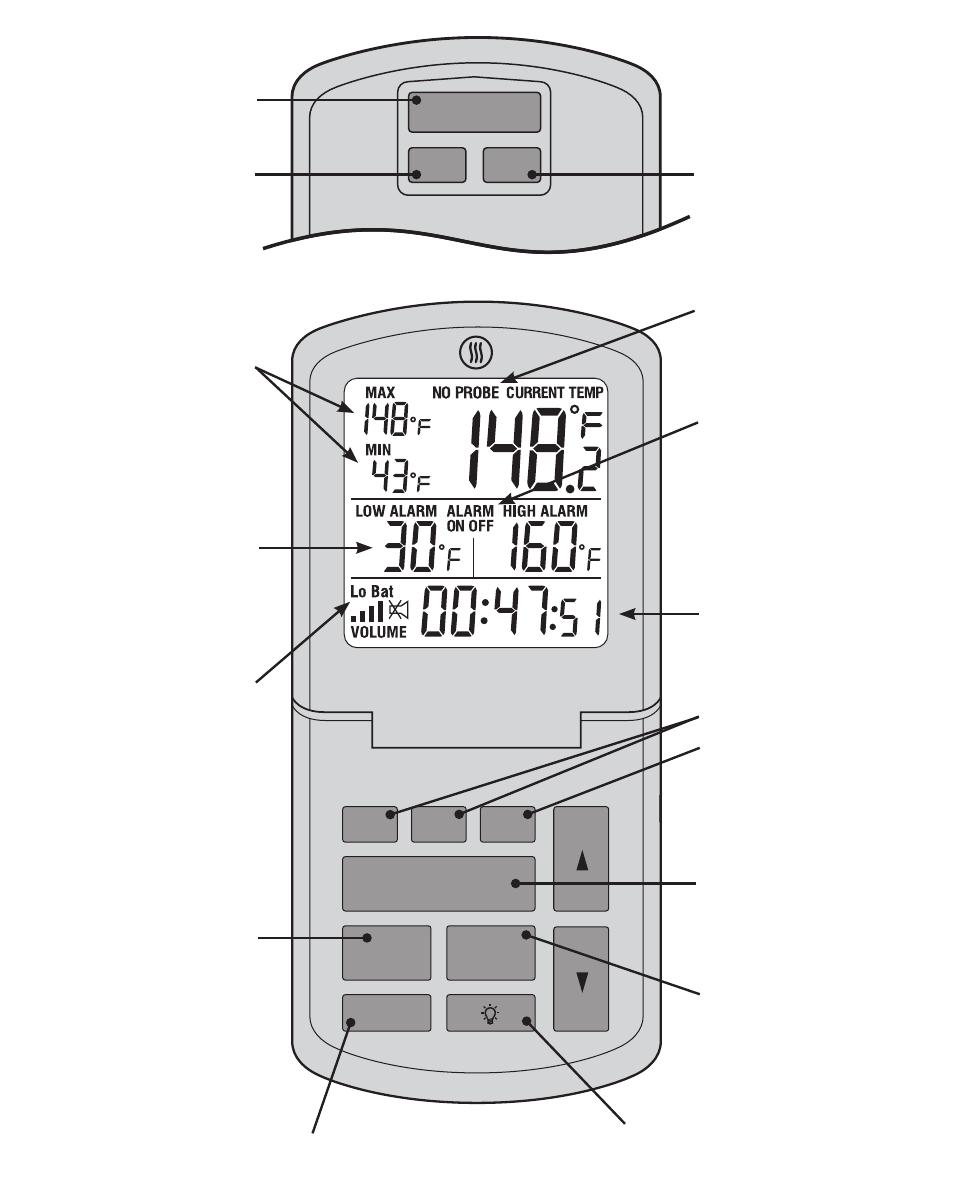
ChefAlarm
HR
MIN
CLEAR
TIMER
START • STOP
SET TEMP
VOLUME
ALARM
ON • OFF
Calibration. New from the fac-
tory your ChefAlarm will read
within ±1.8°F even after changing
probes. So you should never
really need to use the CAL feature.
However, you can fine-tune the
calibration for accuracy better
than ±1°F with an individual
probe. Go to www.thermoworks.
com/chefalarm for full calibration
instructions.
Make sure “On” is displayed if you
want to use the alarm function.
Cooking alarm is 4 quick repeating
beeps and remains on until muted.
Probe is not connected or it’s
failed. Make sure plug is fully
inserted.
Timer. Colons flash when counting
down. Digits flash when alarm
sounds and when counting up.
Timer alarm is 2 quick repeating
beeps.
Set hours and minutes.
Resets timer to 00:00:00. Press
and hold for 3 seconds to reset
Max/Min.
Starts countdown timer. When
time elapses, timer counts up. If
set to 00:00:00 the timer starts in
count-up mode. “Stop” holds the
elapsed time in the display. Press
“Clear” to reset.
Turns alarm function on or off.
Use “Off” if you don’t want alarms
to sound.
Press to turn ChefAlarm on.
Backlight comes on for 10
seconds. Press and hold for 3
seconds to turn ChefAlarm off.
Changes display between
Celsius and Fahrenheit.
Continuous display of maximum
and minimum temperatures. Reset
by turning unit on and off again
or by pressing “CLEAR” for 3
seconds. This feature can remind
you of your start temp, the peak
temp during resting, or a high temp
that was reached when you were
away.
Both Low and High alarm settings
are always visible. Use the “Set
Temp” button to change settings.
When alarm temp is exceeded
“LOW ALARM” or “HIGH ALARM”
will flash even if sound is muted
or silenced. ANY KEY SILENCES
ALARM.
Time to change batteries.
Press to set alarms. The Low Alarm
will flash. Use the Up and Down
arrows to set the temperature. Press
“Set Temp” again to store the temp
and the High Alarm will flash. Set a
temp then press “Set Temp” again
to store and exit the setting mode.
Alarm temps can be changed during
use by repeating these steps.
Changes volume setting or sets mute.
Turns backlight on for 20 seconds. Light shuts off to
preserve battery. Press again when needed.
ON/OFF
°C/°F
CAL
