ThermoWorks IRK-2 INFRARED THERMOMETER Operating Instructions User Manual
Page 2
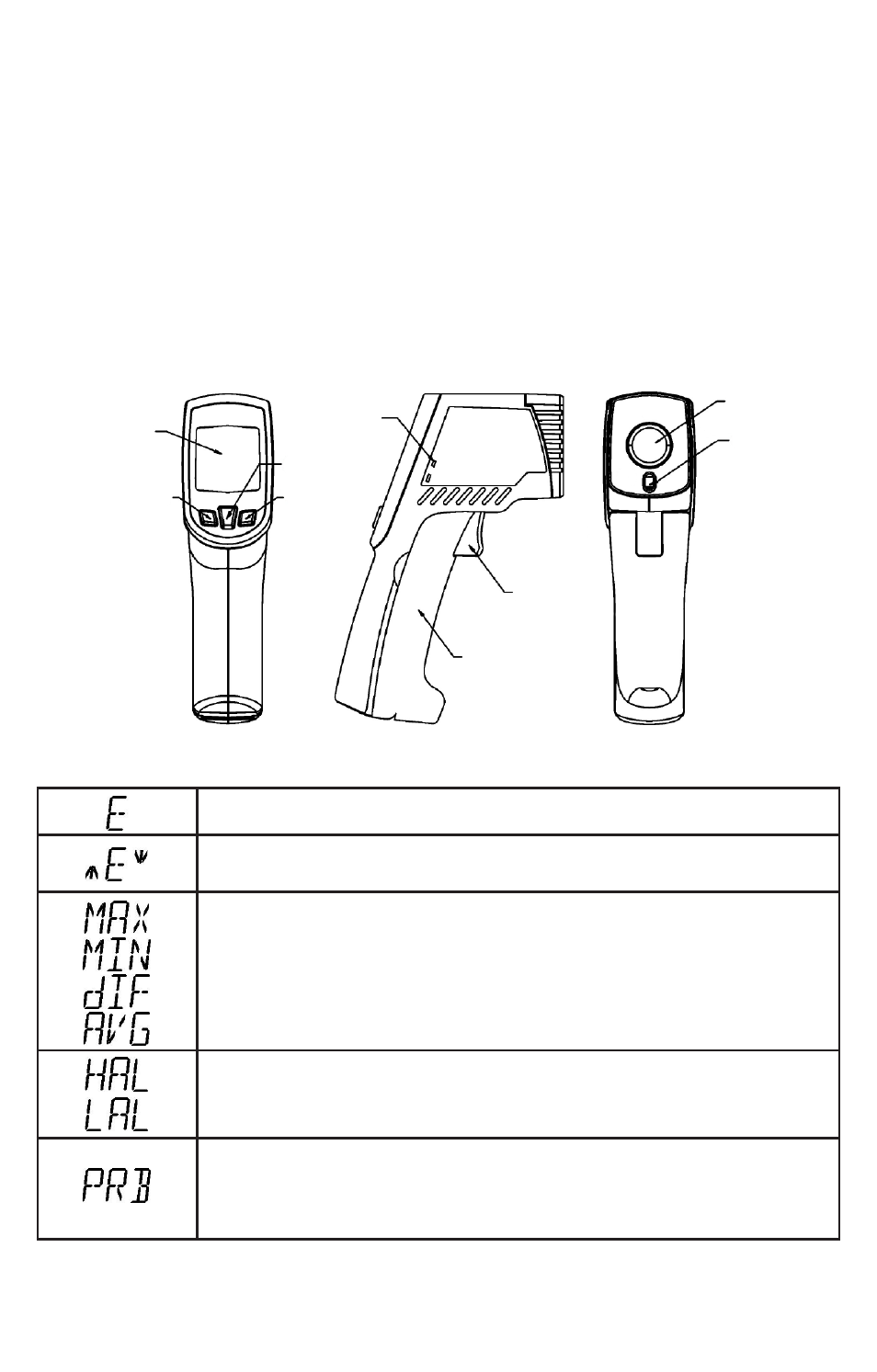
Features
Function Keys (Press Mode button to scroll)
Lock Mode
Operating Instructions
Introduction
Open the battery compartment by pulling forward on the front handle. Insert the batteries noting the polarity. Pull the
trigger, and the temperature reading of the surface being measured will be shown on the LCD display. Use the circle laser
pattern to identify the target area being measured. On the side of the unit are slots to insert a type K thermocouple probe
(sold separately) for contact measurements.
Infrared measurements are affected by many factors including emissivity, distance, ambient temperature, material of
target being measured and many other factors. For tips on using infrared thermometers visit the Learning Center at
www.thermoworks.com.
Congratulations on purchasing a ThermoWorks precision instrument, the IR-IND or IRK-2 Infrared thermometer. Each in-
strument is factory tested and a certificate of conformance is included to ensure that it was tested against NIST-Traceable
standards. Please review this operation guide prior to use.
Current emissivity setting. (The default emissivity is 0.95.)
Press ‘Mode’ button, then press ‘Up’ key or ‘Down’ key to set the emissivity. Press ‘Mode’
key to save. The emissivity is settable from 0.10 (10E) to 1 (100E).
Press ‘Mode’ button to view Maximum (MAX), Minimum (MIN), Different between MAX
and MIN (DIF) and Average (AVG) modes. All functions are reset when measurements
resume.
Press ‘Up’ key or ‘Down’ key to change the High Alarm (HAL) or Lo Alarm (LAL), then press
‘Meas.’ key to save. Alarm will sound and screen will flash when limits are exceeded. Alarm
is for infrared measurements only.
Connect a suitable type K thermocouple probe to the connection on the side of the unit.
Within the PRB function the temperature of the probe will be displayed in the lower display.
Press the “Lock” button to enable the continuous operation mode. In this mode the unit will measure without requiring
the press of the trigger. Press ‘Lock’ button again to disable continuous operation mode.
LCD
Thermocouple
Socket
Down Key
Mode Key
Up Key
Meas. Key
‘Trigger’
Battery Cover
Infrared Lens
Laser
