Connecting to a pedal jack, Connections – Casio PX-310 User Manual
Page 8
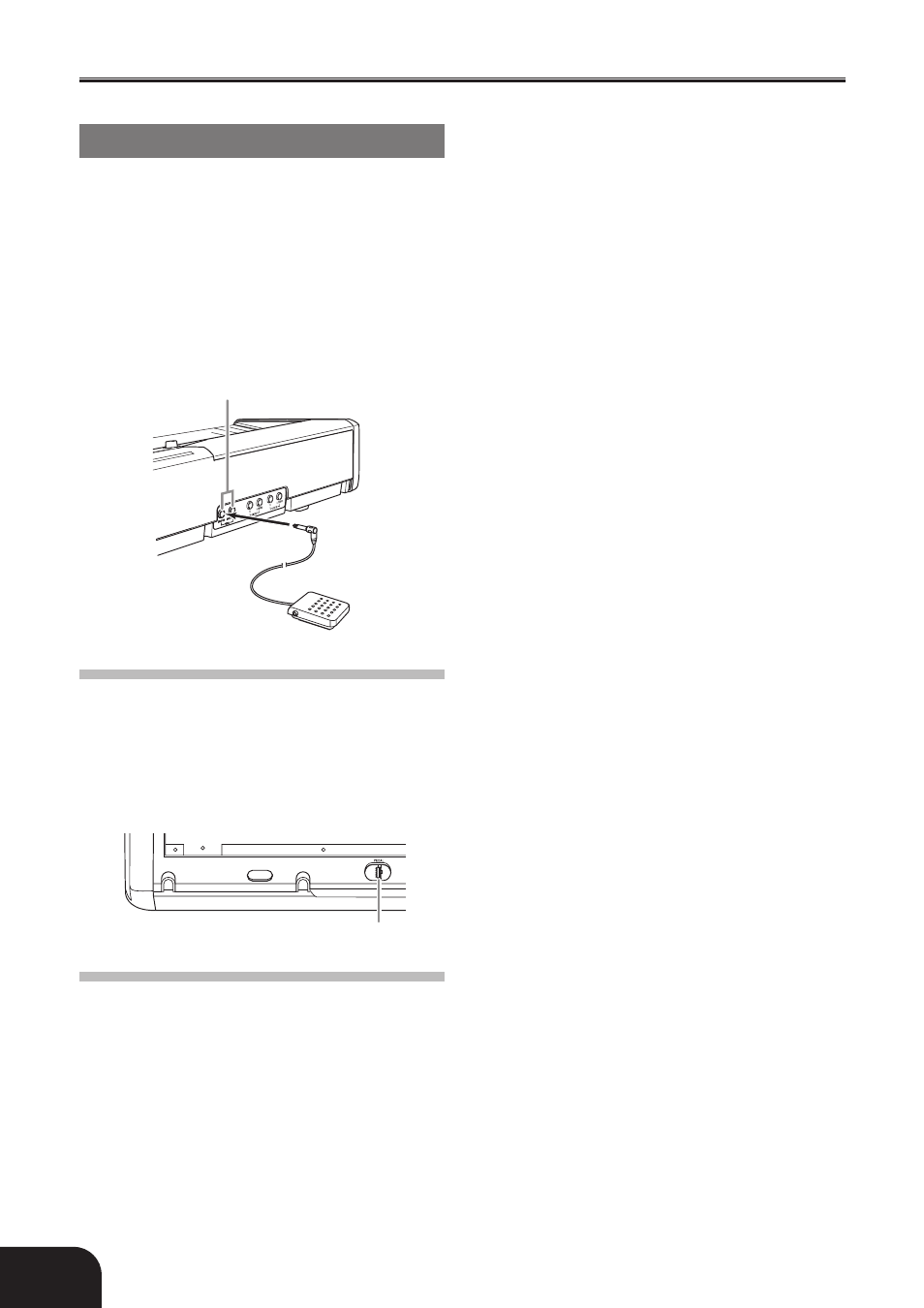
E-6
Connecting to a PEDAL Jack
Depending on the type of operation you want the
pedal (SP-3) to perform, connect the pedal’s cable to
the digital piano’s PEDAL DAMPER jack or PEDAL
SOFT/SOSTENUTO jack. If you want to use both
jacks at the same time, you need to purchase another
optionally available pedal.
See “Using the Piano’s Pedals” on page E-11 for
information about using a pedal.
[Back Panel]
PEDAL connector
You can connect the optionally available Pedal Unit
(SP-30) to the PEDAL connector. You can then use the
pedals for expression that is similar to that available
on an acoustic piano.
[Bottom]
Accessories and Options
Use only the accessories and options specified for this
digital piano. Use of non-authorized items creates the
danger of fire, electric shock, and personal injury.
Connections
SP-3
PEDAL jacks
PEDAL connector
407A-E-008A
- wk 200 (80 pages)
- AP-80R (49 pages)
- AP-80R (53 pages)
- PL-40R (34 pages)
- CTK-591 (83 pages)
- CTK-591 (83 pages)
- MZ-2000 (51 pages)
- Privia PX410 (100 pages)
- LK300TV (74 pages)
- CTK-471 (46 pages)
- keyboard PX-320 (62 pages)
- CTK800ES1A (69 pages)
- PX200 (50 pages)
- AP-24 (36 pages)
- CTK810 (71 pages)
- LK-50 Troubleshooting (96 pages)
- privia PX-120 (38 pages)
- LK-220 (45 pages)
- CTK-900 (116 pages)
- CTK-900 (122 pages)
- PS-20 (40 pages)
- CTK-671 (98 pages)
- LK-50 Troubleshooting (96 pages)
- LK90TV (81 pages)
- AP-500 (57 pages)
- CTK710 (48 pages)
- PX410R (100 pages)
- PX700 (26 pages)
- LK-50 Connections (32 pages)
- LK-50 Connections (46 pages)
- LK-50 Connections (51 pages)
- LK-50 Connections (59 pages)
- LK-45 (44 pages)
- LK-50 Connections (33 pages)
- LK-50 Connections (48 pages)
- PX-800 (53 pages)
- PX500L (36 pages)
- AP-38 (54 pages)
- LK210/215ES1A (59 pages)
- LK70S (59 pages)
- LK50 (7 pages)
- PX720 (37 pages)
- LK93TV (79 pages)
- LK-50 MIDI Implementation Chart (54 pages)
