E-21, Recording your keyboard play – Casio PX-310 User Manual
Page 23
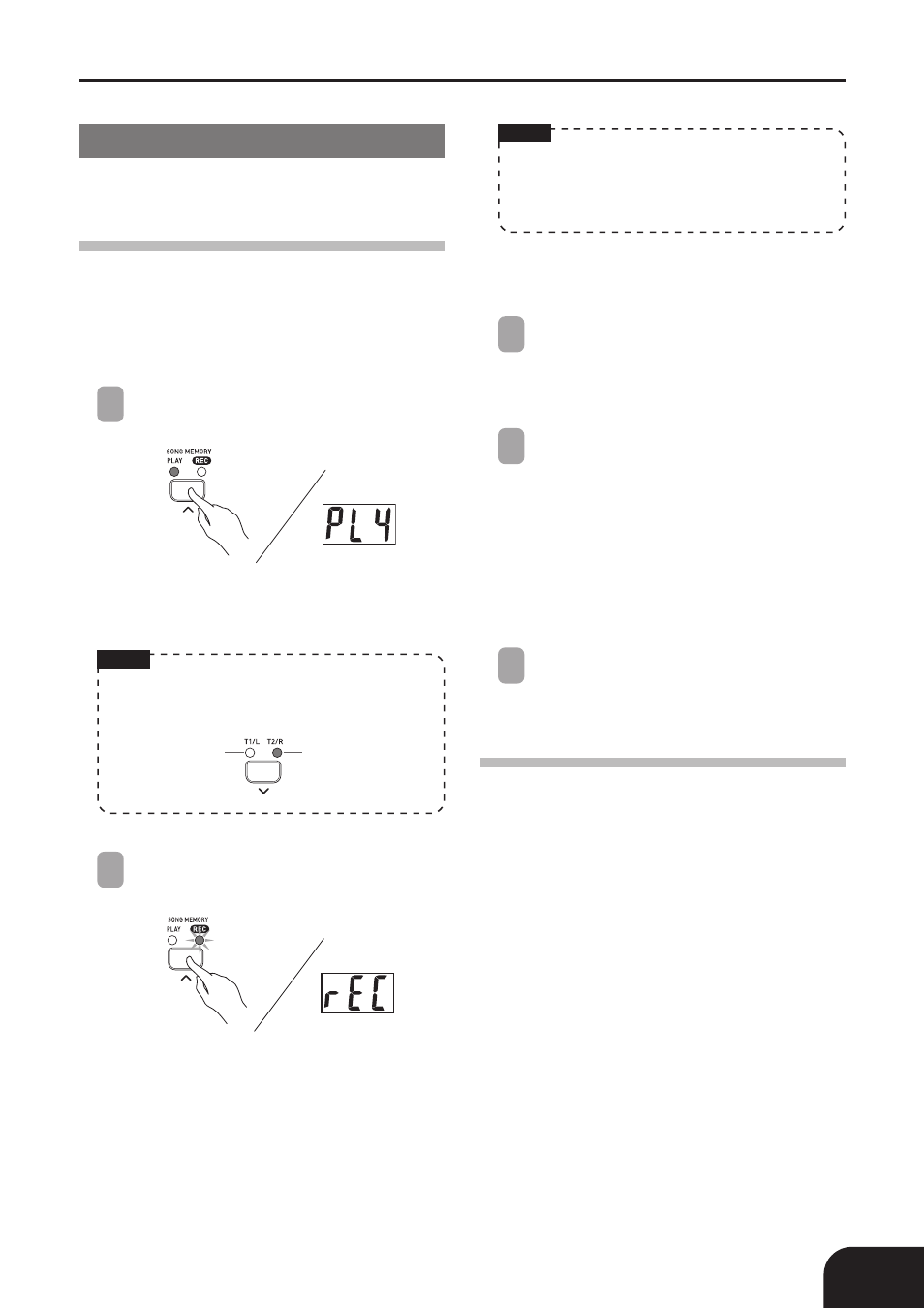
E-21
Recording to and Playing Back from Song Memory
Recording Your Keyboard Play
You can record to either track with or without playback
of the other track.
To record to one track without playing
back the other
When recording a different tune to Track 2 after
recording to Track 1, make sure you carefully read the
notes under steps 1 and 2 before actually performing
the steps.
1
Press the SONG MEMORY button so the
PLAY indicator lamp is lit.
• Select the tone and effects you want to use in
your recording, and configure the tempo
settings.
NOTE
• If you are recording a different tune to Track 2 after
recording to Track 1, press the T1/L T2/R button
to turn off the TRACK 1/ LEFT indicator lamp.
2
Press the SONG MEMORY button so the
REC indicator lamp is flashing.
• At this time the TRACK 1/ LEFT indicator
lamp should also be flashing. This indicates that
the piano is standing by for recording to Track
1.
NOTE
• If you want to record to Track 2, press the T1/L
T2/R button here. This will cause the TRACK2/
RIGHT indicator lamp to flash, which indicates that
the piano is standing by for recording to Track 2.
• If you want to use a rhythm and/or auto
accompaniment during recording (to Track 1
only), select the rhythm and chord mode.
3
Start playing something on the keyboard.
• This will automatically start recording.
• Actually, there are a variety of different ways
to start the record operation. See “Starting the
Record Operation” below for more information.
4
When you are finished, press the START/
STOP button to stop recording.
• If you are using a rhythm, you can stop
recording with an ending pattern by pressing
the INTRO/ENDING button.
• Stopping recording causes the REC indicator
lamp to go out, and indicator lamp above the
button of the track to which you recorded to
light.
• To play back the track you just recorded, press
the START/STOP button again.
5
After you are finished recording or playing
back, press the SONG MEMORY button so
the PLAY lamp or REC lamp turns off.
Starting the Record Operation
You can use any of the following methods to start a
record operation in step 2 of the above procedure.
■ When recording to Track 1 with rhythm or auto
accompaniment
• Press the START/STOP button to start recording.
• Press the SYNCHRO/FILL-IN button to put the
piano into synchro start standby. Recording will
start when you finger a chord in the
accompaniment range of the keyboard.
• Press the INTRO/ENDING button to put the
piano into synchro start standby. Recording will
start and an intro pattern will play when you
finger a chord in the accompaniment range of the
keyboard.
407A-E-023C
Unlit
Lit
