Language, Factory setting – TechniSat DigitRadio 50 User Manual
Page 21
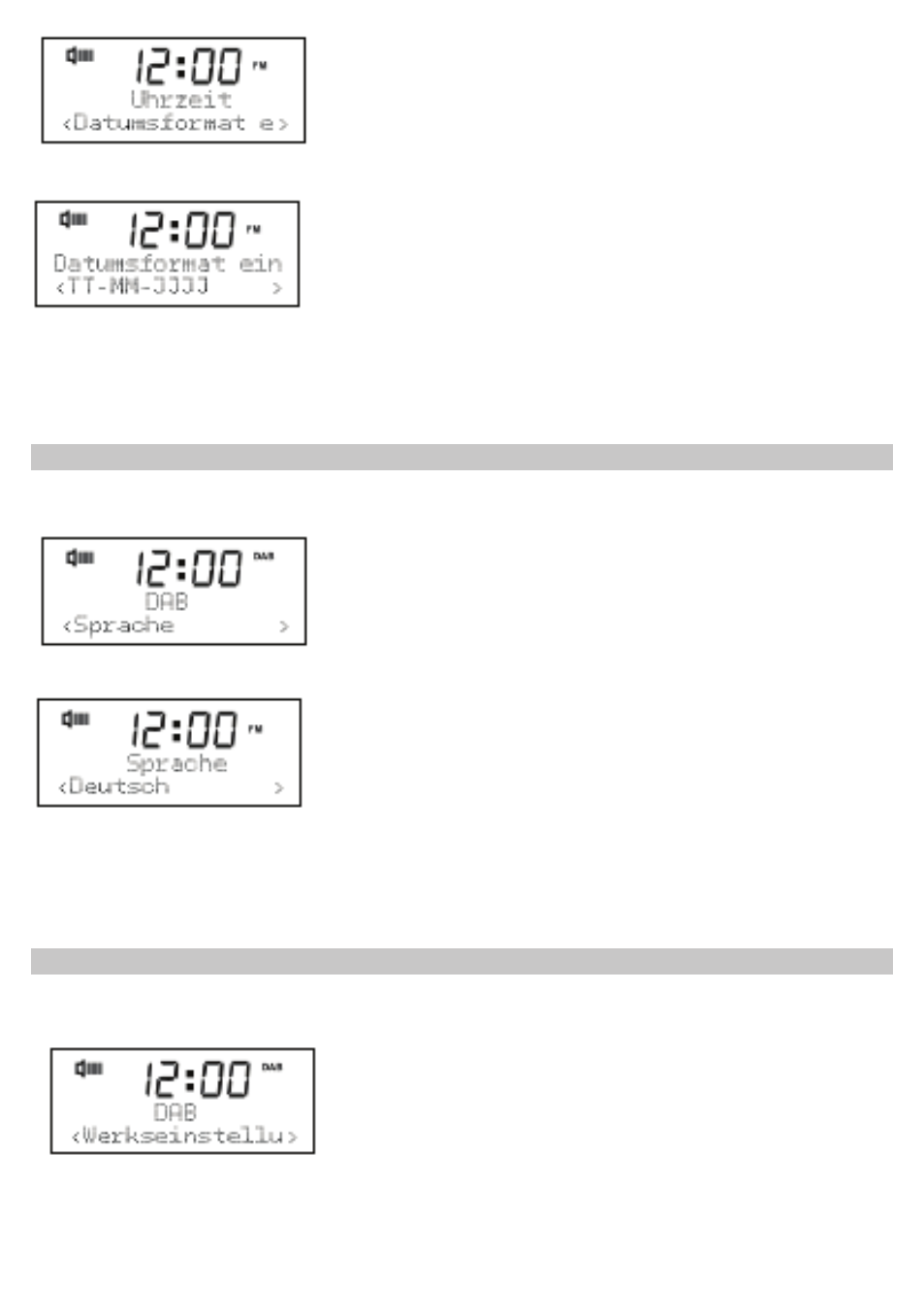
21
>Now press Tune/ Select ( 4).
>Rotate Tune / Select ( 4) to whether the date in the format ( DD-MM -YYYY ) or (
MM-DD -YYYY ) should be displayed.
>Confirm your selection by pressing Tune/ Select (4).
Language
>Open the menu by pressing the Mode / Menu (2).
>Turn until you have reached the point Language / Select (4).
>Now press Tune/ Select ( 4).
>Rotate Tune / Select ( 4) to choose the desired operating language (German, English,
Italiano, or Francais) out.
>Confirm by pressing Tune/ Select (4).
Factory setting
>Open the menu by pressing the Mode / Menu (2).
>Turn Tune / Select (4) until you have reached the point factory settings.
>Now press Tune/ Select ( 4).
