TechniSat DigitRadio 50 User Manual
Page 17
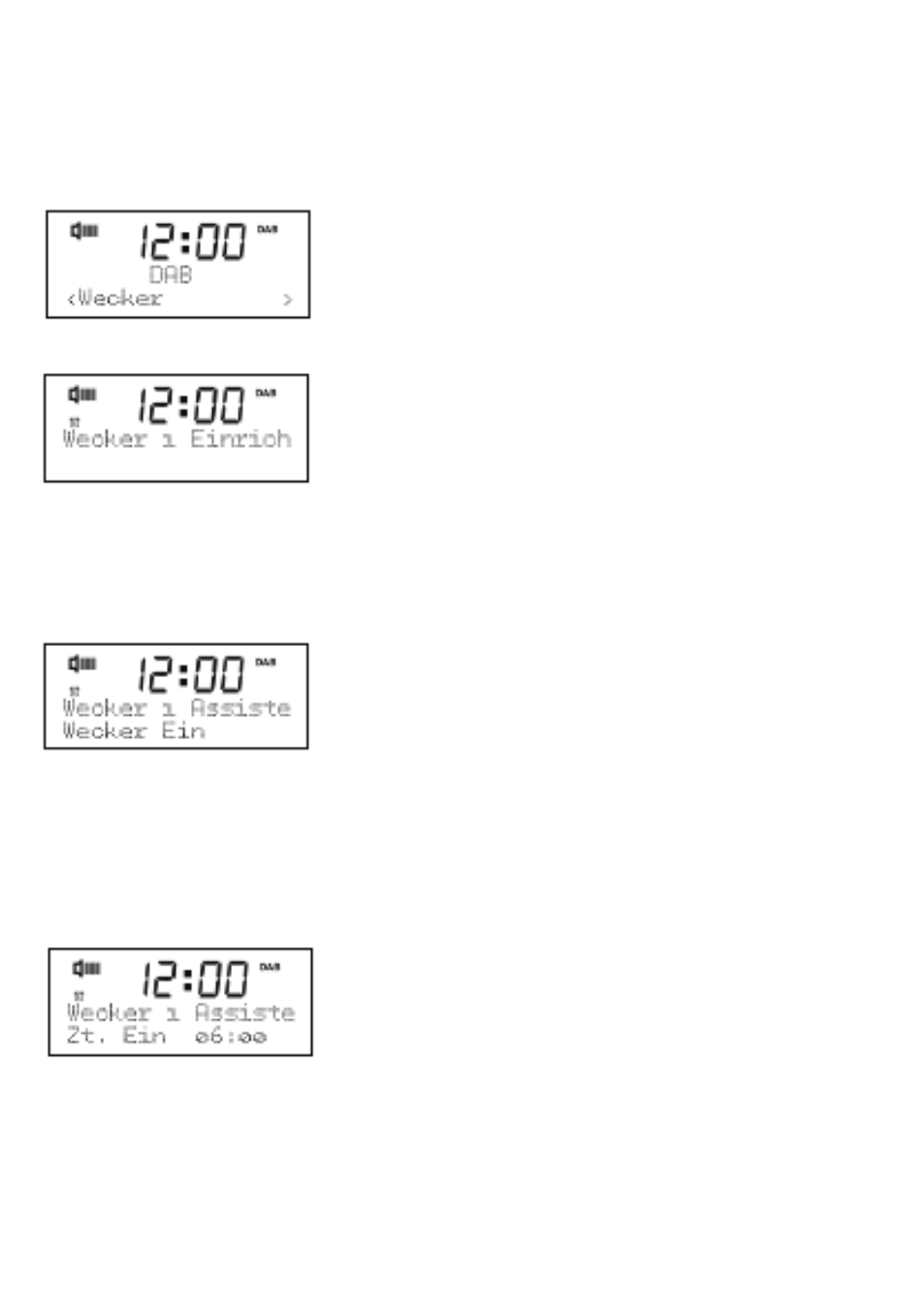
17
Then proceed with selecting Alarm Clock.
Alternatively
>Open the menu by pressing the Mode / Menu (2) button.
>Turn Tune / Select ( 4) until you have reached the point alarm clock.
>Now press Tune/ Select ( 4).
>Choose by rotating Tune / Select ( 4) the alarm clock, you like to enable or disable,
create or edit.
>Confirm by pressing Tune/ Select (4).
During configuration, the display flashes the symbol of current the alarm clock.
> Turn the alarm by turning Tune / Select (4) On or Off and confirm by pushing Tune /
Select (4).
If you are want to enable or disable an existing alarm push Tune / Select (4) until the
Memory confirmation appears.
After activating the alarm, the hour of the start time flashes in the display.
> By turning Tune / Select (4) you set the time (hour) at which the device should
switch on and and confirm by pushing Tune / Select (4).
> By rotating Tune / Select (4) you set the time (min) at which the device should
switch on and confirm by pushing Tune / Select (4).
