12 selecting a function, 13 using the internet list to call up websites – TechniSat DIGIT ISIO S2 User Manual
Page 34
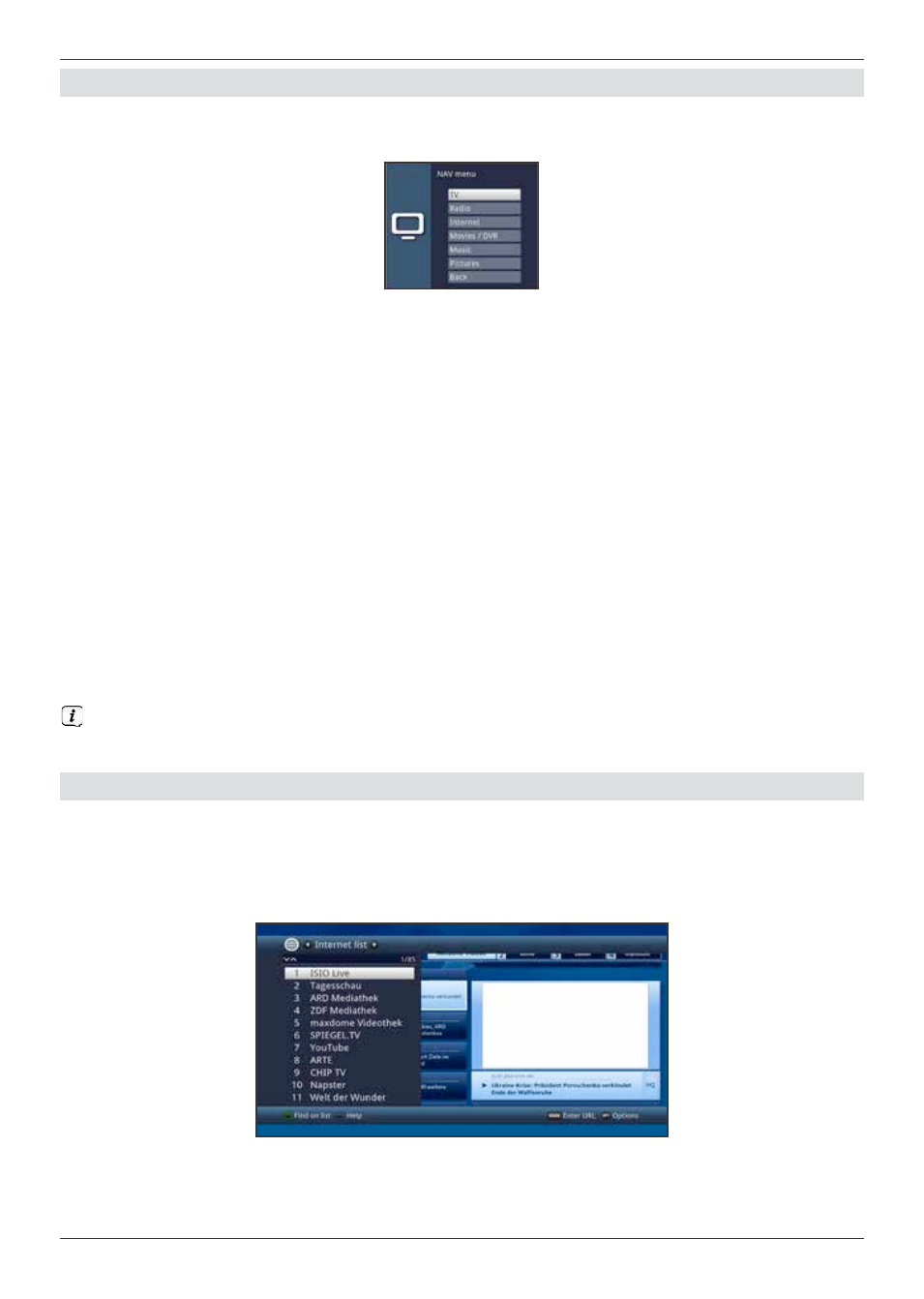
34
7.12 Selecting a function
>
You can open the Navigation menu (NAV menu) to select the function you want
by pressing the Navigator/function selection button.
>
Use the up/down arrow buttons to highlight the function you want to access.
TV:
TV mode: playing TV programmes.
Radio:
Radio mode: playing radio programmes.
Internet:
Internet mode: calls up the web links available in the Internet list.
Film/DVR:
Film/DVR Navigator: access video files stored on a device connected
to the USB port or on a shared network drive or available via UPhP
(section 8.18).
Music:
Music navigator: access MP3 titles stored on a device connected
to the USB port or on a shared network drive or available via UPhP
(section 8.19).
Pictures:
Pictures navigator: access JPEG files stored on the internal hard disk,
on a connected USB device or on a shared network drive or available
via UPhP (section 8.20).
>
Confirm with OK to select the highlighted function.
When doing so pay careful attention to the information and settings for global and user-
dependent parental control under section 15.
7.13 Using the Internet list to call up websites
>
From normal mode press the WWW button twice
or:
>
If a website has already been opened, press the WWW button once.
The Internet List Navigator now appears. The web link last called up is highlighted.
