TechniSat DIGIT ISIO S2 User Manual
Page 12
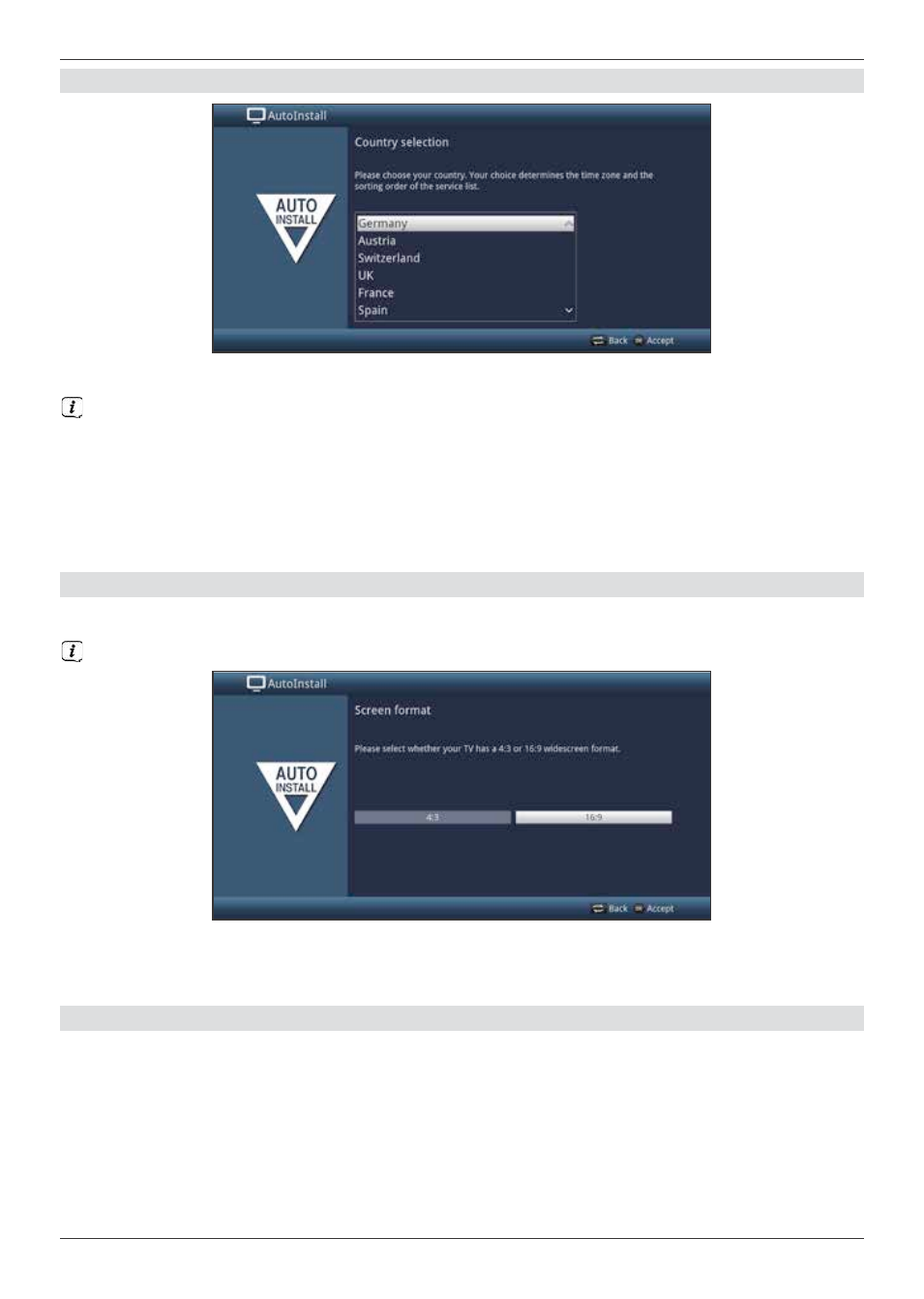
12
Country selection
>
Use the arrow keys to select the country where the device is to be operated.
Automatic setting of the local time as well as changing to summer/winter time will take
place based on your selection.
Channels will also be automatically sorted in the installation wizard according to this
setting as well as following a channel search.
>
Press the OK key to accept the selection.
Picture format
>
Use the right/left arrow keys to set the picture format for the connected TV.
The picture format on the TV will be automatically adjusted according to your selection.
>
Confirm with the OK key to accept the selection.
Antenna signals
In this section in the installation wizard, select how many antenna cables are connected to
the receiver.
