Voicetone synth manual addendum 2, Details – TC-Helicon VoiceTone Synth Manual Addendum User Manual
Page 3
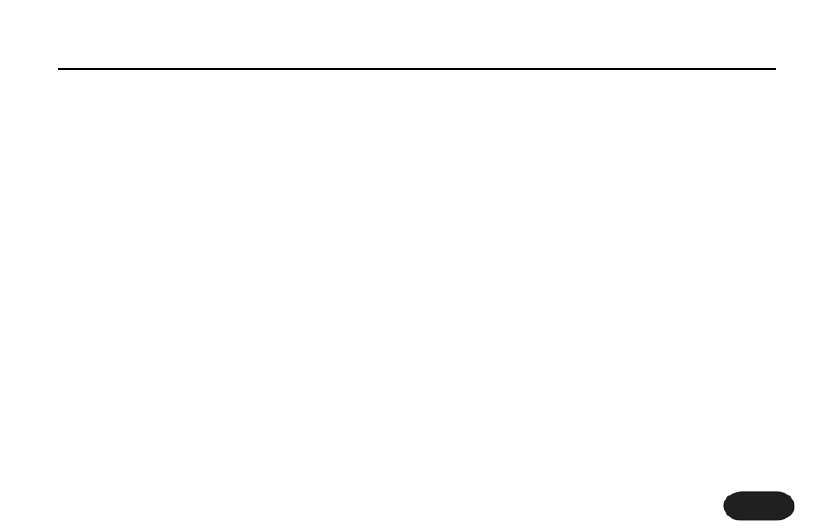
Details
Chromatic scale added to HardTune
The chromatic scale allows you to use HardTune and/or
the Vocoder sounds without having to know and enter
the correct key and scale. A chromatic scale contains all
12 Western scale tones in contrast to C Major for
example that has 7 scale tones. Note that, while the user
interface will allow you to cycle through keys, when the
scale is set to chromatic, key is irrelevant.
To select the chromatic scale:
1. Tap either the Major or Minor buttons until both
their respective LEDs are off.
Natural pitch correction style added to
HardTune
Now you can have softer attack as a HardTune option
for more transparent pitch correction.
To select the natural pitch correction style:
1. Hold the HardTune button on any of the
HardTune selections e.g. Uni.The button will flash
and either a 1 or 2 will flash in the display.
2. Tap the HardTune button to cycle between style 1
(classic HardTune) and 2 (natural correction style).
3. Store if required by holding the Preset button
Dry Lead Voice latency reduced
When the effects are off (On button is not lit), the delay
between singing and hearing your voice aka latency, has
been reduced.There is no adjustment required for this.
Transducer improvements
MegaPh 1 and MegaPh 2 have been slightly modified to
prevent noise buildup. Some balancing of Transducer
style levels was also done.
MIDI patch change and channel select over USB
You are now able to change presets remotely with a
computer by sending MIDI patch change messages over
VoiceTone Synth Manual Addendum 2
3
