Faq and troubleshooting – TC-Helicon VoiceTone Harmony-G XT Manual User Manual
Page 26
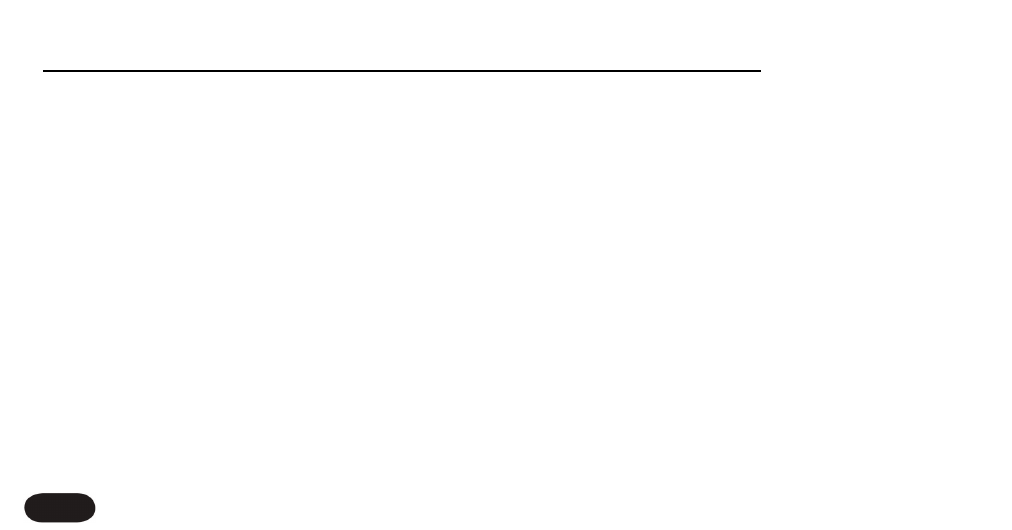
My guitar doesn’t change the harmonies.What’s
wrong?
o Turn up the volume control on your guitar.
o Confirm your guitar cable is good by connecting
your guitar directly to your amp.
o Remove any guitar effect pedals between your
guitar and Harmony-G XT’s input.
o Ensure that you are playing guitar chords made up
of at least a root note and a major or minor third.
o Ensure the Manual button is off
My guitar volume is changing when I sing, can I
adjust it manually?
o Adjust the Guitar level control so that it is in the
range above the Auto position.
My guitar is connected to my amp but I can’t
hear it.What’s wrong?
o Press the On footswitch to exit Bypass/Tuner
mode
My FX level is up but the sound is still dry
o You’re likely set to the Off FX style. Press the FX
button to activate and cycle through the FX styles.
I want to talk to the audience with no FX on,
how do I do that?
o Hold the On footswitch to enter Bypass/Tuner
mode.
Where can I find support for this product?
o Point your browser to www.tc-helicon.com. On
our webpage, you’ll find links to our support site
and support contact information.
Can I turn the harmonies off in a preset?
Yes, press either the Voice 1 or Voice 2 buttons so that
the LEDs above them are not lit.
Guitar Performance Tips
To ensure that the harmony voices follow your guitar
playing closely, it’s best to play as cleanly as you can. Also,
FAQ and Troubleshooting
26
