Getting to know harmony-g xt – TC-Helicon VoiceTone Harmony-G XT Manual User Manual
Page 19
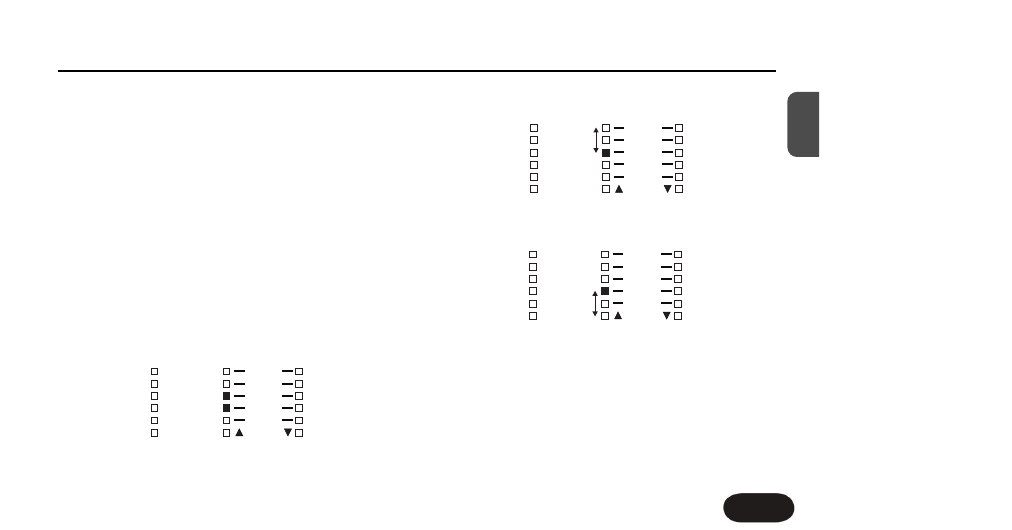
Changing the FX
Press the FX button to change the reverb and delay
style in the preset you are currently on. If you prefer this
setting, it can be stored with the preset.
Using the Tuner
Hold the On footswitch to enter Tuner/Bypass mode.
The On led will flash. Pluck the single open string you
want to tune and you’ll see the note it’s closest to in the
Preset display. As well, a pattern of LEDs in the FX styles
and Voice 1&2 indicator areas will show whether the
string is sharp or flat. As you raise or lower the pitch of
the string, the FX and Voice 1/ Voice 2 indicator LEDs will
light as shown.
Shows string is in tune
Hall
Room
Echo
Slap
Combi
SFX
Higher
High
Low
Lower
Bass
Octave
Shows string is sharp
Shows string is flat
Tap the On footswitch to exit Tuner/Bypass mode.
Hall
Room
Echo
Slap
Combi
SFX
Higher
High
Low
Lower
Bass
Octave
Hall
Room
Echo
Slap
Combi
SFX
Higher
High
Low
Lower
Bass
Octave
Getting to Know Harmony-G XT
19
EN
- VoiceLive 3 - QuickStart Guide (20 pages)
- VoiceLive 3 - Reference Manual (127 pages)
- VoiceLive 3 - Firmware 1.2 Manual Addendum (MIDI Sync) (12 pages)
- VoiceTone T1 Manual (2 pages)
- VoiceTone T1 Manual (12 pages)
- VoiceTone C1 Manual (2 pages)
- VoiceTone C1 Manual (11 pages)
- VoiceTone D1 Manual (2 pages)
- VoiceTone D1 Manual (12 pages)
- VoiceTone R1 Manual (2 pages)
- VoiceTone R1 Manual (12 pages)
- Play Electric - Quick Start Guide (2 pages)
- Play Electric - Reference Manual (77 pages)
- VoiceLive Touch Quick Start (17 pages)
- VoiceLive Touch User Manual (42 pages)
- VoiceLive 2 User manual (105 pages)
- Voicesolo FX150 - Reference Manual (40 pages)
- VoiceLive Play - Quickstart Guide (2 pages)
- VoiceLive Play Details Manual (32 pages)
- Play Acoustic - Quick Start Guide (2 pages)
- Play Acoustic - Reference Manual (75 pages)
- Mic Mechanic Manual (2 pages)
- Harmony Singer Manual (2 pages)
- Ditto Mic Looper - Reference Manual (15 pages)
- VoiceLive Touch 2 Reference Manual (98 pages)
- VoiceLive Touch 2 Quick Guide (17 pages)
- VoiceTone Harmony-M Manual (28 pages)
- VoiceTone Synth Manual (31 pages)
- VoiceTone Synth Manual Addendum (5 pages)
- VoiceTone Correct XT Manual (2 pages)
- VoiceTone Create XT Manual (34 pages)
- VoiceLive Play GTX Getting Started Manual (2 pages)
- VoiceLivePlay GTX Details manual (39 pages)
- MP70 manual (2 pages)
- MP-76 - Reference Manual (13 pages)
- VoiceWorks Manual (33 pages)
- VoiceWorks Sysex Manual (8 pages)
- VoiceWorks Plus Manual (44 pages)
- VoiceWorks Plus 1.2 Addendum (6 pages)
- VoiceWorks Plus Preset Guide (2 pages)
- Reveal 402 (12 pages)
- VoiceLive Rack - Basics Manual (18 pages)
- VoiceLive Rack - Basics Manual (19 pages)
- VoiceLive Rack Full User's Manual (89 pages)
