2 using alarm – SUUNTO Elementum Aqua User Manual
Page 13
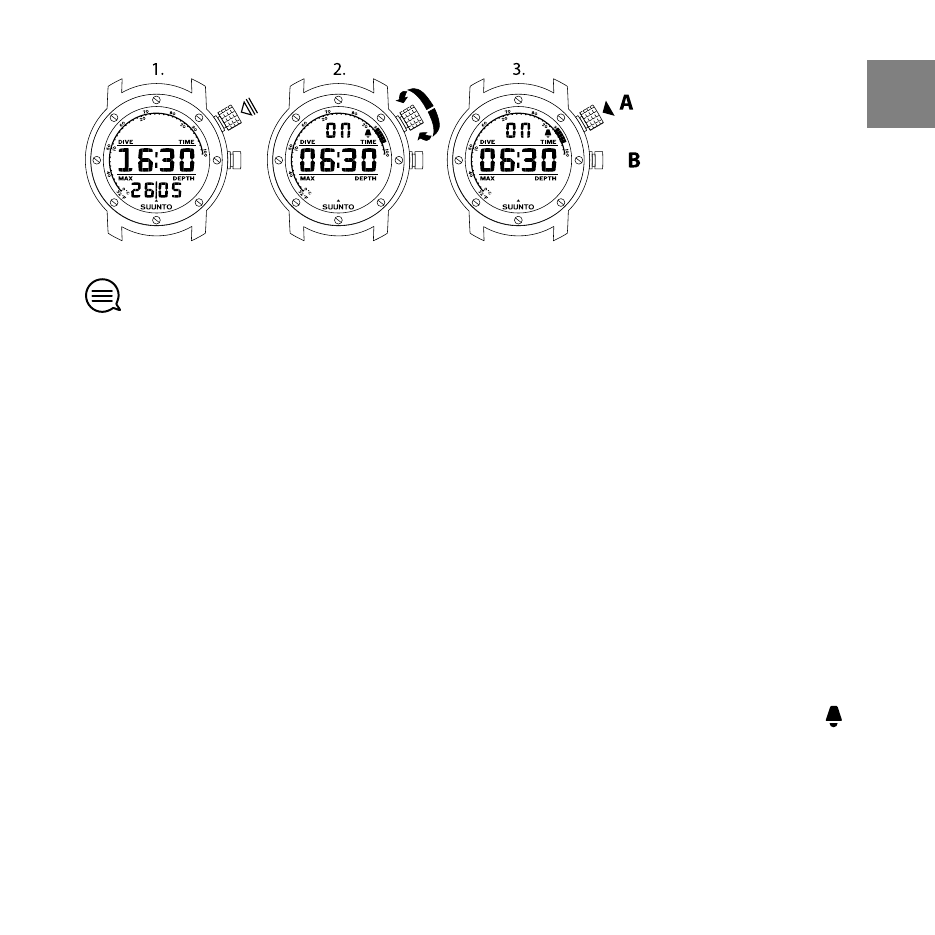
TIP: You can exit
SETTINGS
at any time by keeping [A] pressed or by pressing
[B].
You can change the following general settings on your Suunto Elementum
Aqua:
●
alarm: on/off
●
alarm time: hours and minutes
●
time format: 12h/24h
●
time: hours, minutes, and seconds
●
date format: d/m or m/d
●
date: year, month, day
●
depth format: m/ft
2.2 Using alarm
Set the alarm on/off and the alarm time in
SETTINGS
. When the alarm is on,
is shown on the display.
When the alarm goes off, press any button to turn it off. The alarm goes off the
same time the following day.
7
en
See also other documents in the category SUUNTO Clock:
- XLander (380 pages)
- Metron (470 pages)
- Metron (61 pages)
- Observer SR Black (352 pages)
- Observer SR Black (352 pages)
- G6 (46 pages)
- t4d (58 pages)
- M5 (47 pages)
- X10 (98 pages)
- Elementum Ventus (32 pages)
- Yachtsman (270 pages)
- Elementum Terra (37 pages)
- CORE Mariner (288 pages)
- M4 (45 pages)
- Core (58 pages)
- X3HR (40 pages)
- t3c (49 pages)
- Cobra3 None (60 pages)
- t4 (8 pages)
- t4 (56 pages)
- t4c (12 pages)
- n6HR (64 pages)
- D3 (86 pages)
- M3 (192 pages)
- M3 (5 pages)
- VYTEC DS (86 pages)
- X6HRM (69 pages)
- X6HRM (520 pages)
- S6 (582 pages)
- LUMI (49 pages)
- Tandem (131 pages)
- D4 (106 pages)
- M9_en.p65 (79 pages)
- t1 (40 pages)
- D9 (122 pages)
- t1c (37 pages)
- X9_en. (100 pages)
- Stopwatch (38 pages)
- D6 (110 pages)
- D6 (109 pages)
- X6BG (64 pages)
- S6-BL (72 pages)
- G9-3 (82 pages)
