3 warning: protect transmitter from heat/moisture, 4 declaration of conformity, 5 avoiding radio interference – SunBriteTV SB-HDWT Manual User Manual
Page 4
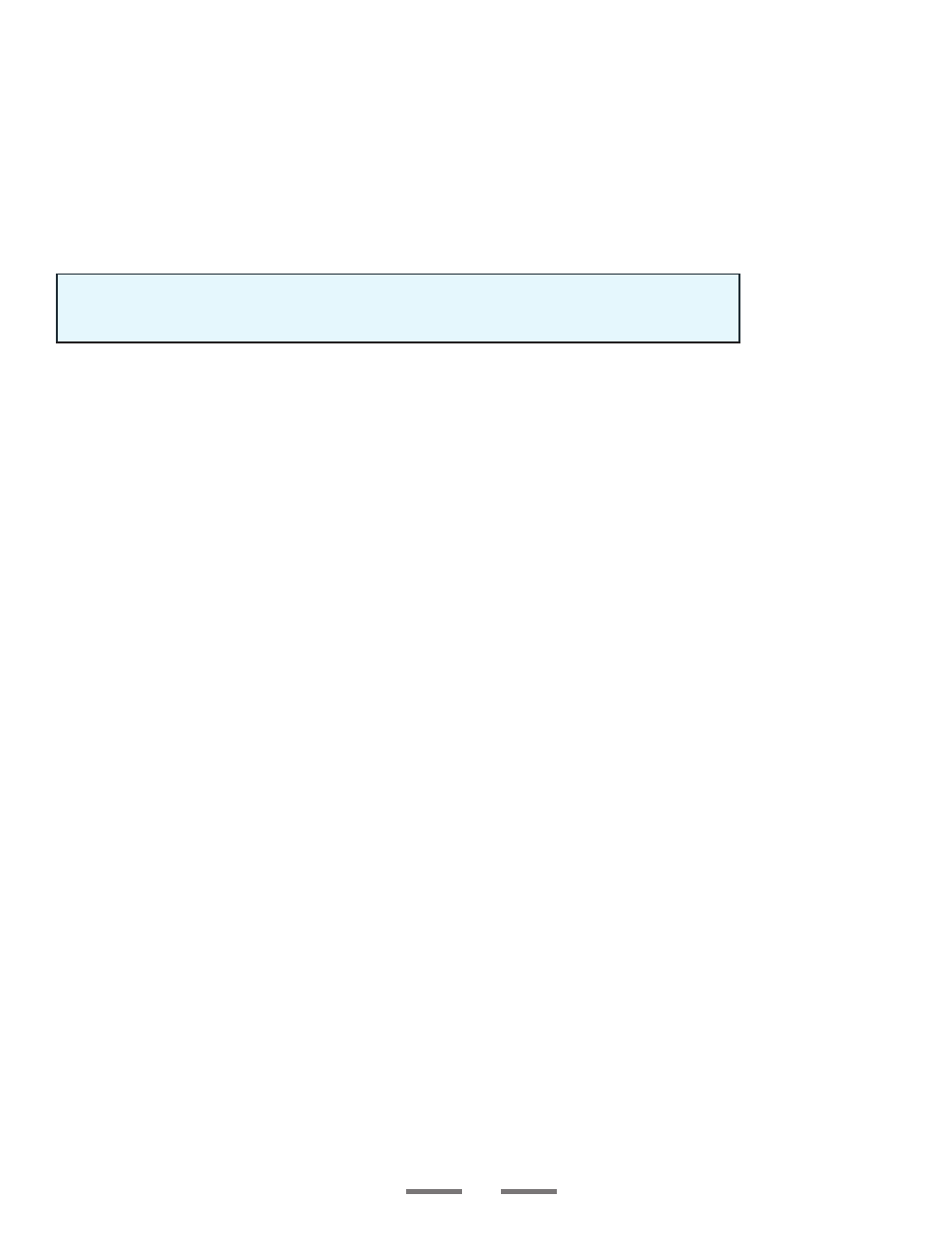
1.3 Warning: Protect Transmitter From Heat/Moisture
● The transmitter should not be exposed to rain or moisture. Do not place objects
filled with liquids, such as vases, on or near the transmitter.
● Install the transmitter in a property ventilated area, away from direct sunlight or any
source of heat.
1.4 Declaration of Conformity
This device complies with Part 15C and Part 15E of FCC Rules.
Part 15: Subpart C—Radiated Emission Limits, Additional Provisions.
Part 15: Subpart E—Unlicensed National Information Infrastructure Devices.
1.5 Avoiding Radio Interference
● This wireless audio/video system is designed to meet the regulations of the
FCC. As such, its transmission level is set to minimize the possibility of creating
interference. By taking the steps explained below, you should be able to get about
100 feet of range as long as the transmitter and receiver are separated by no more
than one wall or one window.
● Keep the SBHD-WT system away from equipment that may interfere with its signals.
If you see noise in the picture, the image appears blocky, or the sound breaks up,
check to make sure the transmitter and receiver are not placed near other electrical
equipment that is not part of the audio/video system.
● Do not place the transmitter or receiver on or near large metal or metallic objects,
such as refrigerators, decorations, mirrors and patio furniture.
● This product has been tested and manufactured to comply with all applicable safety
rules. However, there is no guarantee that interference will not occur in a specific
installation. If the interference occurs, try moving the transmitter or receiver, or
decrease the separation distance between the transmitter and receiver if possible.
● If the transmitter and receiver are separated by a glass window or door, the glass
must not have metallic coating or tinting.
● This product is susceptible to interference from other 5 GHz wireless devices such
as WiFi routers and some cordless phones. If this occurs, reconfigure the device to
use the 2.4 GHz band rather than the 5 GHz band if possible.
● Never use this product in or nearby an aircraft or medical facility. Like many
products that emit radio signals, it can interfere with certain types of sensitive
equipment.
4
