StarTech.com SV565UTPDUV Manual User Manual
Page 12
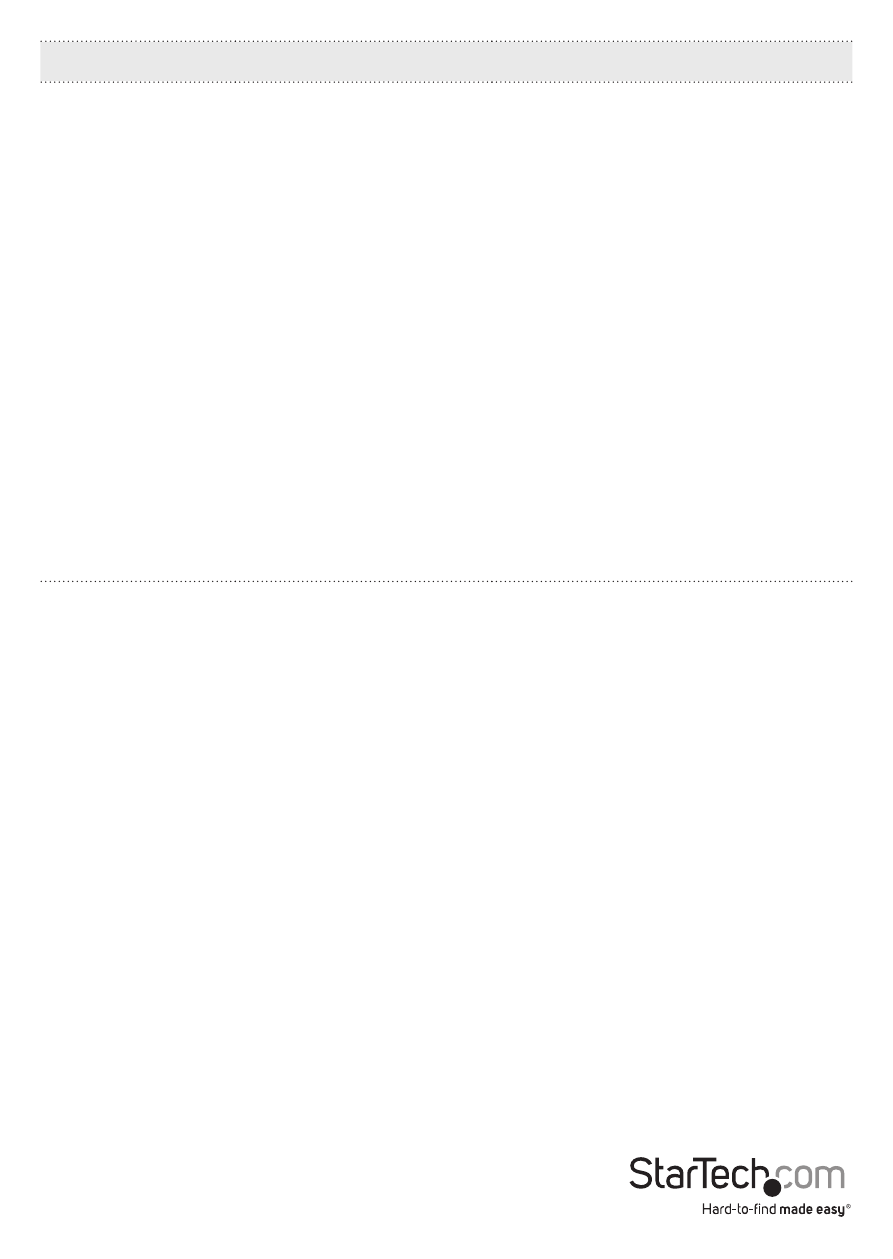
Instruction Manual
10
PROBLEM
CAUSE
SOLUTION
Link LED on local
extender is on,
USB LED on local
extender is off
• The host computer is
not powered on.
• The local extender is
not connected to the
computer.
• The computer does
not support USB
hubs.
• The USB cable is
defective.
• The unit is
malfunctioning.
1. Disconnect all USB devices from
the remote extender.
2. Disconnect the local extender
from the computer.
3. Disconnect the local and remote
extenders from the power
adapters.
4. Reconnect the local extender to
the power adapter.
5. Reconnect the remote extender
to the power adapter.
6. Reconnect the USB devices to
the remote extender.
7. Reconnect the local extender to
the computer.
8. If the USB LED continues to stay
off, contact Technical Support.
This manual is related to the following products:
