Installation, Front view, Rear view – StarTech.com SV231HDMIUA User Manual
Page 5: Front view rear view
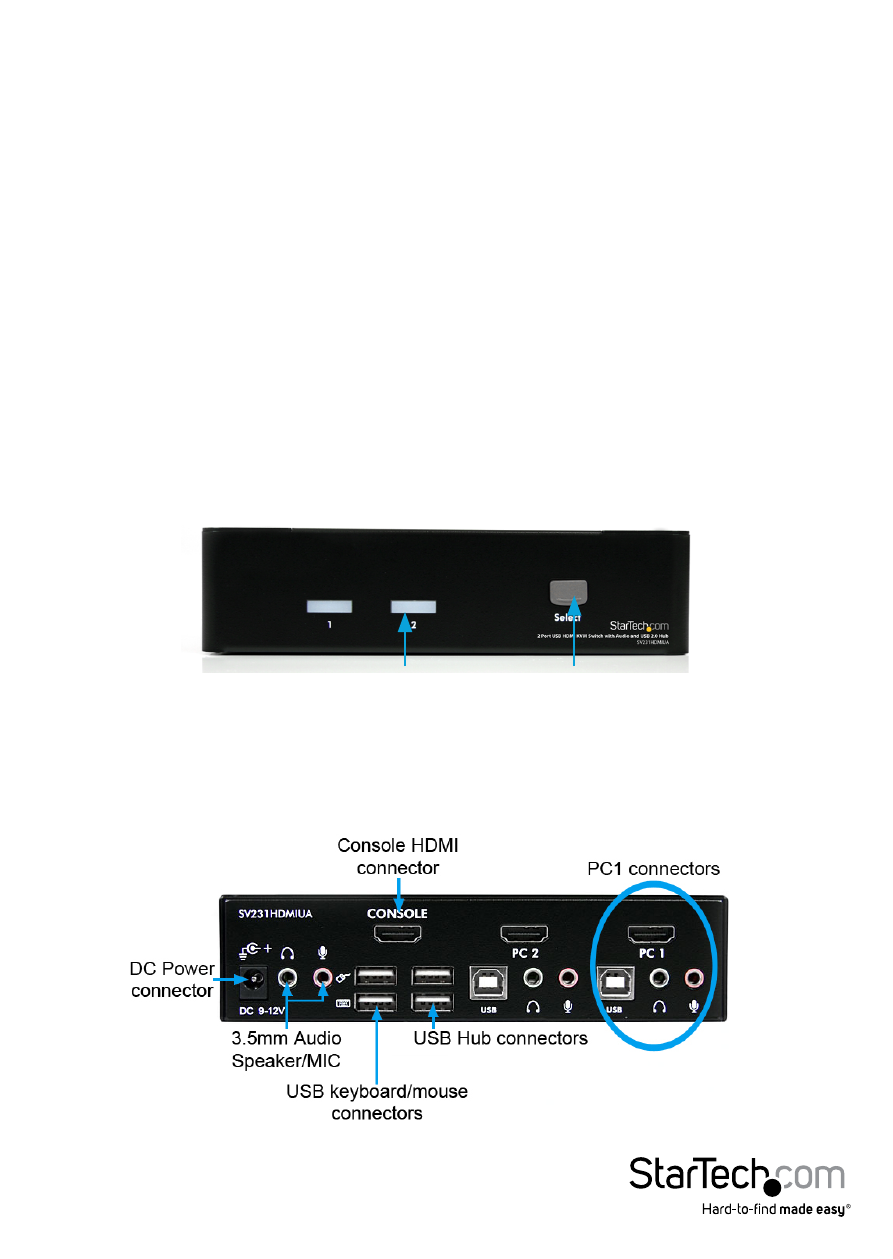
Instruction Manual
2
Installation
NOTE: Prior to the installation, please power off all devices that will be connected to
this system.
Ensure that all devices you will connect are properly grounded.
Place cables away from fluorescent lights, air conditioners, and machines that are likely
to generate electrical noise.
If you experience any problems using a USB KVM switch, the following BIOS setup
changes may be necessary for PC users (not necessary for Mac users):
• Set HALT ON ERROR to ALL BUT KEYBOARD.
• In PNP AND PCI SETUP, set PNP OS INSTALLED to YES and set USB IRQ to ENABLED.
Different systems may use different naming, so contact your system manufacturer for
further assistance with these settings.
Front View
Rear View
Port Selection
Link LED
Port Selection
Button
- MATRIX SV1654DX4I (72 pages)
- SV231UADVI (10 pages)
- SV431UADVI (12 pages)
- ENTERPRISE CLASS SV3253DXI (74 pages)
- STARVIEW SV830 (27 pages)
- DS254 (1 page)
- SV215MICUSBA (14 pages)
- SV215MICUSBA (13 pages)
- KVM SWITCHBOX VGA DS15H954 (1 page)
- SV221DVI (8 pages)
- StarView SV231 (14 pages)
- SV431DDUSB (12 pages)
- SV831SUN (16 pages)
- StarView SV431H (12 pages)
- DS154 (2 pages)
- ST4200MINI (8 pages)
- StarView SV231USB (15 pages)
- SV221DD (8 pages)
- ST4202USB (11 pages)
- DS15H54 (1 page)
- STARVIEW SV431DVIUAHR (16 pages)
- MSTDP123DP (10 pages)
- MSTMDP123DP (10 pages)
- DP2DVID2 (2 pages)
- DP2DVIS (2 pages)
- MDP2HDVGA (1 page)
- MDP2DPDVHD (2 pages)
- MDP2DVID (1 page)
- SLMPT2VGA (2 pages)
- SLMPT2HD (2 pages)
- DP2HDMIUSBA (2 pages)
- MDP2HDMIUSBA (2 pages)
- DP2DVID (2 pages)
- NOTECONS01 (18 pages)
- NOTECONS02 Quick Start (1 page)
- NOTECONS02 Manual (25 pages)
- SV231DD2DUA (14 pages)
- SV231DVIUDDM (10 pages)
- SV431DVIUDDM (12 pages)
- SV231USBDDM (12 pages)
- SV831DVIU (13 pages)
- SV231USB (13 pages)
- SV231DDVDUA (16 pages)
- SV831DUSBUK (17 pages)
- SV431DUSBU (20 pages)
