Change leading hotkey – StarTech.com SV431DPUA User Manual
Page 13
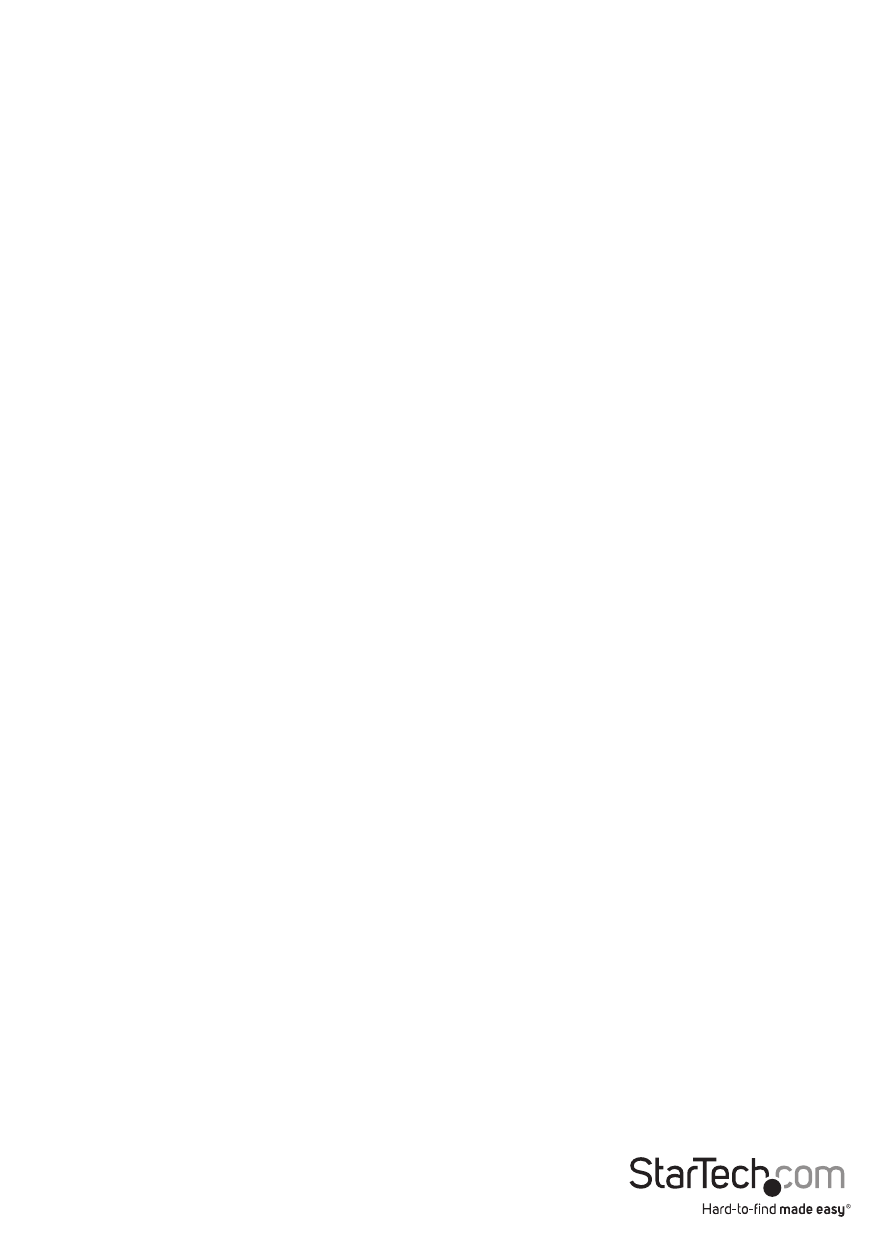
Instruction Manual
10
2. For those keyboards that do not have or support
HOLD the Left
To select a computer:
hold Left
then release
Example: Select the computer at port 1.)
hold Left
then release
(Example: Select the computer at port 2.)
NOTE: Do not use the keypad at the right of the keyboard.
Change Leading Hotkey
The default leading hotkey sequence involves pressing the left
succession (e.g. left
key instead, to avoid accidental activation due to using the left
functions such as Copy/Paste.
To change the leading hotkey sequence to Right
Left
All hotkey commands that previously required pressing the Left
switched to requiring the right
To change the leading hotkey sequence back to Left
Right
