Connecting slave computers – StarTech.com SV431DVIUA User Manual
Page 6
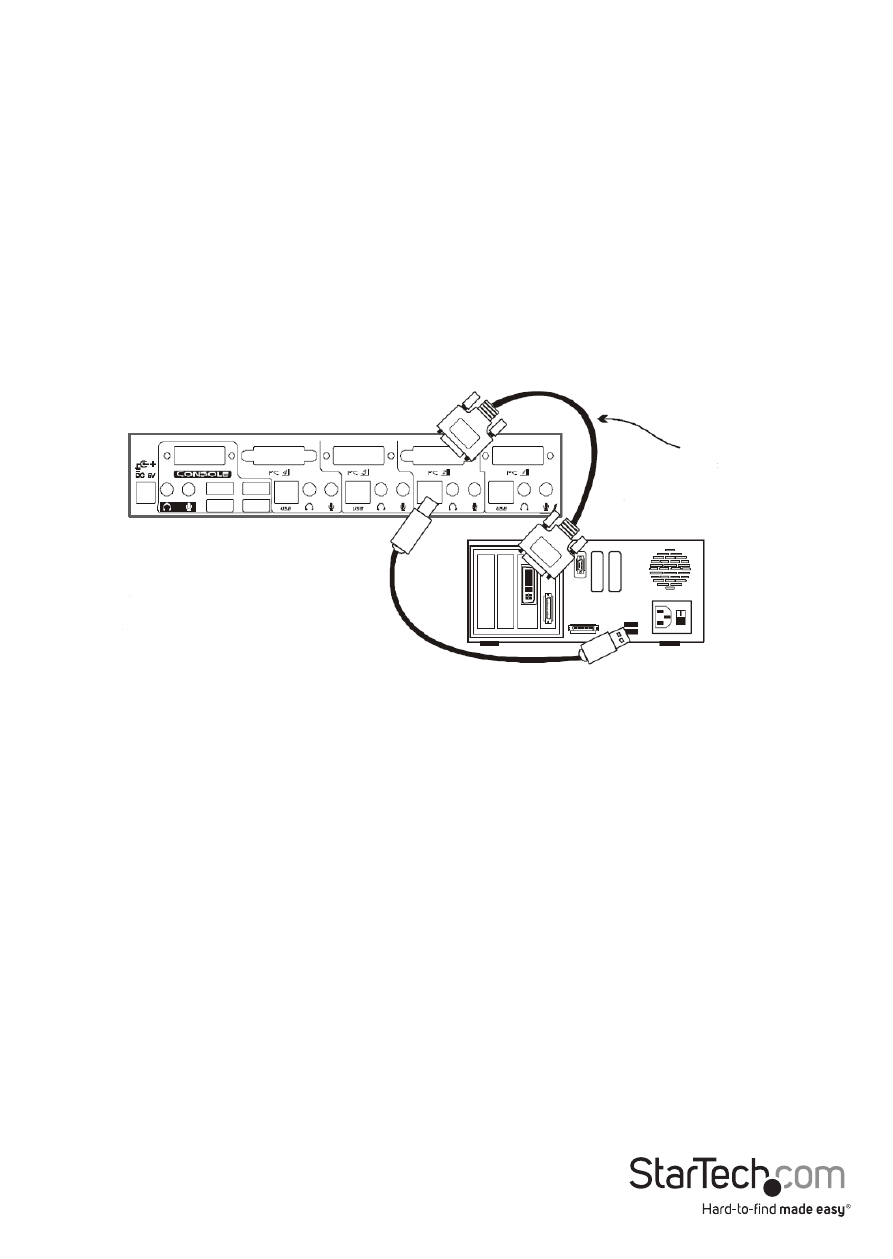
Instruction Manual
3
Connecting Slave Computers
There are two options for connecting slave computers to SV431DVIUA:
1. a) Using a Male to Male DVI-D (Single Link) cable, connect the computer’s DVI port
to one of the four available PC ports (PC 1, PC 2, PC 3, PC 4) as shown below.
b) Using a USB A-B Cable, connect the USB port that corresponds with the PC port
used in step 1, to the USB port on the corresponding computer, as shown below.
2. Use a 4-in-1 USB, DVI, Audio and Microphone KVM Switch cable, such as
USBDVI4N1A15 to connect each computer to the desired port. For more
information, please see Accessory Products from StarTech.com.
Repeat steps 1a and 1b or and 2 to connect the remaining computers to the available
ports. Devices and computers that are connected to SV431DVIUA can now be
turned on.
Male to Male DVI
One USB patch cable
for both keyboard and
mouse
- MATRIX SV1654DX4I (72 pages)
- SV231UADVI (10 pages)
- SV431UADVI (12 pages)
- ENTERPRISE CLASS SV3253DXI (74 pages)
- STARVIEW SV830 (27 pages)
- DS254 (1 page)
- SV215MICUSBA (14 pages)
- SV215MICUSBA (13 pages)
- KVM SWITCHBOX VGA DS15H954 (1 page)
- SV221DVI (8 pages)
- StarView SV231 (14 pages)
- SV431DDUSB (12 pages)
- SV831SUN (16 pages)
- StarView SV431H (12 pages)
- DS154 (2 pages)
- ST4200MINI (8 pages)
- StarView SV231USB (15 pages)
- SV221DD (8 pages)
- ST4202USB (11 pages)
- DS15H54 (1 page)
- STARVIEW SV431DVIUAHR (16 pages)
- MSTDP123DP (10 pages)
- MSTMDP123DP (10 pages)
- DP2DVID2 (2 pages)
- DP2DVIS (2 pages)
- MDP2HDVGA (1 page)
- MDP2DPDVHD (2 pages)
- MDP2DVID (1 page)
- SLMPT2VGA (2 pages)
- SLMPT2HD (2 pages)
- DP2HDMIUSBA (2 pages)
- MDP2HDMIUSBA (2 pages)
- DP2DVID (2 pages)
- NOTECONS01 (18 pages)
- NOTECONS02 Quick Start (1 page)
- NOTECONS02 Manual (25 pages)
- SV231DD2DUA (14 pages)
- SV231DVIUDDM (10 pages)
- SV431DVIUDDM (12 pages)
- SV231USBDDM (12 pages)
- SV831DVIU (13 pages)
- SV231USB (13 pages)
- SV231DDVDUA (16 pages)
- SV431DUSBU (20 pages)
- SV831DUSBUK (17 pages)
