Func” button – StarTech.com SV431DVIUAHR User Manual
Page 8
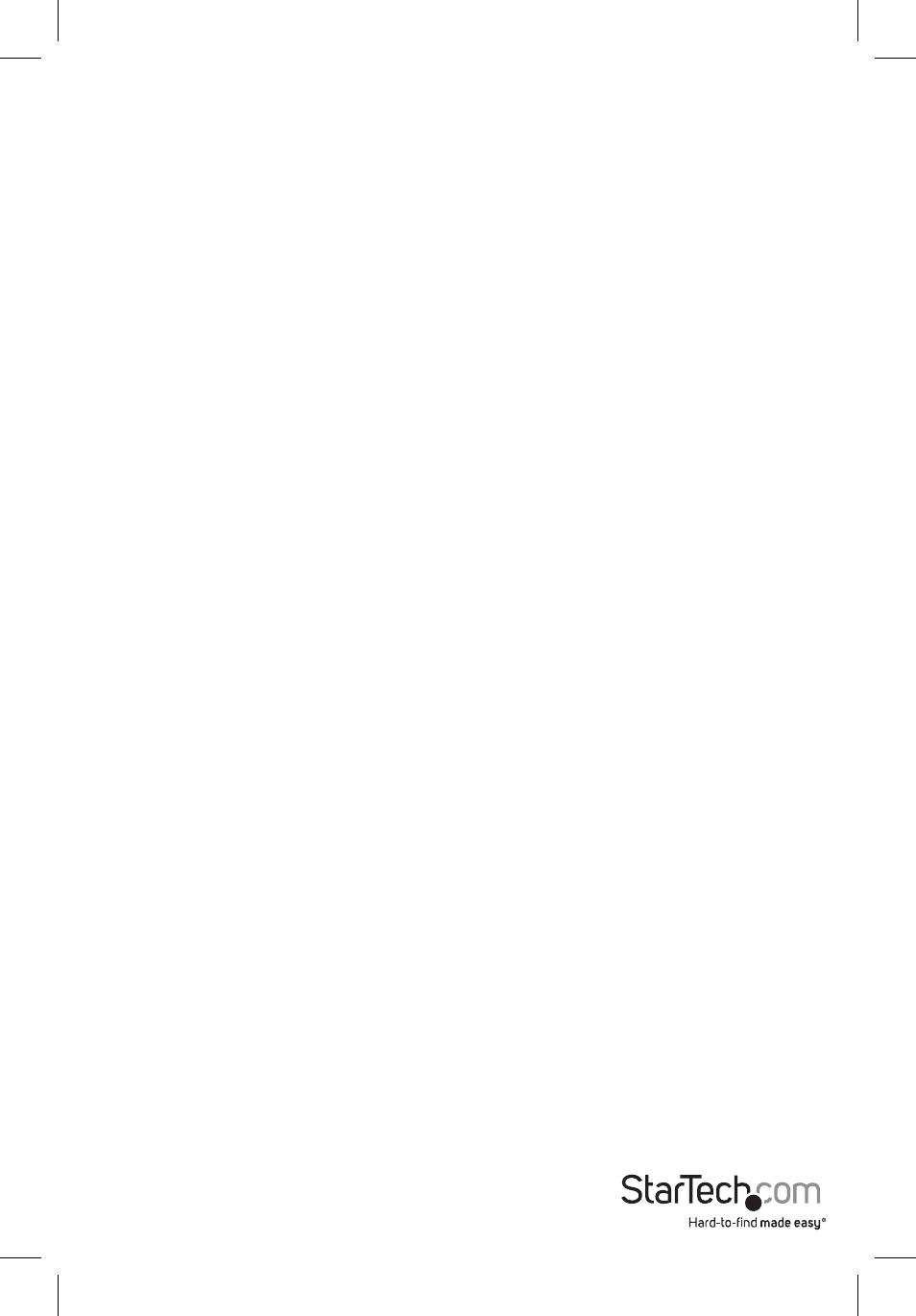
Instruction Manual
5
Scan Time
Scan time sets the interval at which connected computers will be scanned. The Scan Time
options are 3, 8, 15 and 30 seconds.
Please Note: Scan Time is automatically set to 3 seconds (default) when the KVM switch loses
power.
To change the Scan Time interval, press hold front panel buttons “1” and “2” simultaneously. The
KVM switch will beep 1, 2, 3 or 4 times for Scan Time of 3, 8, 15 or 30 seconds respectively.
“FUNC” Button
To ensure optimal video signal strength corresponding to the length or quality of the DVI cable
being used, the user can press the “FUNC” button in combination with the other push buttons.
1. Press the “FUNC” button three times. The “FUNC” LED will flash one time per second.
2. To adjust the equalization of the selected port:
Press push button “1” once to select normal operation, indicated by a single beep
sounding; or twice to select enhanced mode, indicated by two beeps sounding.
or
To adjust the output current of the selected port:
Press push button “3” once to select normal operation, indicated by a single beep
sounding; or twice to select enhanced mode, indicated by two beeps sounding.
or
To adjust the output emphasis of the selected port:
Press push button “4” once to select no pre-emphasis, indicated by a single beep
sounding; or twice to select low pre-emphasis, indicated by two beeps sounding; or three
times to select medium pre-emphasis, indicated by three beeps sounding; or four times to
select high pre-emphasis, indicated by four beeps sounding.
3. Once the desired settings are complete, press the “FUNC” button once to exit the settings
mode.
