Apple® mac os x – StarTech.com SVID2USB23 User Manual
Page 9
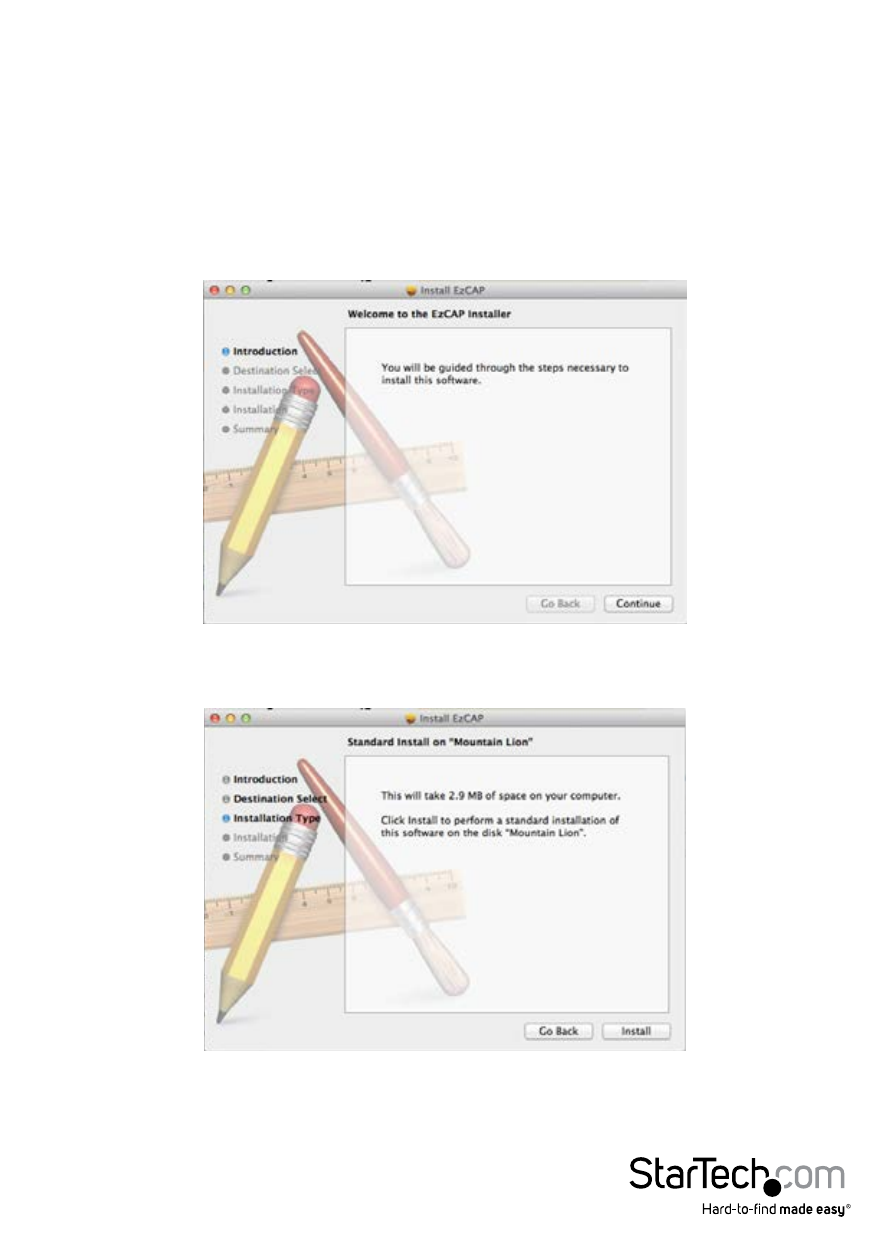
Instruction Manual
6
Apple® Mac OS X®
1. Download the latest drivers from the StarTech.com website (recommended), or
insert the included Software and Driver Disk into your DVD-ROM drive.
2. Locate and extract the “EXCAP 1.0.9 Multiple Languages.zip” File. Double click to
launch the “English_EzCAP 1.0.9.pkg” Disk Image. These files will be located in the
Mac folder on the downloaded file, or Software CD.
3. The Install EzCAP introduction screen will appear. Click “Continue” to begin installation.
4. Next the Installation type screen will identify your operating system and alert you of
the required disk space. Click “Install” to continue.
See also other documents in the category StarTech.com Accessories for video:
- USB32VGAEH (13 pages)
- USB32HDES (13 pages)
- USB2DVIE3 (14 pages)
- USB32DP4K (12 pages)
- USB32HDE (12 pages)
- USB2DVIE2 (12 pages)
- USB2VGAPRO2 (8 pages)
- USB32HDDVII (16 pages)
- USB32HDEH3 (14 pages)
- USB32VGAPRO (15 pages)
- USB2DVIPRO2 (15 pages)
- USB32HDEH (13 pages)
- USB32DVIEH (13 pages)
- USB32DPPRO (15 pages)
- USB2DVI (14 pages)
- USB2DVIMM6 (14 pages)
- USB2VGA2 (15 pages)
- USB2DVIPRO (17 pages)
- COMPUTPEXTA (2 pages)
- IREXT2 (8 pages)
- SVIDUTPEXT (2 pages)
- COMPUTPWALLA (2 pages)
- CPNTUTPEXT (2 pages)
- SVIDUTPEXTA (2 pages)
- CPNTUTPWALLA (2 pages)
- ST121UTPDVI (2 pages)
- ST121SHD50 (13 pages)
- ST121WHDST (12 pages)
- ST121HDBTPW (9 pages)
- ST121UTPHD2 (11 pages)
- ST12MHDLAN (12 pages)
- ST121HDBTE (9 pages)
- ST12MHDLANRX (10 pages)
- ST121WHD (13 pages)
- ST121SHD30 (10 pages)
- ST12MHDDC (12 pages)
- IPUSB2HD2 (18 pages)
- WIF2HDMC Quick Start (20 pages)
- WIFI2HDMCGE Manual (34 pages)
- ST121HDBT5 (10 pages)
- ST424HDBT (34 pages)
- ST12MHDDCRP (12 pages)
- ST121HDWP (11 pages)
- ST121HDT4P (10 pages)
- ST121HDFXA (11 pages)
