Edid function table – StarTech.com STHDBTRX User Manual
Page 30
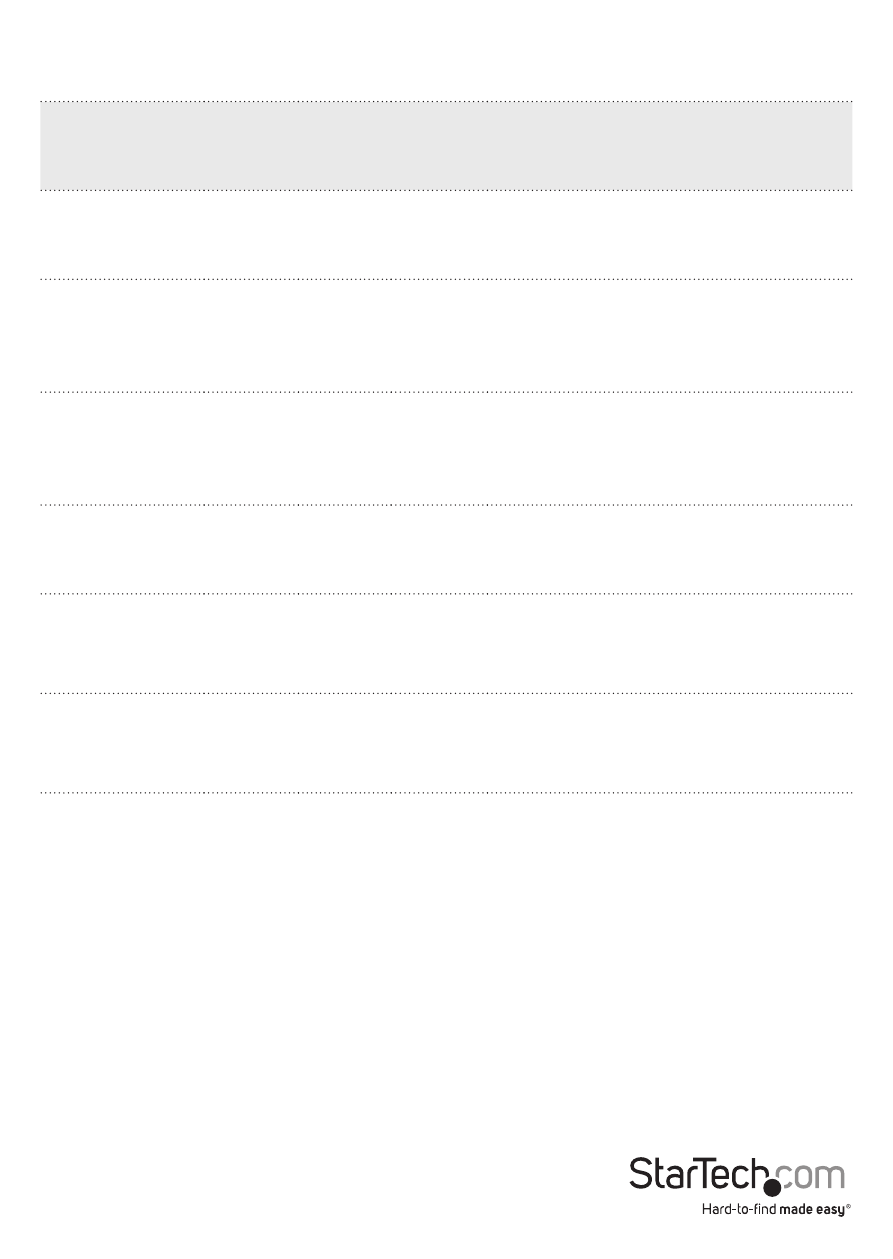
Instruction Manual
27
EDID Function Table
EDID
Emulation
Setting
EDID
Switch
1
EDID
Switch
2
EDID
Switch
3
EDID Setting Details
EDID Copy
Off
Off
Off
Uses the EDID settings from the
display connected to your selected
video output port.
1080p (3D)
Stereo Audio
Off
Off
On
Communicates EDID settings for
a 1080p video resolution with
2-channel stereo audio and support
for 3D video.
1080p
Stereo Audio
Off
On
Off
Communicates EDID settings for
a 1080p video resolution with
2-channel stereo audio (Default
Setting).
1080i
Stereo Audio
Off
On
On
Communicates EDID settings
for a 1080i video resolution with
2-channel stereo audio.
1080p
5.1 Surround
Sound
On
Off
Off
Communicates EDID settings for
a 1080p video resolution with
5.1-channel Surround Sound audio.
1080p
7.1 Surround
Sound
On
Off
On
Communicates EDID settings for
a 1080p video resolution with
7.1-channel Surround Sound audio.
