StarTech.com ST121WHD User Manual
Page 9
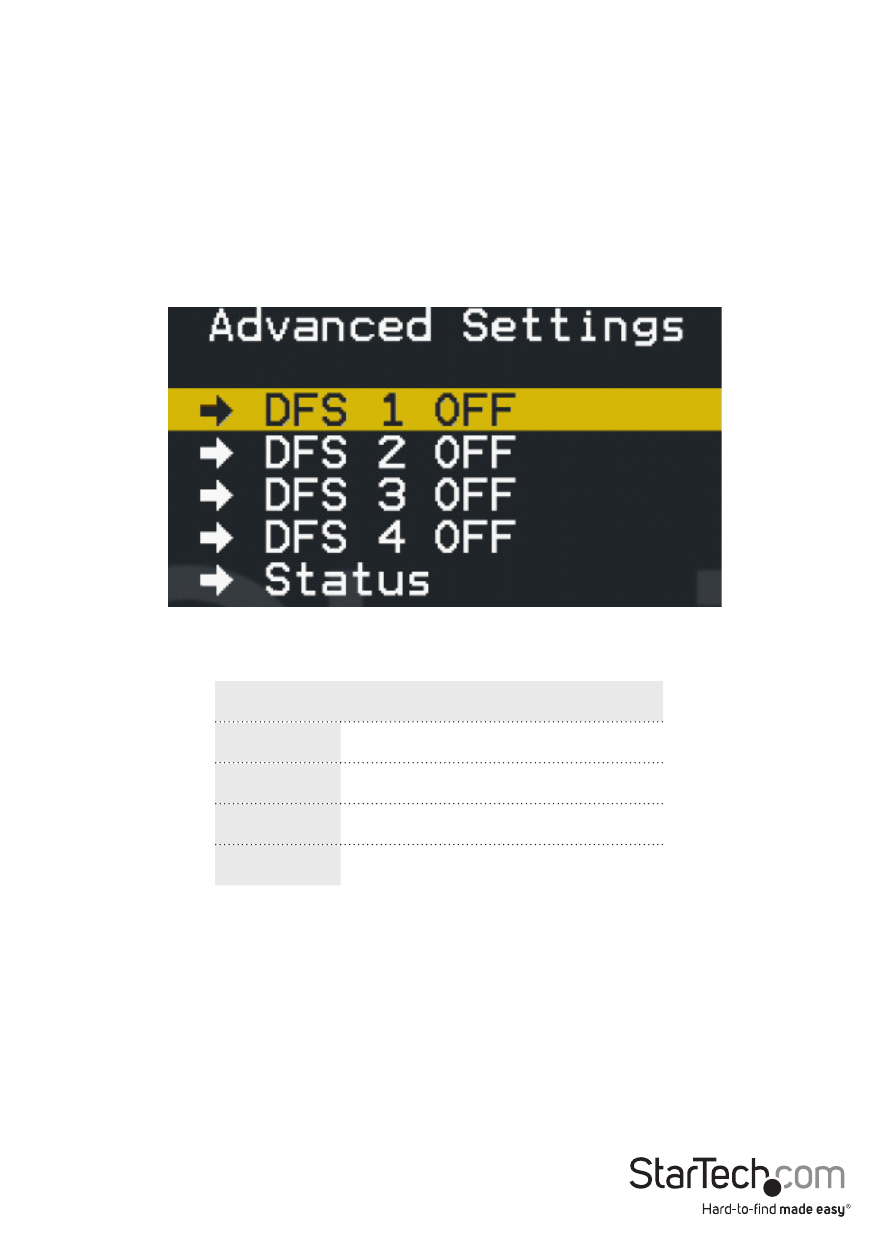
Instruction Manual
6
Trouble Shooting
1. Improve Signal Quality
Environments with large amounts of 5GHz wireless traffic (such as an office), DFS1
(5150-5250 MHz -non DFS band) and DFS4 (5725-5850 MHz-non DFS band) should be
disabled by setting to ON in the Advanced Settings to yield better performance.
a. Using the IR remote control, Press MENU- > Select Advanced Settings -> DFS 1 to
change to ON. The unit will restart when completed.
b. Repeat step (a) this time selecting DFS 4 to ON. The unit will restart when
completed.
Note: OFF indicates the band is enabled. ON indicates the Band is disabled. For
reference the frequencies of each band option is listed below.
Frequency Table
DFS 1
5150-5250 MHz (non DFS band)
DFS 2
5250-5350 MHz (DFS band)
DFS 3
5470-5725 MHz (DFS band)
DFS 4
5725-5850 MHz (non DFS band)
- USB32VGAEH (13 pages)
- USB32HDES (13 pages)
- USB2DVIE3 (14 pages)
- USB32DP4K (12 pages)
- USB32HDE (12 pages)
- USB2DVIE2 (12 pages)
- USB2VGAPRO2 (8 pages)
- USB32HDDVII (16 pages)
- USB32HDEH3 (14 pages)
- USB32VGAPRO (15 pages)
- USB2DVIPRO2 (15 pages)
- USB32HDEH (13 pages)
- USB32DVIEH (13 pages)
- USB32DPPRO (15 pages)
- USB2DVI (14 pages)
- USB2DVIMM6 (14 pages)
- USB2VGA2 (15 pages)
- USB2DVIPRO (17 pages)
- COMPUTPEXTA (2 pages)
- IREXT2 (8 pages)
- SVIDUTPEXT (2 pages)
- COMPUTPWALLA (2 pages)
- CPNTUTPEXT (2 pages)
- SVIDUTPEXTA (2 pages)
- CPNTUTPWALLA (2 pages)
- ST121UTPDVI (2 pages)
- ST121SHD50 (13 pages)
- ST121WHDST (12 pages)
- ST121HDBTPW (9 pages)
- ST121UTPHD2 (11 pages)
- ST12MHDLAN (12 pages)
- ST121HDBTE (9 pages)
- ST12MHDLANRX (10 pages)
- ST121SHD30 (10 pages)
- ST12MHDDC (12 pages)
- IPUSB2HD2 (18 pages)
- WIF2HDMC Quick Start (20 pages)
- WIFI2HDMCGE Manual (34 pages)
- ST121HDBT5 (10 pages)
- ST424HDBT (34 pages)
- ST12MHDDCRP (12 pages)
- ST121HDWP (11 pages)
- ST121HDT4P (10 pages)
- ST121HDFXA (11 pages)
