Special Projects Audio Group.X AQUA User Manual
Page 6
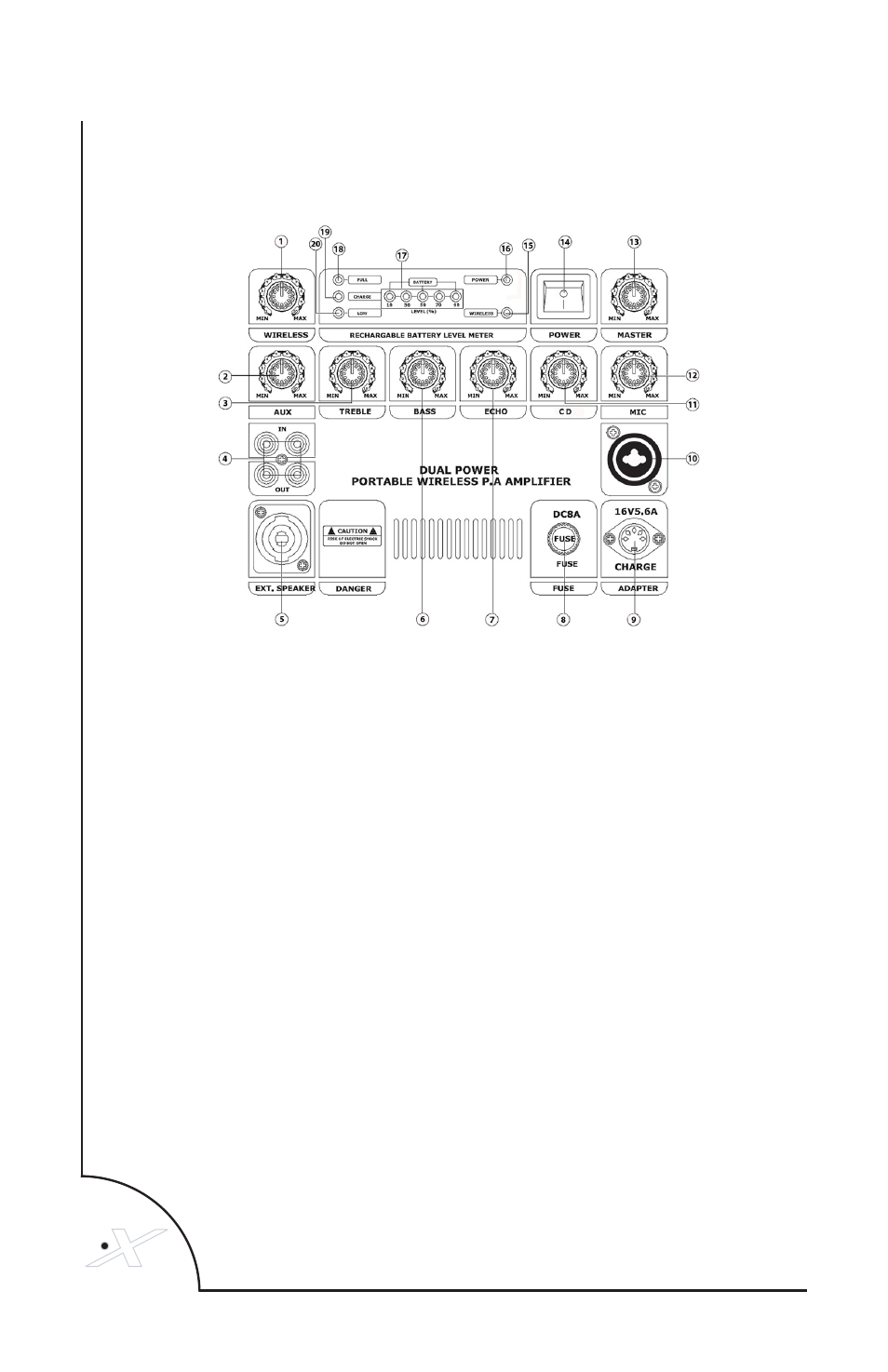
X
6
Illustration and Identification
1. Wireless microphone volume
2. Aux input volume
3. Treble tone control
4. Aux input and output
5. Speaker output - SpeakOn type
6. Bass tone control
7. Echo level control
8. DC 8A fuse access
9. Charge / power connect
10. Wired mic combo jack - accepts XLR or ¼ inch input
11. CD volume
12. Wired mic volume
13. Master volume - once mic and music levels are set, use this for overall changes
14. Main power on/off
15. Wireless receiver power LED indicator
16. Main power LED indicator
17. Battery status LED indicator
(note that this is not transmitter battery status)
18. Battery ‘Full Charge’ LED indicator
19. Battery ‘Needs Charging’ LED indicator
20. Battery ‘Low’ LED indicator - system needs to be charged
