Special Projects Audio Group.X AQUA User Manual
Page 10
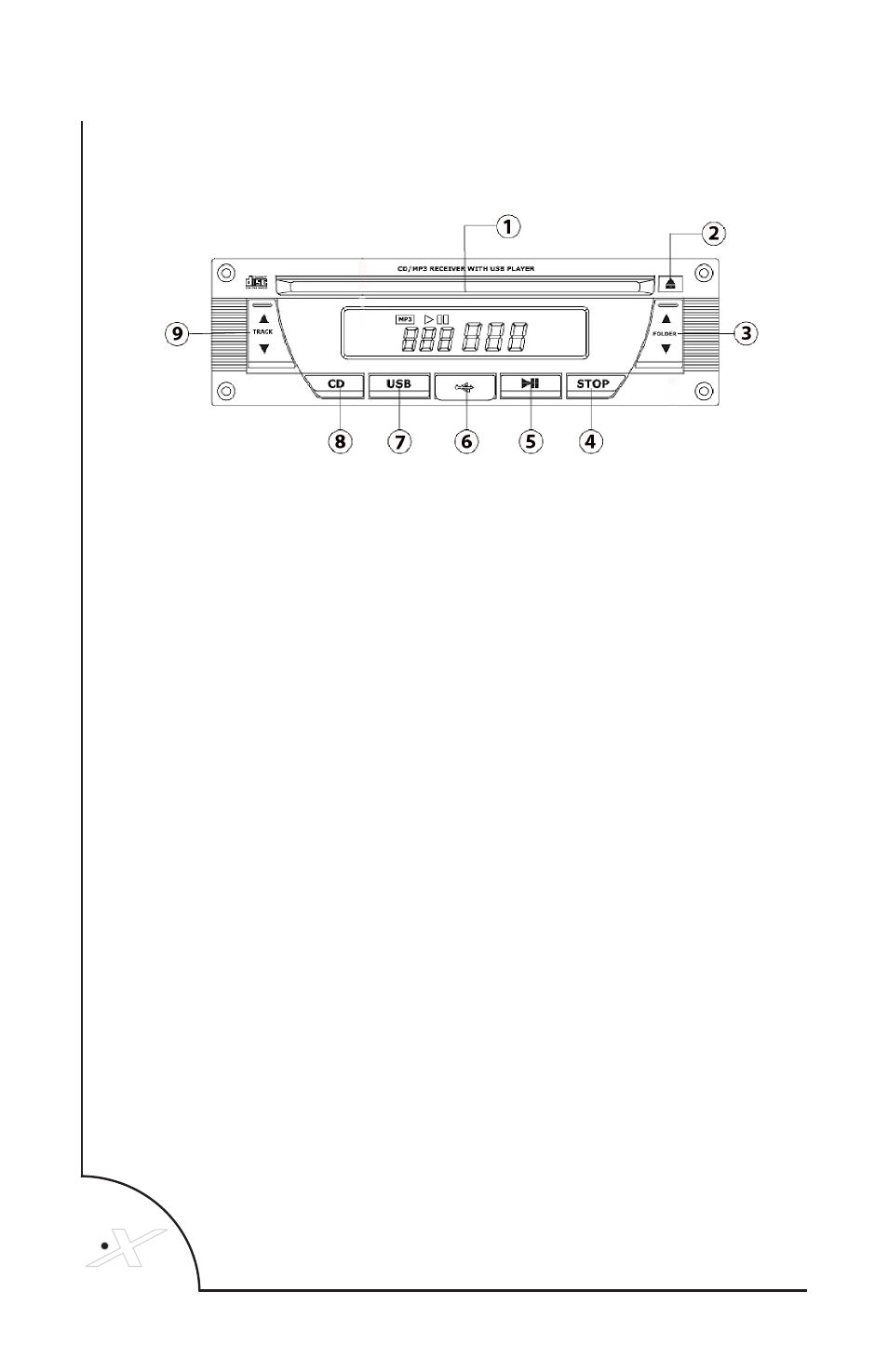
X
10
CD Player
1. CD insert
6. USB input jack
2. CD eject
7. USB input select
3. Folder up/down
8. CD select
4. Stop
9. Track up/down
5. Play/pause
Upon power-up, ANSR AUDIO, INC / SPECIAL PROJECTS will be displayed. A CD may
be inserted at this point.
Press and release the TRACK arrows to skip ahead or back by track. Press and hold
(approximately 2 seconds) the TRACK arrows to fast-forward or reverse within a
track.
Press and release the FOLDER arrows will also skip ahead or back by track. Press and
hold (approximately 2 seconds) the FOLDER arrows to skip ahead or back in groups
of 10 tracks. This feature is helpful when navigating large numbers of files, as with
MP3s.
To use the USB input feature, connect your MP3 device to the USB input (6) and
press the USB input select (7).
NOTE: For MP3 players without a USB connect, use the AUX input connections. A
3.5mm stereo to RCA adapter may be needed. Volume will then be controlled at
the AUX volume.
