Controls: footswitches, Bass envelope filter, There are three footswitches on the – Source Audio Soundblox Pro Bass Envelope Filter User Manual
Page 12: For preset bank, For bank, Presets are green while bank, Presets are red. when a preset is edited, the, Speed. the tapped speed will be one cycle of the, Above the footswitch
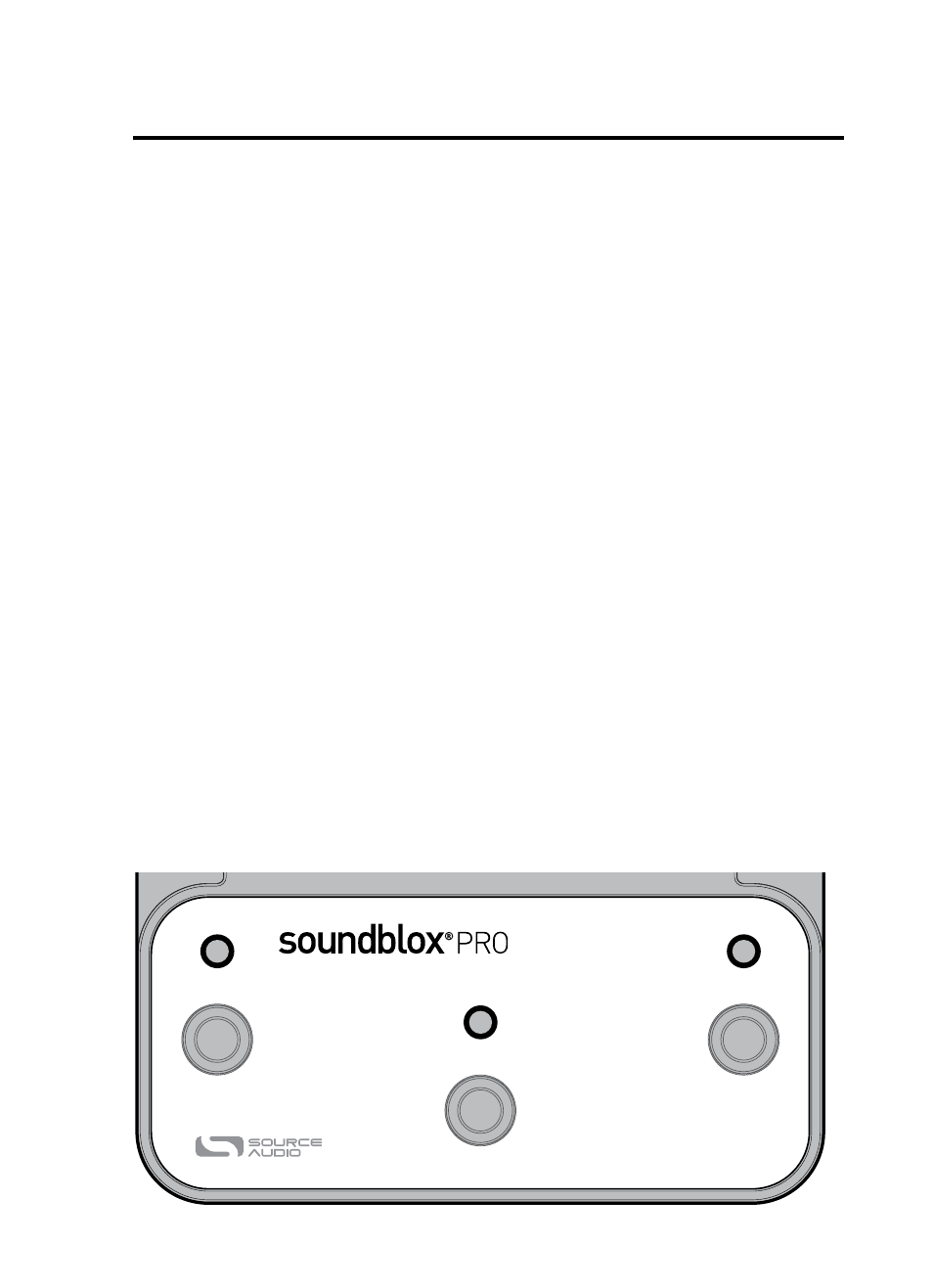
17
02
03
04
05
06
07
08
09
10 11
12
13
14
15
16
18
19
21
20
01
EQ ONLY
2 POLE LOW PASS
4 POLE LOW PASS
SINGLE PEAK
TRIPLE PEAK
PEAK & NOTCH
PHASERS
62 125 250 500 1K
(XD) (XC) (OE) (VA) (Q) (EL) (LS)
2K 4K
+12
-12
0
<
>
MOD
SOURCE
TAP TEMPO
ENABLE
PRESET BANK
4-6
1-3
(HOLD)
CALIBRATE
BACKPAGE
MODE
ENVELOPE
LFO
HOT HAND
USER
00
22
SWEEP RANGE
SPEED
FREQUENCY
MIX
FAST
FAST
SLOW
SLOW
WET
DRY
WET
DECAY
X-AXIS
ATTACK
& DECAY
Y-AXIS
HOT
HAND
LFO
MIN
MIN
DOWN
UP
MAX
MAX
BASS ENVELOPE FILTER
1
4
2
5
3
(TAP TEMPO)
6
12 | Controls: Footswitches
CONTROLS: FOOTSWITCHES
There are three footswitches on the
BEF
Pro
. From left to right, the
footswitches correspond to presets
1
,
2
, and
3
for preset bank
A
and
4
,
5
,
and
6
for bank
B
. Pressing any of the buttons will engage a given preset.
Pressing the footswitch for the currently engaged effect will put the unit
into bypass mode. Pressing another switch will engage the correspond-
ing preset without going into bypass.
The indicator lights above the three footswitches are bi-color and will
change depending on which bank is selected. Bank
A
presets are green
while bank
B
presets are red. When a preset is edited, the
LED
will begin
to blink, indicating that the preset has been changed. When a preset
has been edited, pressing and holding any of the switches will save
the changes to the corresponding preset. The
LED
will blink quickly to
indicate that the preset has been saved. Once changes are saved, the
LED
will be lit solidly. See the “Preset Saving” section for other saving
options.
Note: Changes made to a preset will be lost if you go into bypass or
switch to another preset without saving.
Tap Tempo
In Tap Tempo Mode, the rightmost footswitch can be used to change the
speed of the
LFO
. Tap the footswitch at least two times in rhythm to set a
new
LFO
speed. The tapped speed will be one cycle of the
LFO
. The new
speed will also be reflected in the blinking
LED
above the footswitch.
