Sonics FM User Manual
Page 22
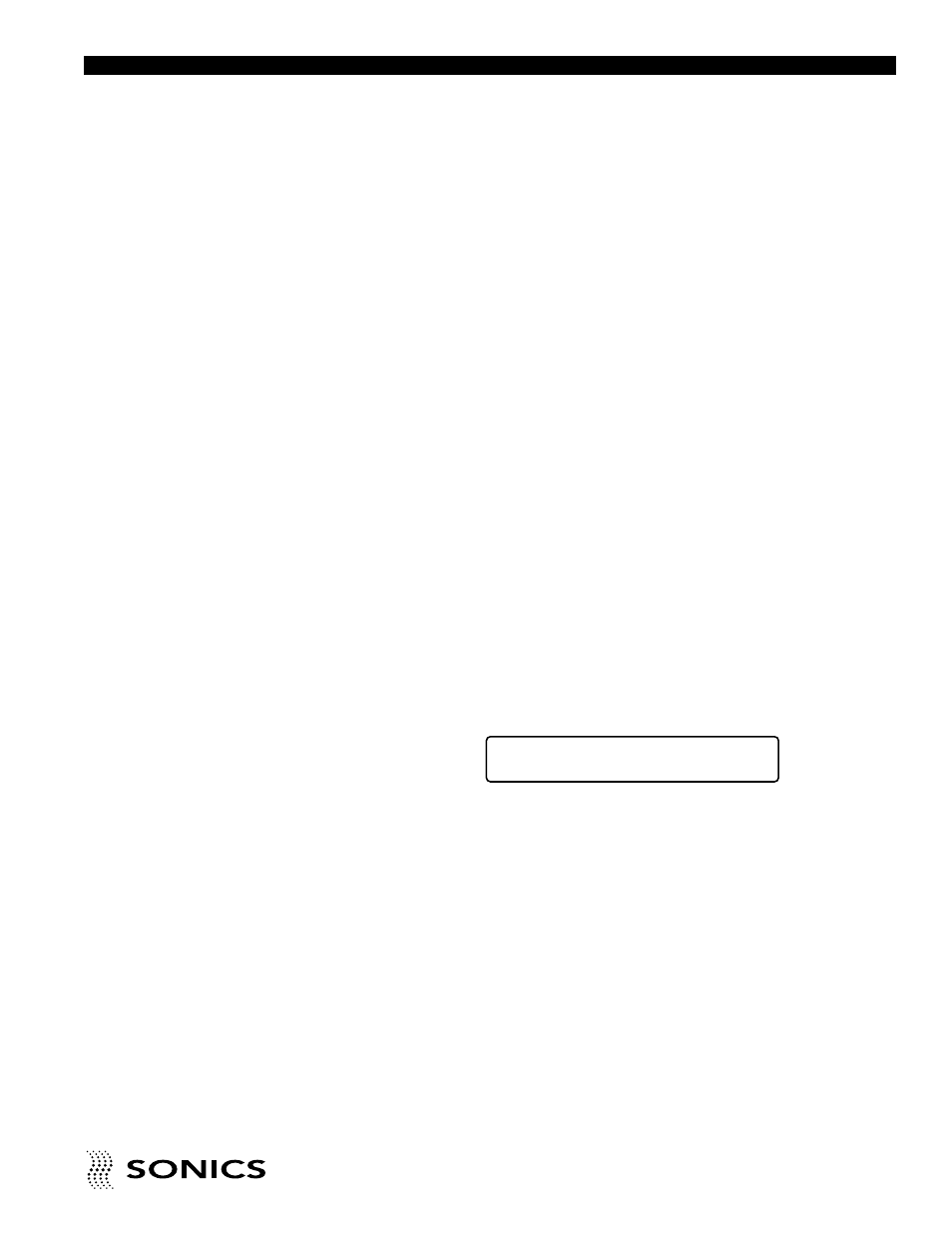
• • • • • • • • • • • • • • • • • • • • • • • • • • • • • • • • • • • • • • • • • • • • • • • • • • • • • • • • • • • • • • • • • • • • • • • • • • • • • • • • • • • • • • • • • • • • • • • • • • • • • • • • • • • •
I N S T R U C T I O N M A N U A L • M O D E L F M P O W E R S U P P LY
21
key to activate and cancel the Afterpulse function.) When the Afterpulse Timer
is cancelled, the function letter “U” will no longer appear in the Mode Codes
display.
SELECTING AND SETTING PROCESS CONTROL
TOLERANCE LIMITS IN A TIME-BASED CYCLE
The process control tolerance limits are established in energy (Ws) when the
Time-Based mode (ZT) is in effect.
If tolerance reject limits have not previously been set, or if all parameters have
been cleared, the system will automatically display the default limits. For
example, at 1500 watts, the display will show 0 Ws and 14,985.0 Ws for the
lower and upper limits respectively.
Press the – LIM key to display the lower limit value on the LCD. The red LED
on the CE key will light up indicating that the CE key is functional and must
be depressed if a new lower limit value is to be entered.
Press the CE key to clear the displayed value, key in the new value with the
numeric keys and set it by pressing the ENTER key. (If the ENTER key is not
depressed, the value is accepted automatically after 30 seconds.)
Selection and adjustment of the upper tolerance limit is accomplished in the
same manner once the + LIM key is pressed.
If entry of an improper limit value is attempted, i.e., a lower limit value that
exceeds the upper limit value, the following display will appear on the LCD
screen.
SELECTING AND ADJUSTING VARIABLE FORCE TRIGGER
ACTUATION IN A TIME-BASED CYCLE
Press the INFO key four times to view the Mode Codes display. If FT is not
displayed as the first setting, press the numerical key 1 to change the setting
to Force Triggering.
Then, press the ENTER key to return to the READY display. Press the F
TRIGGER key to display the existing Force Trigger value on the LCD. A red
LED will indicate that the CE key is operational and must be depressed if a
new Force Trigger value is to be entered.
Press the CE key to clear the display and key in the desired Force Trigger
value. The force value can be established from 1% to 99% of the maximum
press force (100% = 50 PSIG). A force of 0% cannot be entered.
+ L I M I T < – L I M I T !
