Sonics FM User Manual
Page 19
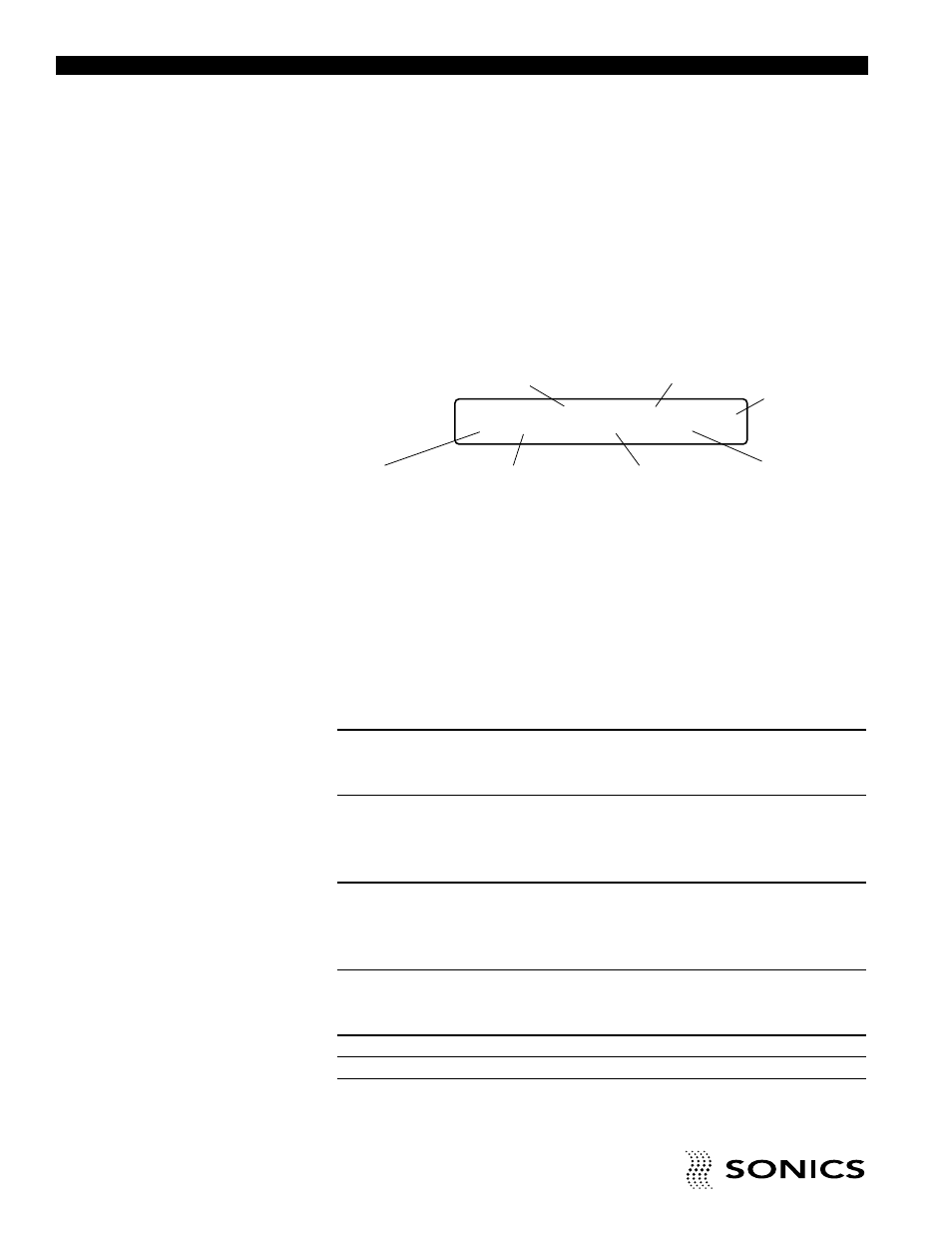
• • • • • • • • • • • • • • • • • • • • • • • • • • • • • • • • • • • • • • • • • • • • • • • • • • • • • • • • • • • • • • • • • • • • • • • • • • • • • • • • • • • • • • • • • • • • • • • • • • • • • • • • • • • •
18
I N S T R U C T I O N M A N U A L • M O D E L F M P O W E R S U P P LY
MODE CODES DISPLAY
The power supply is shipped with blank programs, so all data and parameters
must be input by the customer. On initial start-up, the default mode selected
is the Time-Based cycle. Press the INFO key four times and the following
“Mode Codes” display will appear on the LCD screen:
DEFAULT SETTINGS
MODE CODES: FUNCTION ABBREVIATIONS
Following is a complete list of mode code abbreviations that will appear in
eight positions on the LCD display and their corresponding meanings.
1st Position T1 = Ultrasonics are turned on following termination of delay
time or pre-trigger
or
FT = Ultrasonics actuated when trigger force has been
reached
2nd Position ZT = Time-based welding
or
EN = Constant energy welding
3rd Position NB = Normal operation (no rotary table)
or
RT = Rotary table control and operation provided by
microprocessor
4th Position IS = Rotary table pulse control
or
DS = Rotary table continuous signal control with
acknowledgement
5th Position U
= Afterpulse Timer (T4) operational (Not a default)
or
blank
6th Position 1
= Normal Timer operation
7th Position 48 = Baud rate of 4800 for optional printer
8th Position M
= Manual, dual palm switch actuation
or
A
= Automatic impulse actuation
FT ZT NB IS 1 48 M
Force
Triggering
Time-Based
Welding
Rotary Table
Pulse Control
Baud Rate of
4800 for Printer
Manual Palm
Button Start
Normal Timer
Operation
Normal
Operation
