Sonics VCF1500 User Manual
Page 9
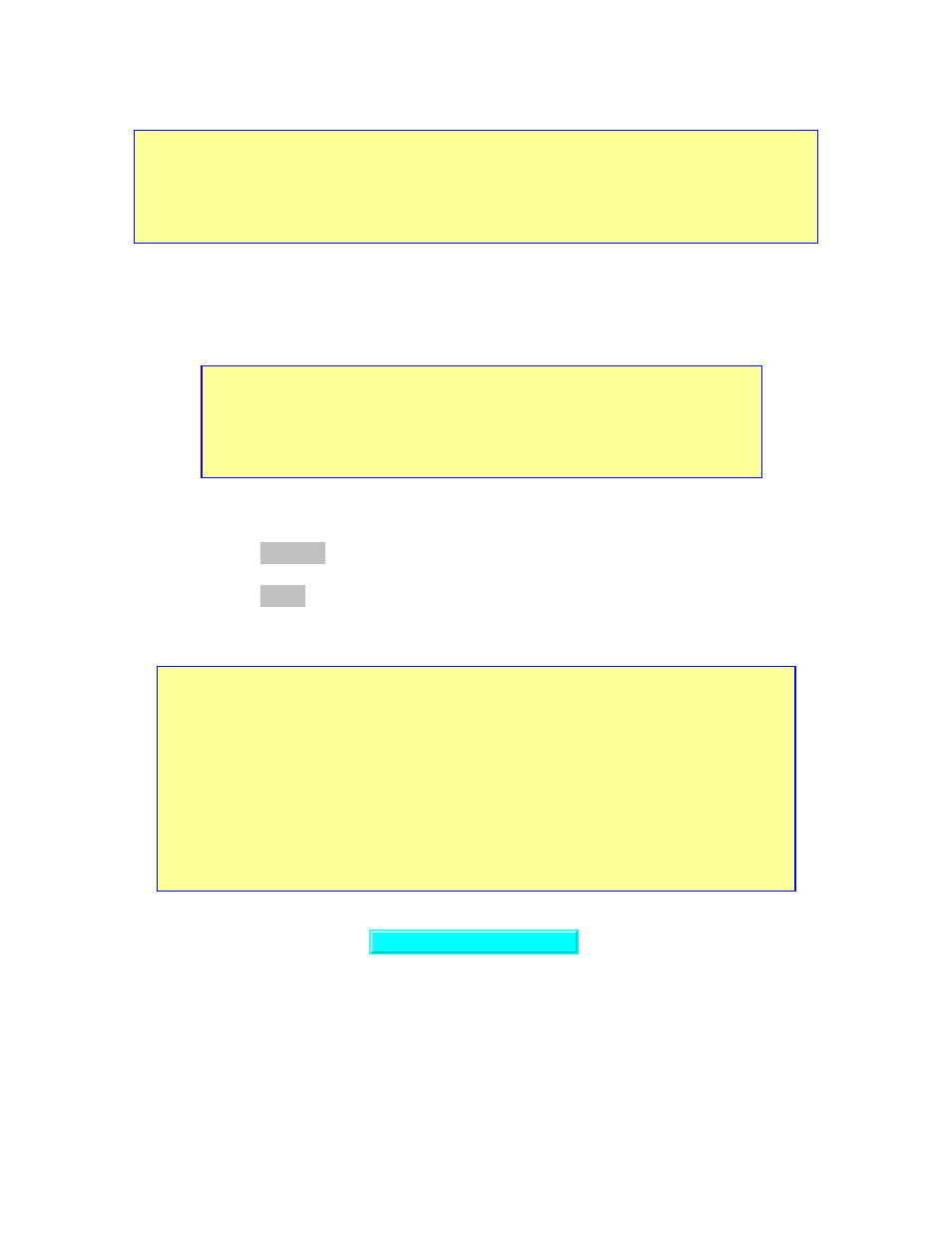
CAUTION
Your Ultrasonic Processor features automatic tuning and does not require any manual adjustments. DO
NOT ATTEMPT TO TUNE MANUALLY. Ignoring this caution will cause the power supply to fail.
8.
Set the AMPLITUDE to 50.
NOTE
Since the amplitude required is application dependent and subject to the volume and
composition of the sample, it is recommended that the amplitude be first set at mid-
range, then empirically determined and optimized while the sample is being
processed.
9.
Depress the
POWER
switch all the way to energize the unit. The switch will
illuminate.
10.
Depress the
TEST
switch and check the power monitor. With the probe in air (not
immersed in the sample), the power reading should be less than 20%.
NOTE
The probe is tuned to vibrate at a specific frequency. If the resonant frequency of
the probe has changed, due to cavitation erosion or fracturing, a minimum reading
will not be obtained. If an overload condition exits, or if minimum reading cannot
be obtained (less than 20%) with the probe out of the sample, check the
instrument without the prove to determine which component might be defective.
If minimum reading is obtained using the converter without the probe, the probe
is defective and should be changed.
A loose probe will usually generate a loud piercing sound.
Refer to Section III if an overload condition exists.
9
Go To Top Of Document
