Sonics VC500 User Manual
Page 14
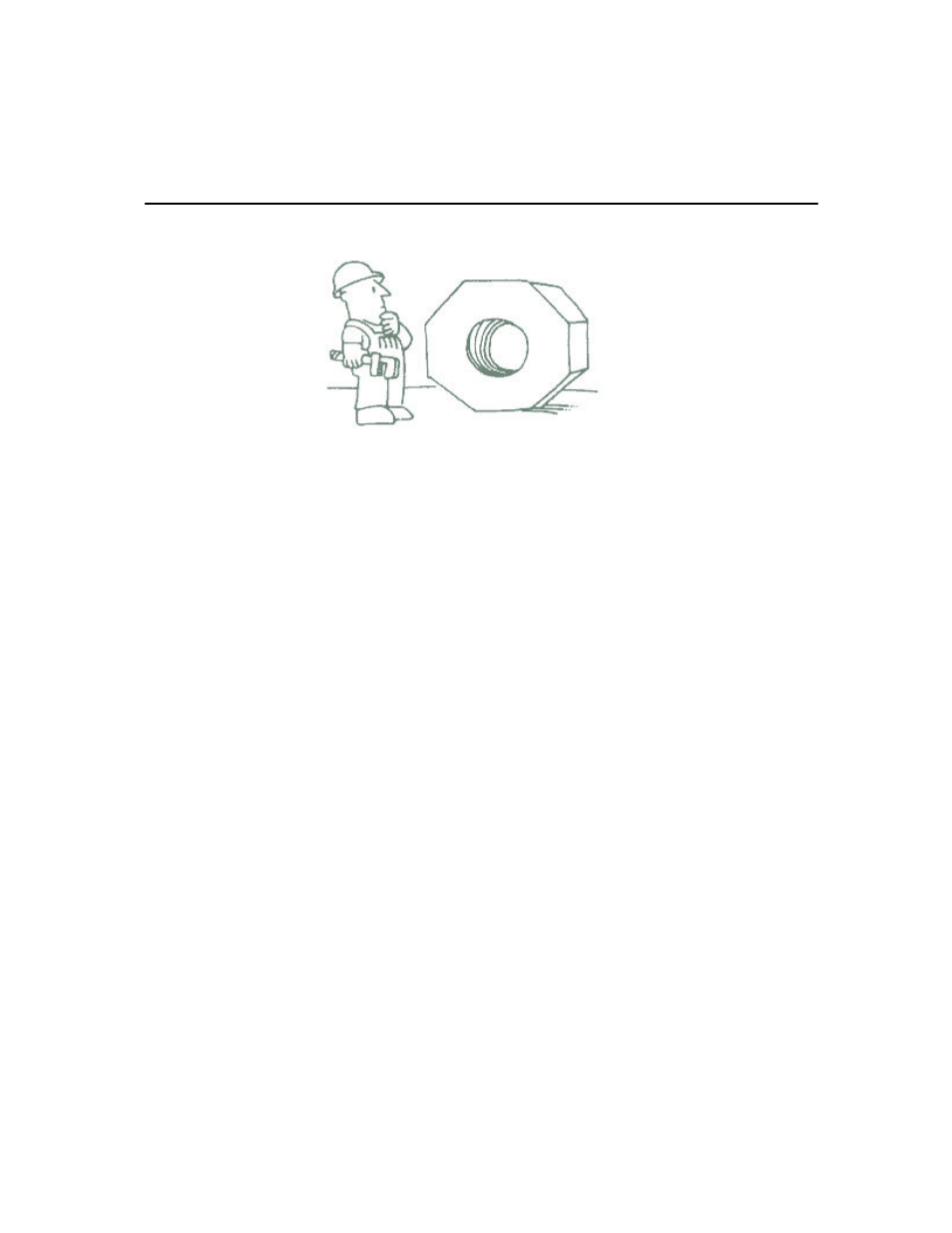
14
SECTION III – SERVICE INFORMATION
Your Ultrasonic Processor was designed to provide you with years of safe and
dependable service. Nevertheless, because of component failure or improper usage, the
possibility does exist that it might not perform as it should, shut down due to an overload
condition or that it will stop working all together. The most probable causes for
malfunction are listed below and should be investigated.
T
he unit was plugged into an electrical outlet that provides a different voltage from that
required. See Electrical Requirements.
T
he probe and/or microtip is not secured properly.
I
f the probe has a replaceable tip, the tip is not secured properly, or the probe has been
used with low surface tension liquids.
A
fuse(s) has failed. If a fuse(s) has failed, proceed as follows:
1.
Ensure that the power switch is set to OFF.
2.
Replace the fuse(s).
3.
Set the OUTPUT CONTROL to “5” and the power switch to ON. With the probe
in air (out of sample), the wattmeter should read below 20 watts. If the reading
exceeds 20 watts, set the power switch to OFF, and disconnect the probe from the
converter.
4.
Set the power switch back to ON. If the wattmeter reads below 20 watts, the
probe has failed or is out of tune due to excessive erosion, and should be replayed,
if the wattmeter reads above 20 watts, either the converter or power supply has
failed and the complete Ultrasonic Processor should be returned for repair.
