Overload condition, Return of equipment, Overload condition return of equipment – Sonics VCX134PB User Manual
Page 16
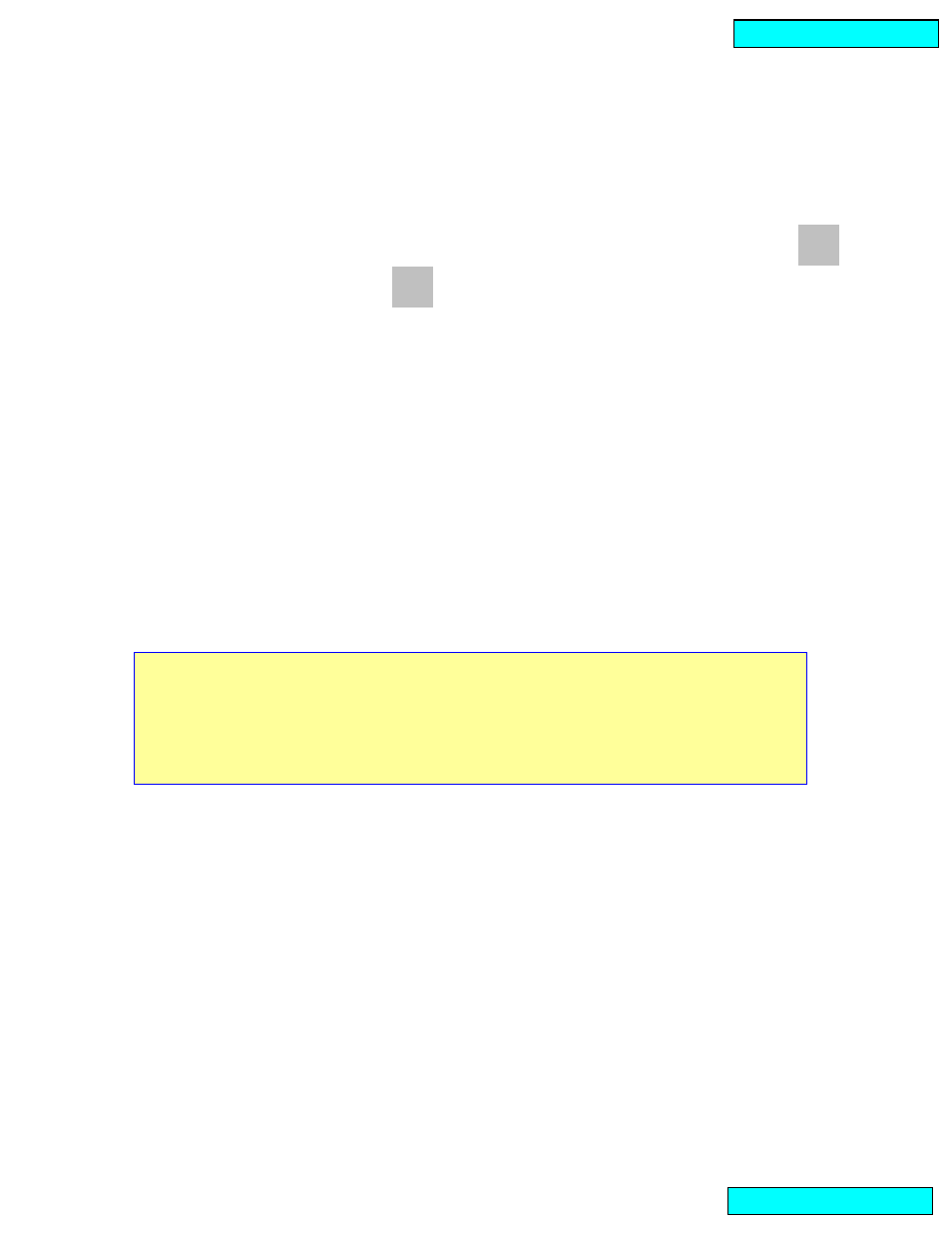
OVERLOAD CONDITION
If the Ultrasonic Processor stops working, and an OVERLOAD indication is displayed on
the screen, check for possible causes as outlined in the above paragraph, then press the
key to switch the unit off, and the key to switch the unit back on.
O
|
RETURN OF EQUIPMENT
It is suggested that an Ultrasonic Processor in need of repair be sent back to the factory.
In order to receive prompt service; always contact the factory before returning any
instrument. Include date of purchase, model number and serial number. For instruments
not covered by the 3-year warranty, a purchase order should be forwarded to avoid
unnecessary delay. Care should be exercised to provide adequate packing to insure
against possible damage in shipment. The Ultrasonic Processor should be sent to the
“Service Department” with all transportation charges prepaid and return of shipment
indicated.
Please obtain a Return Authorization Number prior to returning the instrument.
IMPORTANT
I CERTIFY THAT THE ULTRASONIC PROCESSOR AND / OR ACCESSORIES RETURNED
FOR REPAIR ARE FREE OF ANY BIOHAZARDOUS OR RADIOACTIVE MATERIAL AND ARE
SAFE FOR HANDLING.
DO NOT RETURN ANY EQUIPMENT UNLESS SUCH CERTICATION CAN BE MADE.
16
