Chapter 5, Group window -1, Definitions -1 – Solvline PortView V2.1a User Manual
Page 21: Group? -1, Chapter 5. group window, 1 definitions
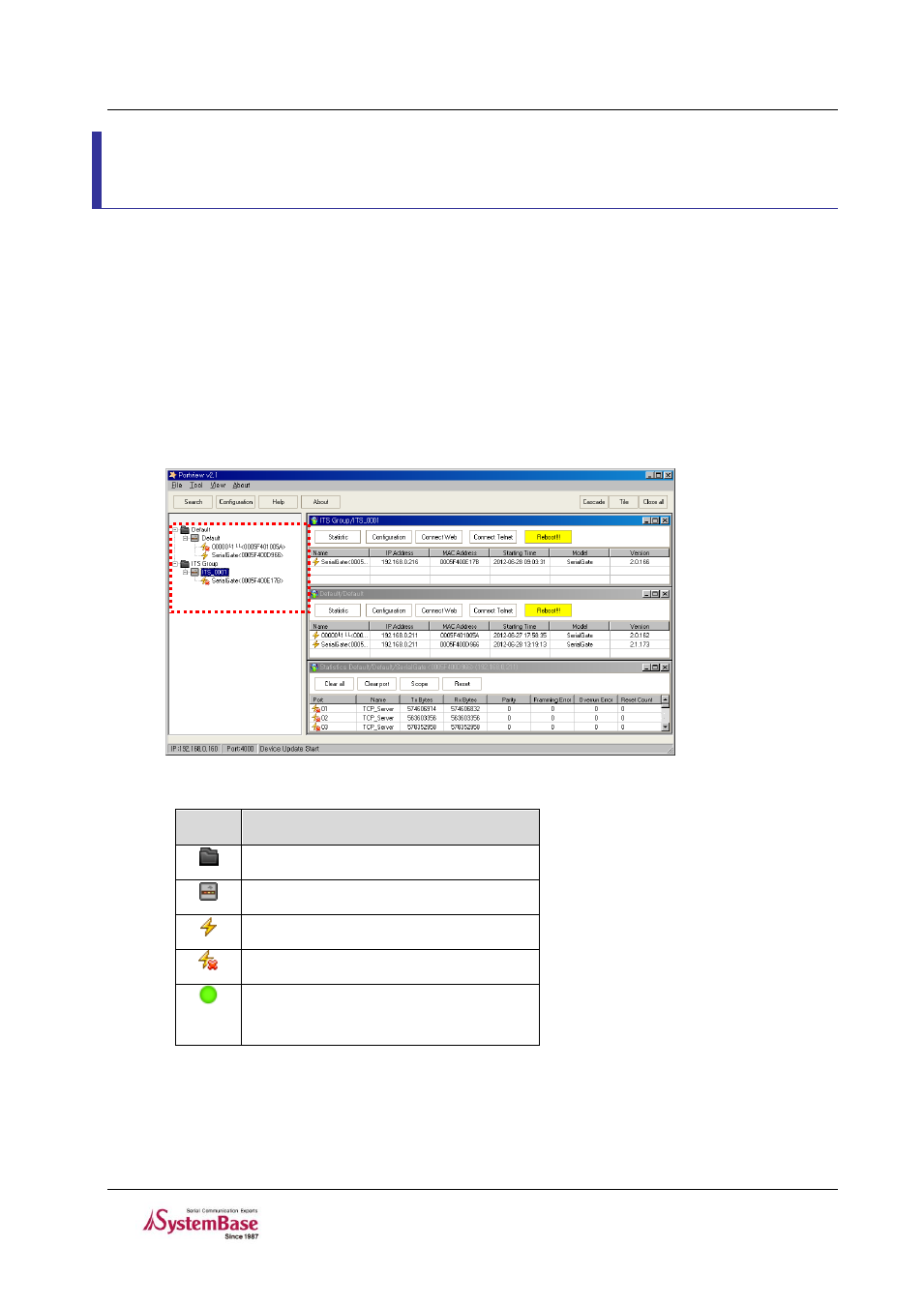
PortView
Chapter 5. Group Window
5-1
Chapter 5. Group Window
Group window supports group and sub-group addition and removal, device assignment, and rename
features.
5.1 Definitions
5.1.1 Group?
There are default (unnamed) and defined (named) groups. Undefined group is the default device
management group.
Description of the Icon.
Icon
Description
It means the Group.
It means the Sub Group.
It means that device is connected.
It means that device is disconnected.
It means that device
’s connections is first
time.
Default: This group has a sub-group also named
‘Default’.
Defined:
These are named groups created by ‘Add Group’ menu. They can have named sub-
groups.
