Driver removal – Solvline USB Multiport User Manual
Page 59
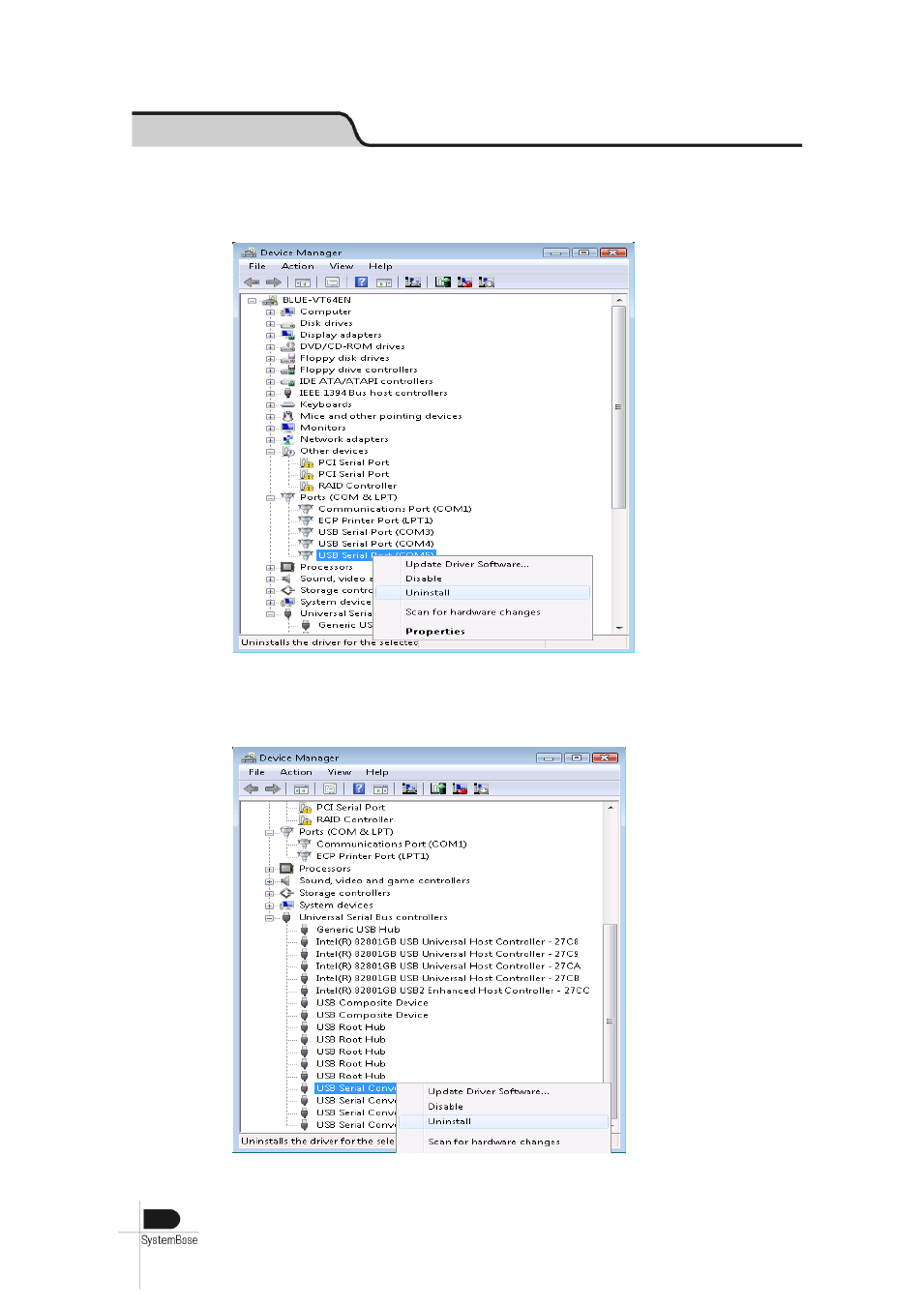
59
Driver Removal
6. Unlike the first Device Removal Window, check box can not be found. Click
“OK” to remove
current port. Repeat step 5~6 until all Serial ports are removed.
7.
“USB Serial Port” removal is now completed. We will now continue with “USB Serial
Converter
” removal.
8. Right click on one of the
“USB Serial Converter” and click “Uninstall”.
