Windows 98 device driver installation – Solvline PCI User Manual
Page 7
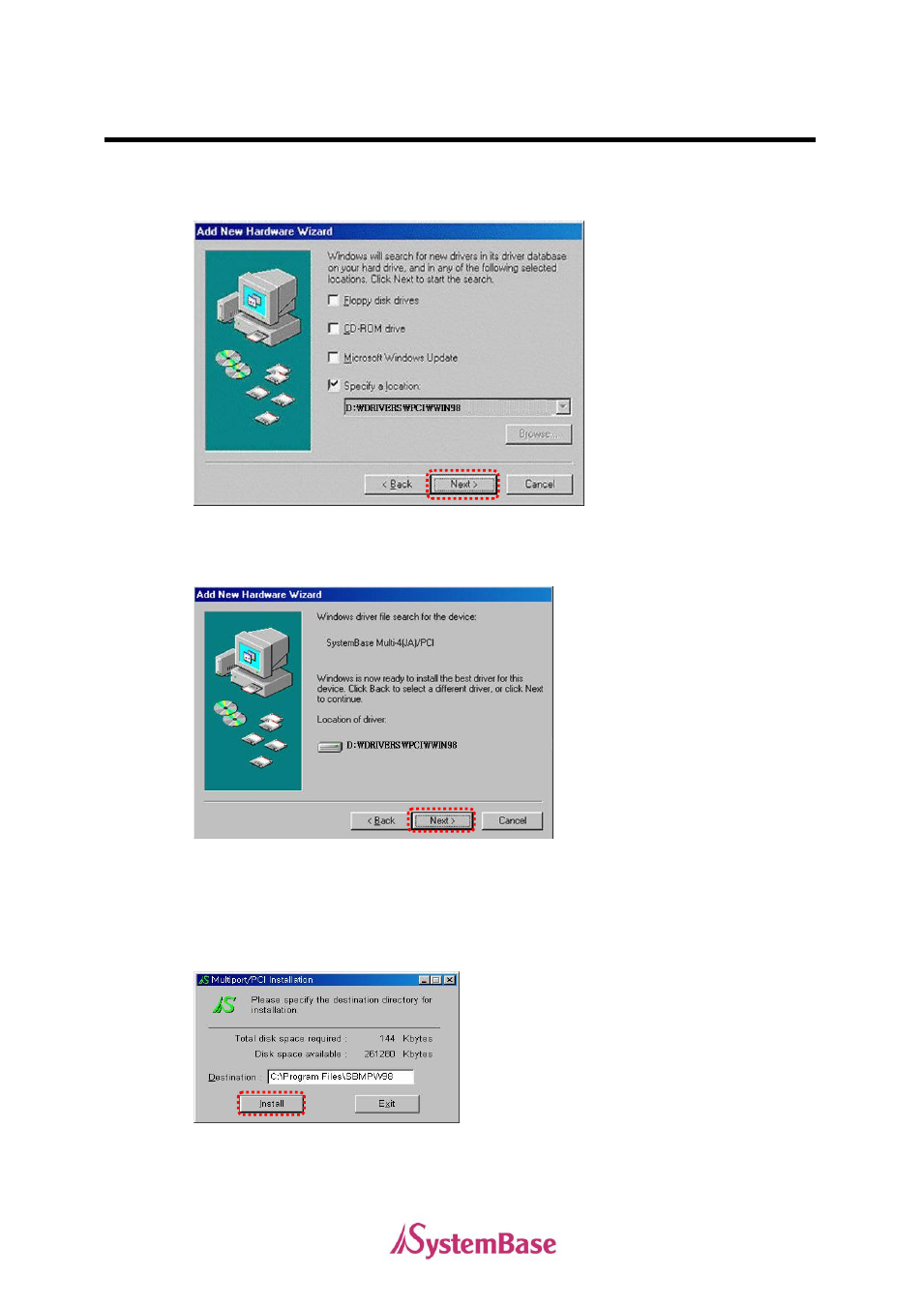
7
Windows 98 Device Driver Installation
12. Select t
he “Specify a location” only and set the path to
“D:\DRIVERS\PCI\Win98” and press the “Next” button.
13.
Press the “Next” button and ports is created.
14. Execute Installer for Multiport configuration program.
Press the “Install” button and
Auto-Files-Copied.
(“[CDROM]\DRIVERS\PCI\Win98\INSTALL.EXE”)
