Windows 2000 device driver installation – Solvline PCI User Manual
Page 16
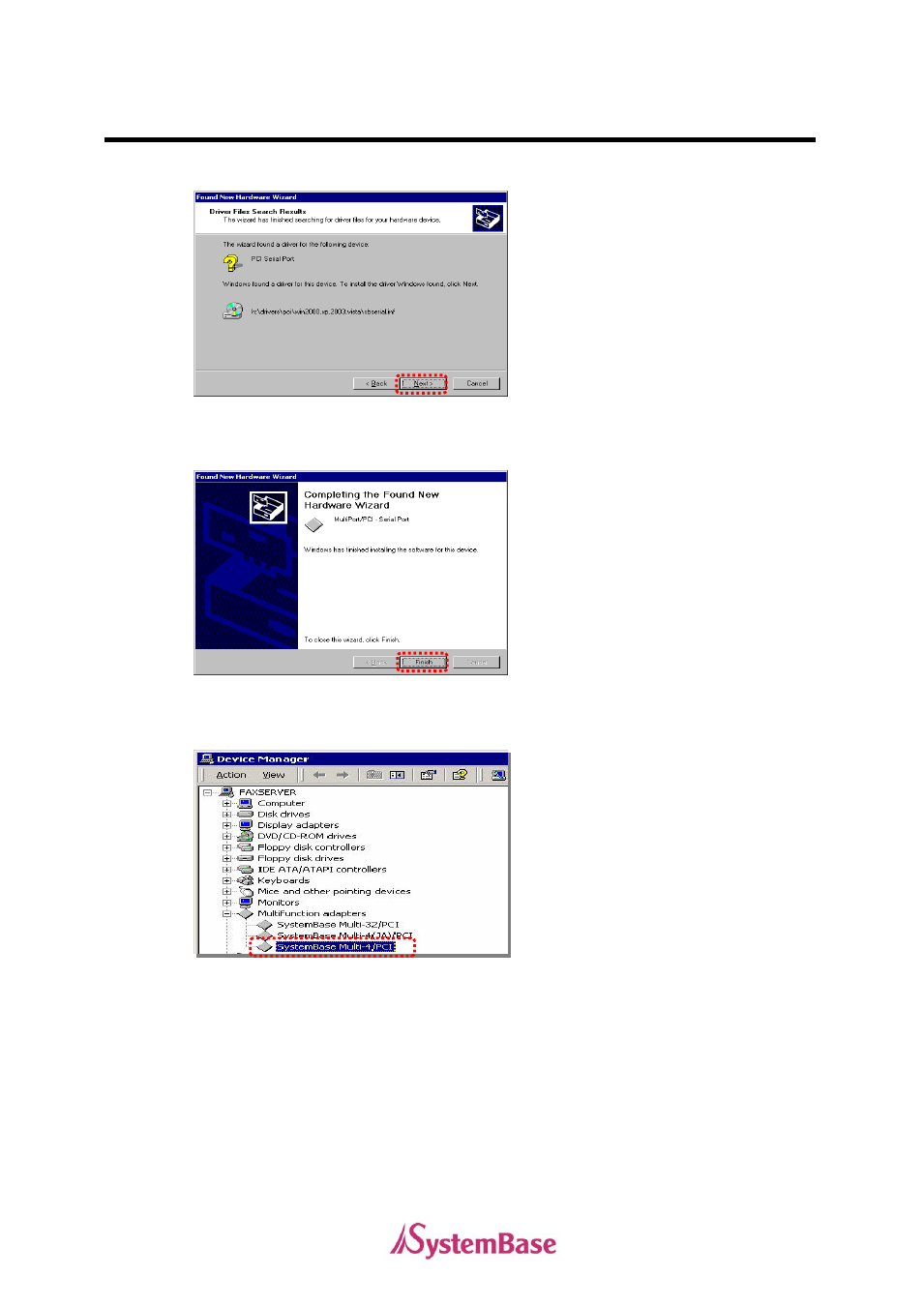
16
Windows 2000 Device Driver Installation
14.
Press the “Next” button.
15.
Press the “Finish” button.
16. Remaining ports are installed automatically.
17. After all installations are completed, you can check the device information in [Setting]
[Control Panel] [System] [Hardware] [Device Manager].
If Windows ask you which device driver is to be installed while device driver installing
or you would like to install the driver manually, please use this location:
“[CD-ROM]\DRIVERS\PCI\Win98,2000,XP,2003,Vista,2008,7,8”
