Windows 98 device driver installation – Solvline PCI User Manual
Page 5
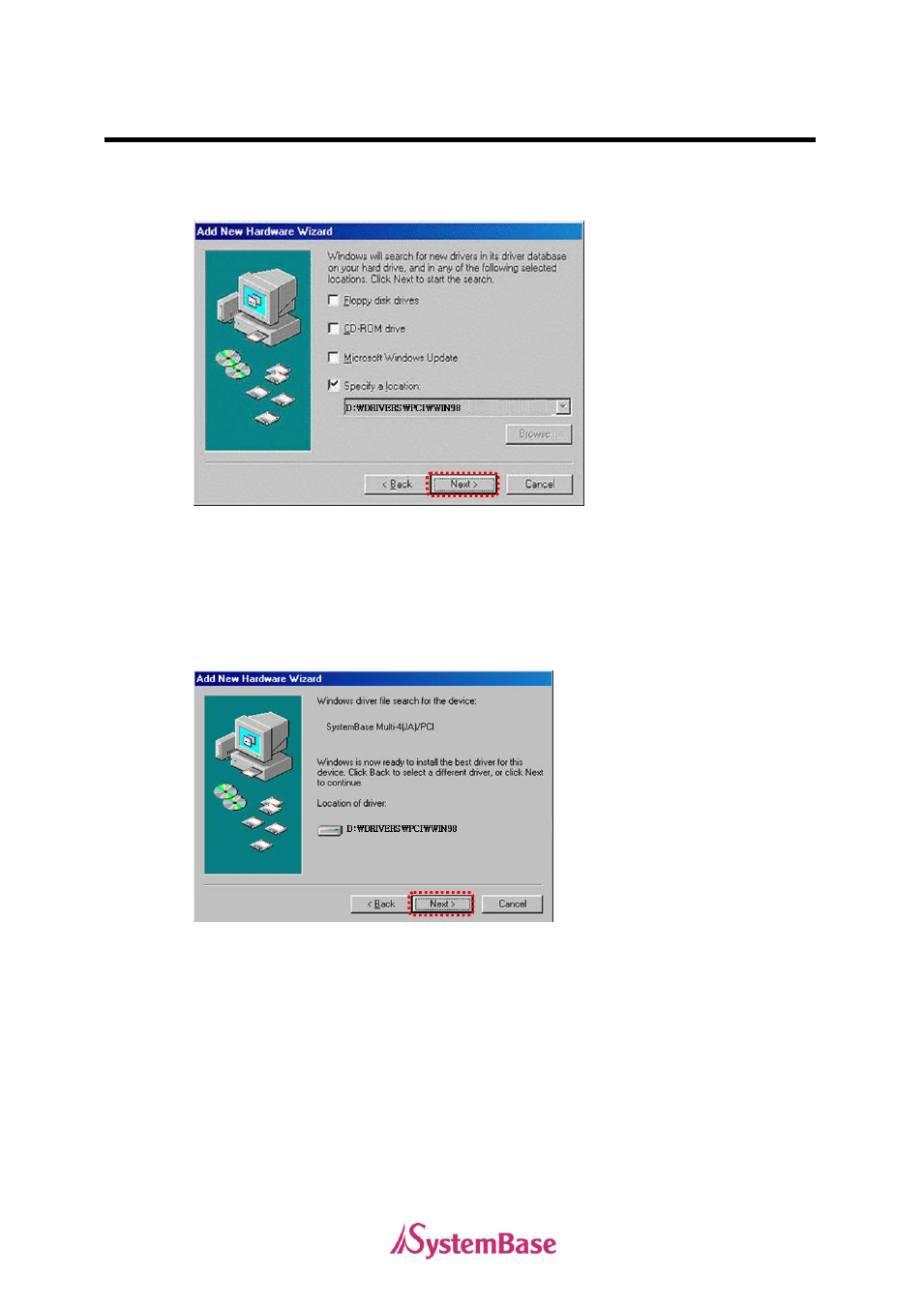
5
Windows 98 Device Driver Installation
7.
Select the “Specify a location” and insert the provided device driver disk into CD-ROM
drive and set path to “[CDROM]\DRIVERS\PCI\Win98” and press the “Next” button.
If the CD-ROM auto-run application appears when you insert Device Driver CD,
please terminate it. (The disk doesn’t support automatic device driver installation
in Windows 98.)
8.
Press the “Next” button and Auto-Files-Copied.
