Windows device driver configuration – Solvline PCI User Manual
Page 25
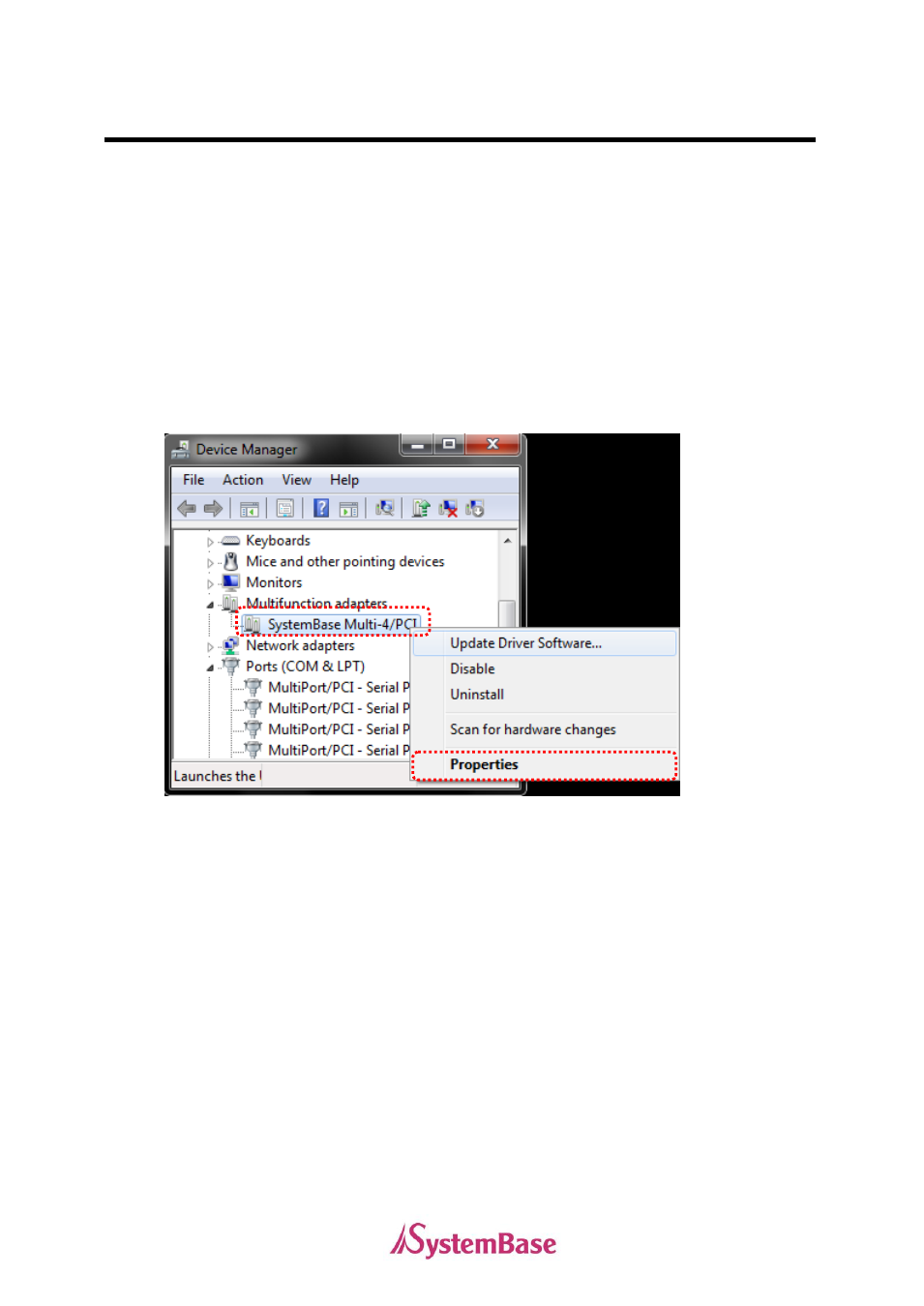
25
Windows Device Driver Configuration
- Windows Device Driver Configuration
You can change the Windows device driver by following instruction below.
1) To modify communication mode
2) To set Flow Control
3) To set FIFO Trigger level
4) To modify the port numbers, assigned to COM Port
To modify the setting, from
“Multifunction adapters” as shown below, click the right mouse
button at
“SystemBase Multi-4/PCI” and choose the “Properties”
