Т³гж 8 – Smartek ST-X500 User Manual
Page 8
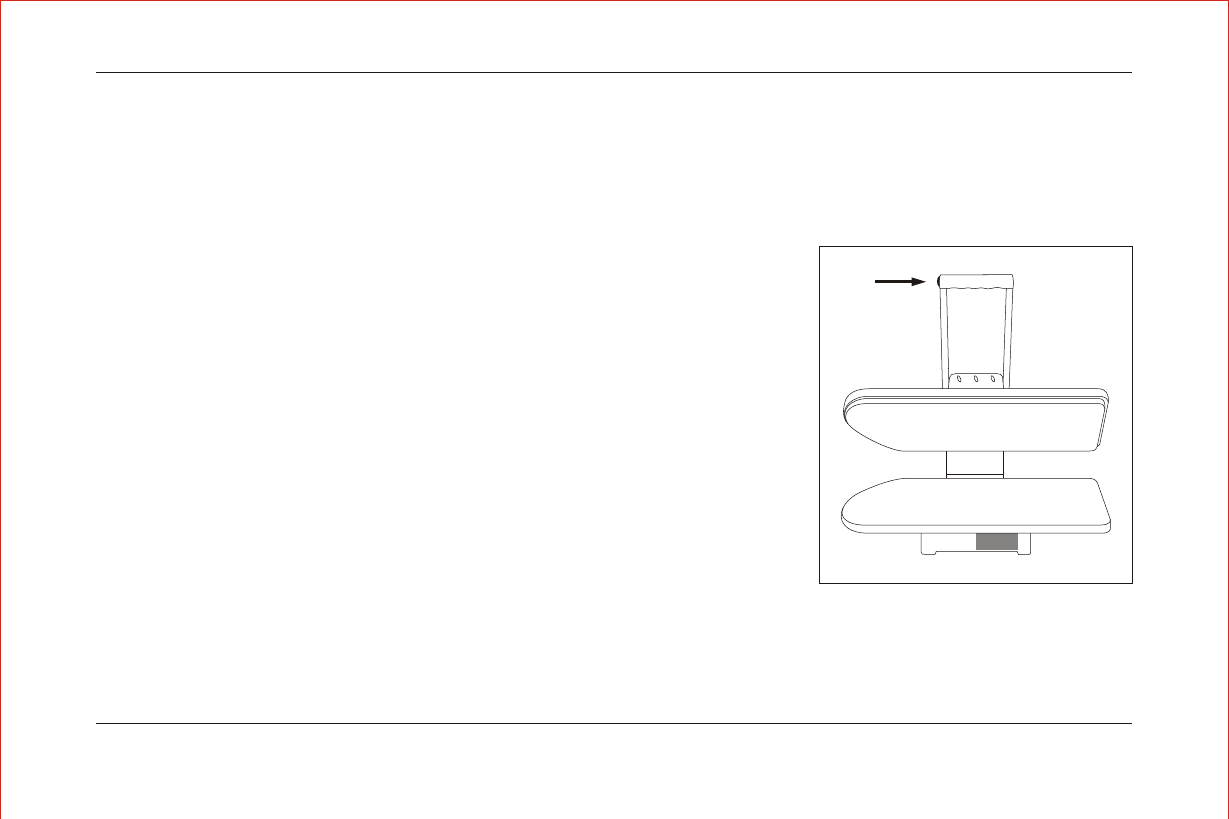
Steam press Instruction Manual
Page7
STEP 5 - STEAM CONTROL
IMPORTANT NOTE: Steam is produced only when the Temperature Control Dial is set
to the higher temperatures.
The Temperature Control Dial must be set high enough to have sufficient heat to produce
steam. The center Temperature Ready Light goes off when the unit has reached the
desired temperature. The Steam Ready Indicator Light, the right most light on the
indicator row, will come on when the unit is ready to produce steam.
IMPORTANT NOTE: If this is the first time you are using the Steam Press or you have
been storing it for some time, lift the Pressing plate into the
raised position and press the Steam Burst Button several times
until the steam begins to flow.
IMPORTANT NOTE: The Steam Burst function can only be used when the Steam
Ready Light is on AND the steam press is in an opened position.
Do not use the Steam Burst function when the steam press is
closed, or you may damage the unit.
