Т³гж 10 – Smartek ST-X500 User Manual
Page 10
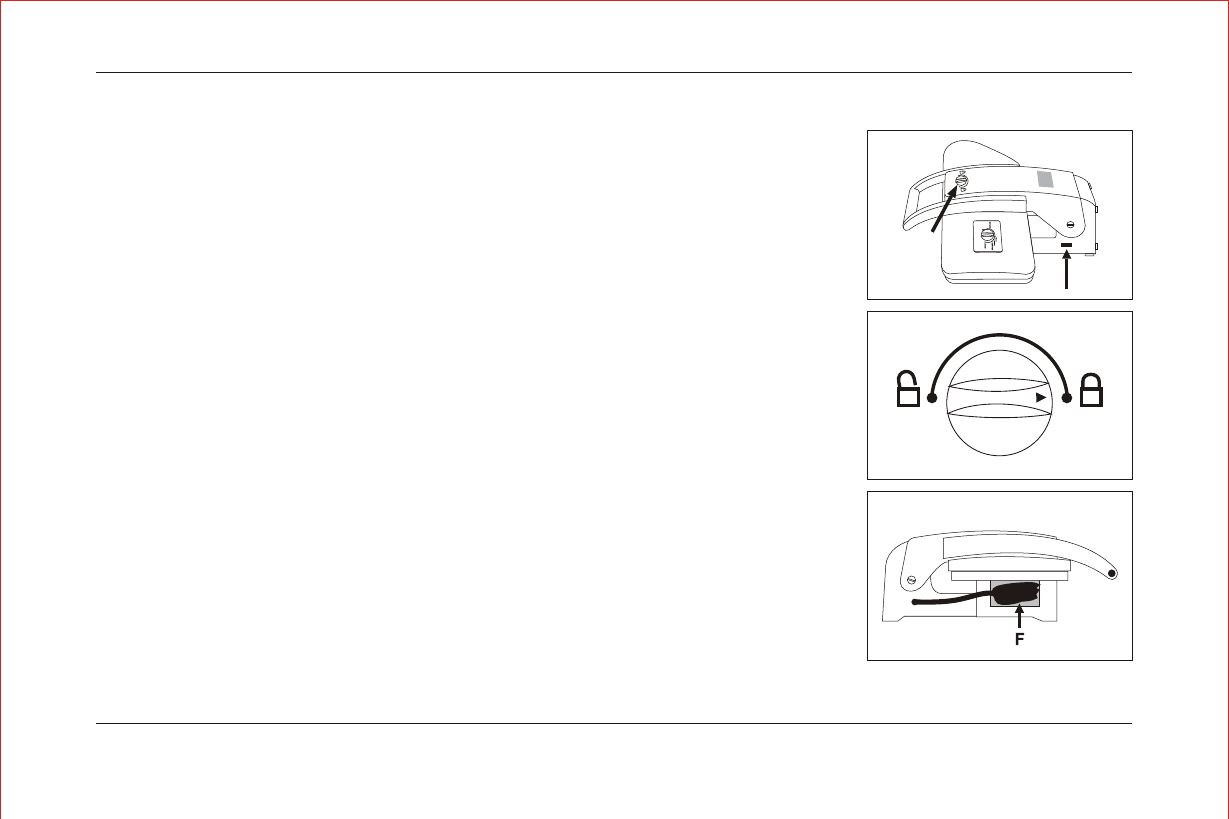
Steam press Instruction Manual
Page9
STEP 7 - FINISHING PRESSING/STORING THE UNIT
a. Turn the ON/OFF switch to the OFF position. The yellow Power Indicator Light will go out.
Disconnect the plug from the outlet.
b. Wait for the Steam Press to cool completely.
c. Water left in the reservoir will not drip out if the machine is stored in an upright position. However,
it is recommended that if the machine will be stored for some time, that all the water in the unit be
drained by pressing the Steam Burst Button until all of the Water is pumped out.
d. Lower the Pressing Plate onto the Ironing Board pushing the handle to its lowest position.
e. Turn the Locking Knob (E) to the locked position. This should prevent the Steam Press from
opening while being moved or stored.
f. Loosely wrap the electric cord and place it in the opening at the front of the base (F) of the
Ironing Board. You are now ready to store the unit.
E
