Т³гж 6 – Smartek ST-X500 User Manual
Page 6
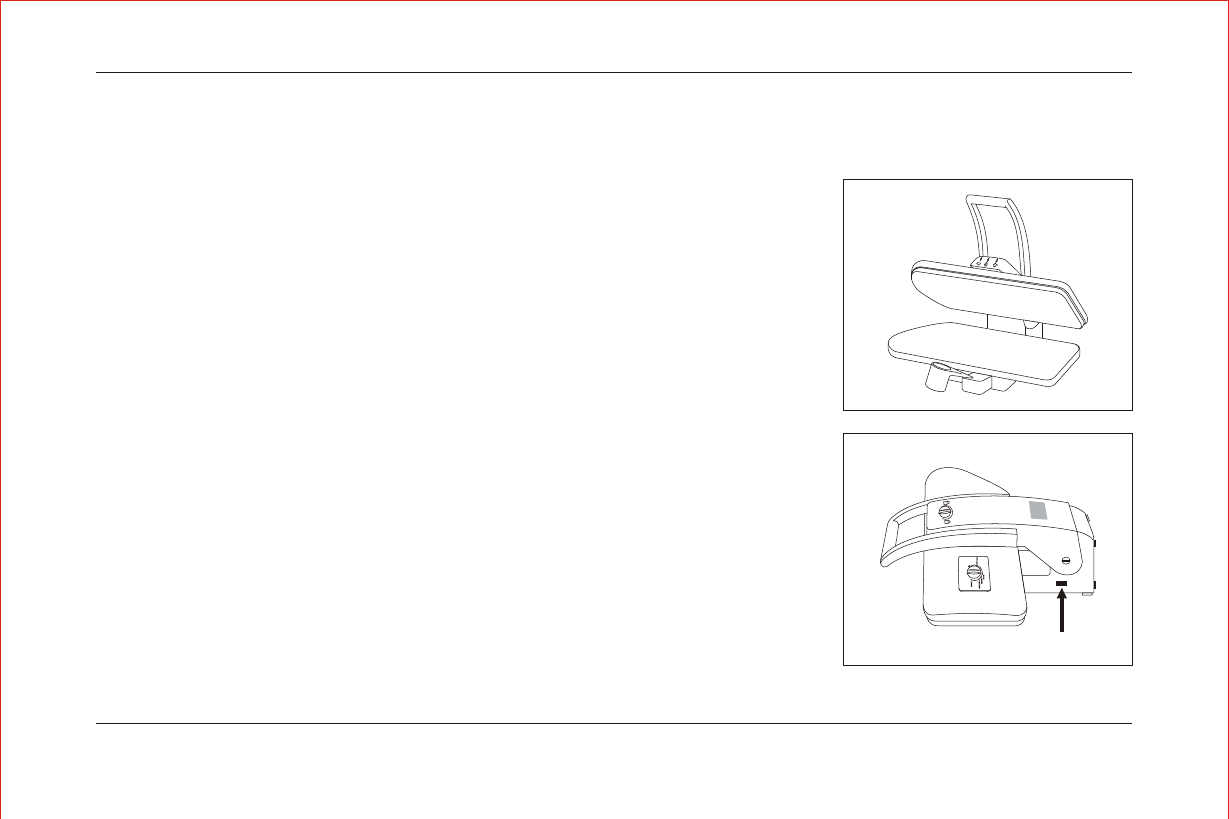
Steam press Instruction Manual
Page5
STEAM PRESS OPERATION
STEP1 - PREPARATION FOR USE
Set the appliance on a sturdy work surface. Unlock the Locking Knob.
STEP 2- FILLING THE WATER TANK
BEFORE PLUGGING IN THE APPLIANCE, fill the water tank;
a. Always make sure the appliance is unplugged before filling the tank.
b.
Fill the Water Tank with the Pressing Plate lifted to the raised (up) position. Slide the Water
Tank towards the front of the unit. It will not come completely out so do not force it to do so.
Using the Water Container, slowly pour the water into the Water Tank Fill Holes(C).
c.
Be careful to avoid spilling water onto the Steam Press when filling.
d.
Slide the Water Tank back into its recessed position.
STEP 3 - TURNING ON THE POWER
a.
Always check to make sure the ON/OFF switch is OFF.
b. Make sure the Locking Knob is in the open position allowing free movement of the
Pressing Plate before plugging in the appliance.
c.
Lift the Pressing plate to the fully raised (up) position.
d.
Plug the appliance into an electric outlet.
e.
Turn the ON/OFF switch to the ON position and the yellow Power Indicator light will shine.
The Power Indicator light is the left most light on the indicator row.
