Optional features – Slant/Fin GXH-190 User Manual
Page 13
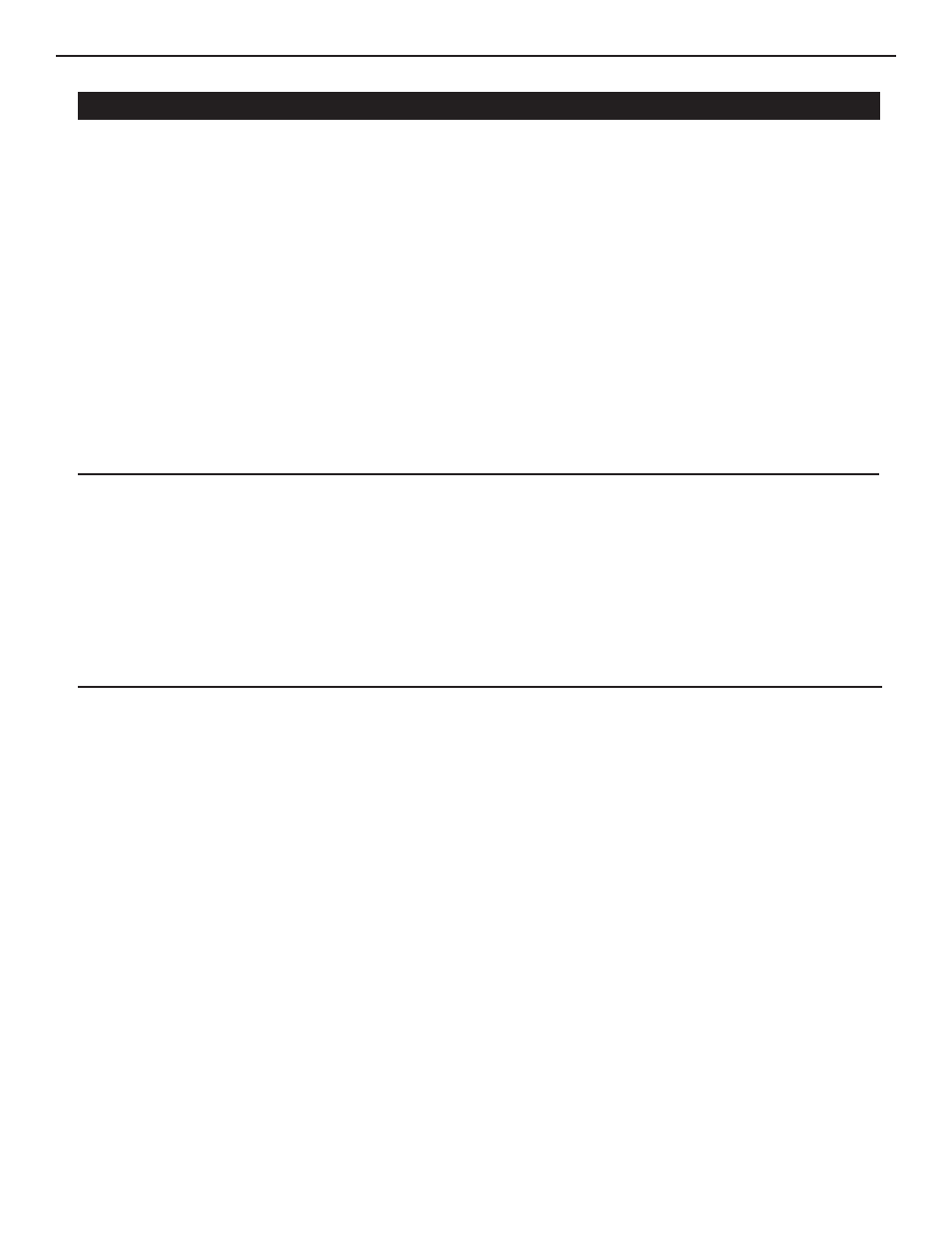
GALAXY
13
NOTE: The Program Mode –
Pro
– is accessed by turning the
LO TEMP dial to a position just above OFF.
THERMAL PRE-PURGE
Thermal Pre-Purge is designed to maximize boiler efficiency. When activated, the control will supply latent heat that may remain
in the boiler from a previous run cycle to the next heating zone that calls. The control monitors how quickly the boiler tempera-
ture is declining and activates the burner only when it determines that the latent heat is insufficient to satisfy the call.
During the purge cycle, the display will indicate
Pur
. This feature works with single-zone and multi-zone heating systems utilizing
circulators or zone valves. No change in wiring is needed.
To activate Thermal Pre-Purge
1. Turn the LO TEMP dial to access the Program Mode – indicated in the display as
Pro
2. Turn the HI TEMP dial to select feature
1
3. Push the Test/Settings Button to turn Thermal Pre-Purge or
OFF
4. Reset LO TEMP and HI TEMP settings to desired temperatures (see page 12)
Note: Activation of this feature is not recommended for boilers with tankless coils.
DEGREES FAHRENHEIT OR CELSIUS
The control has the ability to operate in degrees Fahrenheit or Celsius. When operating in Celsius, a will appear in the display
next to the temperature whenever the temperature is below 100 degrees.
To change between degrees Fahrenheit and degrees Celsius
1. Turn the LO TEMP dial to access the Program Mode – indicated in the display as
Pro
2. Turn the HI TEMP dial to select feature
2
3. Push the Test/Settings Button to
c
for Celsius or
F
for Fahrenheit
4. Reset LO TEMP and HI TEMP settings to desired temperatures (see page 12)
MANUAL RESET LOW WATER CUT-OFF
The low water cut-off operation on the HydroStat can be set to operate in automatic (default) or manual reset mode. When in
manual reset mode, the control will shut-down the burner immediately when a low water condition is detected. If the low water
condition is sustained for 30 seconds, the low water light will blink, indicating that the control has locked out the burner. The
control can only be reset by pushing the Test Settings button on the top of the control. The manual reset feature meets CSD-1
code requirements.
IMPORTANT:
The system must be checked by a qualified heating professional prior to resuming operation.
WARNING:
DO NOT ADD WATER UNTIL THE BOILER HAS FULLY COOLED.
To activate Manual Reset LWCO mode
1. Turn the LO TEMP dial to access the Program Mode – indicated in the display as
Pro
2. Turn the HI TEMP dial to select feature
3
3. Push the Test/Settings Button to
A
for Automatic Reset Mode or
b
for Manual Reset Mode
4. Reset LO TEMP and HI TEMP settings to desired temperatures (see page 12)
To Test the Manual Reset Feature:
Press and hold the Test/Settings button located on the top of the control for 30 seconds to
simulate a low water condition. After 30 seconds, the Low Water light will blink indicating that the control is locked out. To reset
the lock-out condition, press the Test/Settings button momentarily.
MORE OPTIONAL FEATURES ON NEXT PAGE
OPTIONAL FEATURES
