Mechanical – Shellab SSI10R-2 User Manual
Page 20
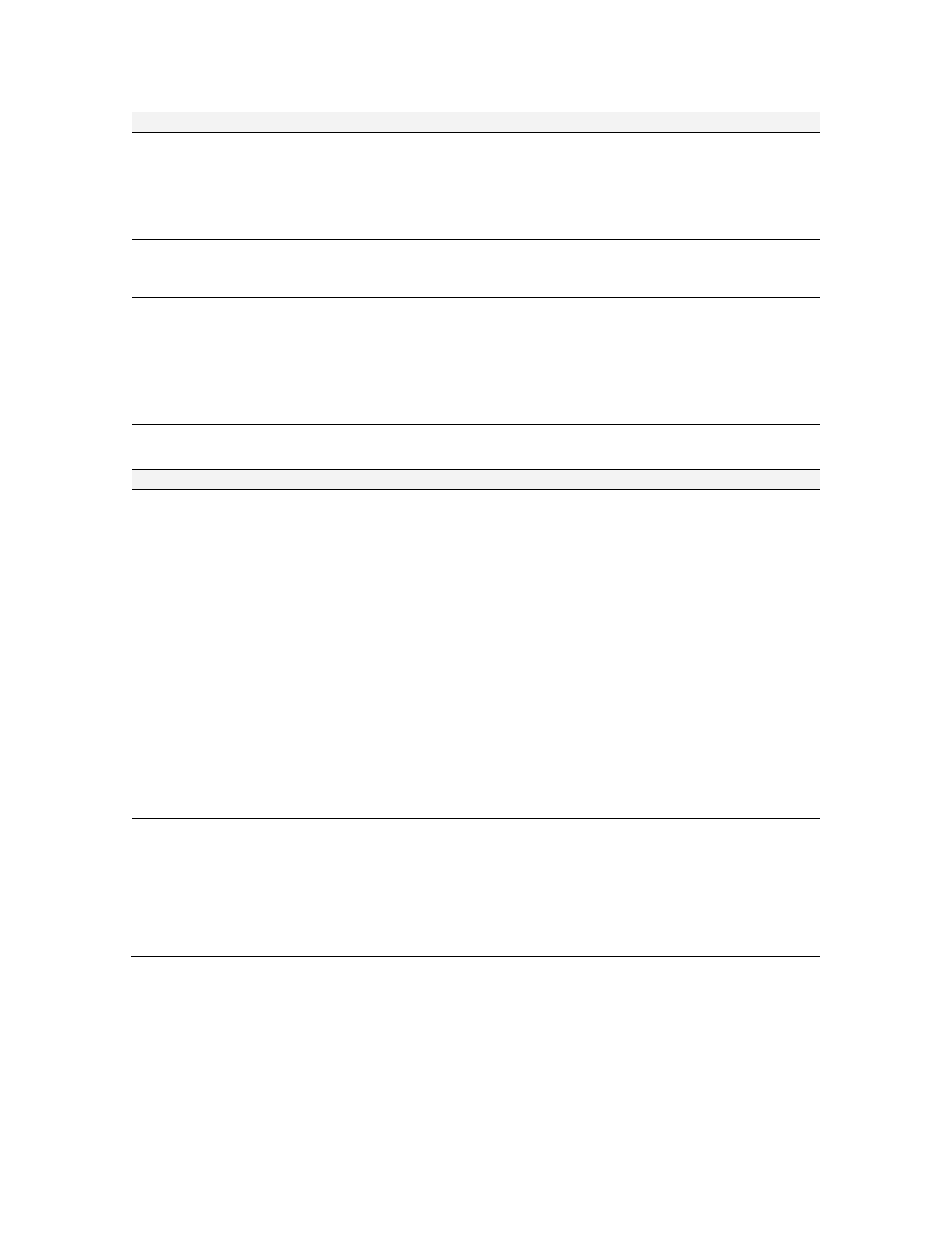
SHEL LAB SI9/SI9R Shaking Incubator Operational Manual
20
Copyright © 2007 Sheldon Manufacturing. All rights reserved.
All specifications and features for this product are subject to change without notice.
What is the problem?
Possible Causes
To solve the problem...
The wall fuse/circuit break blows
often.
Too many things may be
plugged in.
1. Check to see what other
loads are on the same circuit
as the unit. We recommend
that you plug your incubator
into a circuit separate from
other equipment.
The front panel displays fail to
turn on but the rest of the unit
receives power.
Controller failure
1. Call customer service. See
page 22
The Main Temperature Controller
is locked up.
Controller failure
1. Turn entire unit off and then
on to reset the unit. This
may correct the problem, but
the controller may still be
faulty.
2. Call customer service. See
page 22
Mechanical
What is the problem?
Possible Causes
To solve the problem...
The door is not sealing.
The door gasket does not
function properly.
The door latch bolts are not
tightened enough.
The hinges are not adjusted
properly.
The door has been twisted.
The unit has been damaged
and the body is not square.
1. Check the gasket visually.
Make sure it’s secure and
smooth and free from rolls or
tears, which would interfere
with the magnetic seal.
If this does not solve the
problem...
2. Tighten the door latch bolts
with a screwdriver.
If this does not solve the
problem...
3. To tighten hinges, use
wrench to adjust and to
check if the bolts are tight.
If this does not solve the
problem...
4. Call customer service. See
The
shaker
motor
squeals
continuously with a constant pitch.
Changes in intensity only when
rpm varies. Stops when the
oscillate switch is turned off.
Sound appears to be coming
directly from the motor, not the
mechanism.
Motor cable plugs not
seated properly.
May have motor bearing
failure..
1. May need to replace motor.
Perform a visual inspection
on motor to decide.
If this does not solve the
problem...
2. Call customer service. See
