Getting the unit ready for use, Turning the unit on, Setting the chamber temperature – Shellab SSI10R-2 User Manual
Page 11: Calibrating the main temperature control
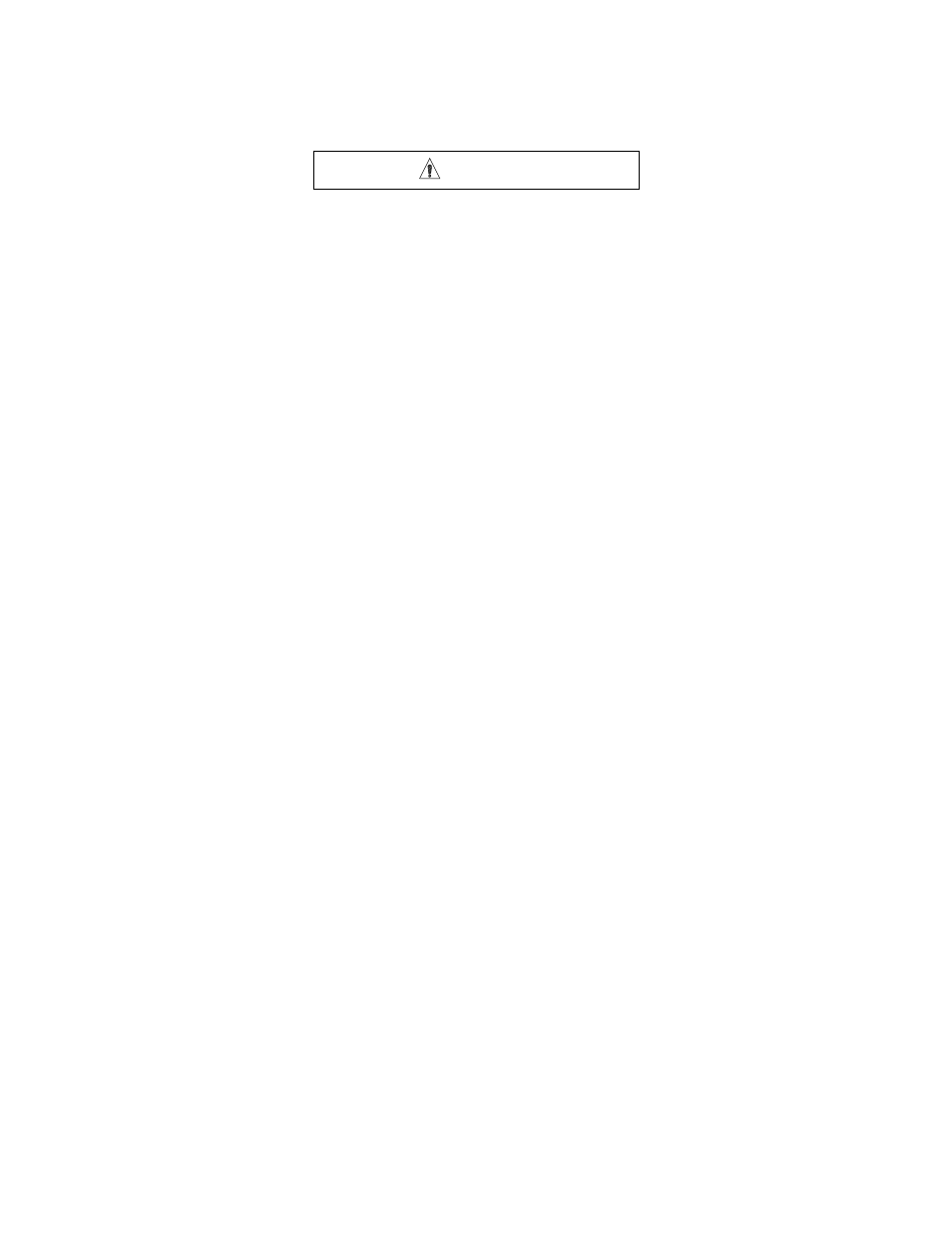
SHEL LAB SI9/SI9R Shaking Incubator Operational Manual
11
Copyright © 2007 Sheldon Manufacturing. All rights reserved.
All specifications and features for this product are subject to change without notice.
Getting the Unit Ready for Use
WARNING
This equipment is NOT intended for the processing of Flammable materials.
Use the following guidelines to prepare the unit for regular use. The guidelines illustrate how to use all the features of your
incubator. Your laboratory protocol will determine your actual use of these features.
1.
Turn the unit on.
See below,
“Turning the Unit On”.
2.
Set the chamber to the desired temperature and wait for the chamber temperature to stabilize.
See “Setting the Chamber Temperature” on page 11.
3.
Calibrate the main temperature control.
At any time, use the following features when appropriate.
Turn the shaking mechanism on and adjust the speed of the shaking mechanism.
See on page 12.
Set the Over Temperature Protection (OTP) to guard your samples from inadvertent over-heating.
See on page 13.
To account for the weight of different sample loads, you will need to adjust the number of counterweights being used.
See on page 13.
Turning the Unit On
The unit is equipped with an On/OFF switch that controls power to the entire unit. The switch is lit by a green light when
the power is on.
To turn the unit on
1.
Be sure the unit is plugged in.
2.
Push the Power switch to the On (I) position.
3.
When you turn the unit on for the first time, use a screwdriver or coin to turn the Safety Temp knob fully clockwise to
its maximum position. This deactivates the Over-Temperature Protection (OTP) feature. For more information on the
OTP, see on page 13.
Setting the Chamber Temperature
You raise or lower the temperature in the chamber using the main temperature controller, which consists of
a digital display and UP and DOWN arrow pads marked Set Temp.
To set the chamber temperature
To set temperature, press and release either the up or down key. After approximately 5 seconds,
“SP” will be
displayed followed by the current temperature set point. While the set point is displayed, alternately press the up and
down arrow buttons until your new set point is displayed (If you hold an arrow key, the display will scroll through the
temperature settings).
Approximately 5 seconds after making an adjustment, the display will return to the current process temperature. This
indicates the control has recorded the new set point.
After setting the temperature, wait at least 1 hour for the chamber to stabilize. To achieve maximum
temperature stability, wait 24 hours before you begin using the unit.
Calibrating the Main Temperature Control
Calibrating your unit ensures that the temperature inside the incubator matches the temperature reading of a certified
reference thermometer.
We recommend that you initially calibrate your unit once it has been installed in its working environment. For maximum
accuracy, all calibration adjustments should only be performed after the unit has reached and has been stable at set point
for several hours.
Your calibration point should be at or as close as possible to your process temperature set point. To maximize your
results, calibrate the unit each time you operate it at a new temperature.
Use only a Certified (NIST) temperature-measuring device to calibrate your unit.
